Provided you got Aseprite from Steam, you should be able to open up the folder by right clicking Aseprite in your library and going under Manage > Browse local files.
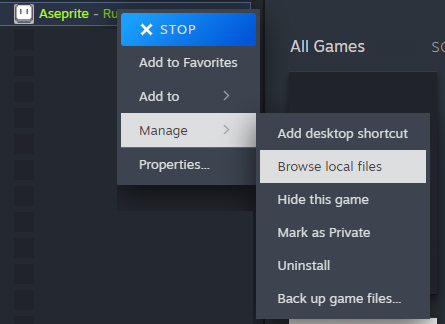
Once you’re in the folder, you can click the empty area next to the address bar and copy that, then add “Aseprite.exe” to the end of the path.
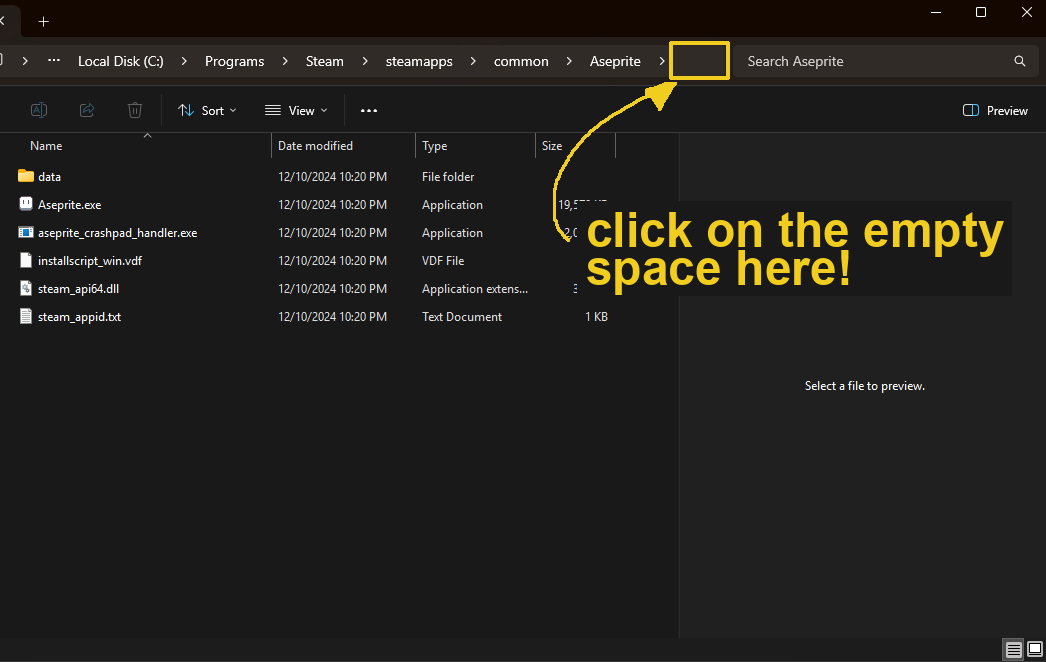
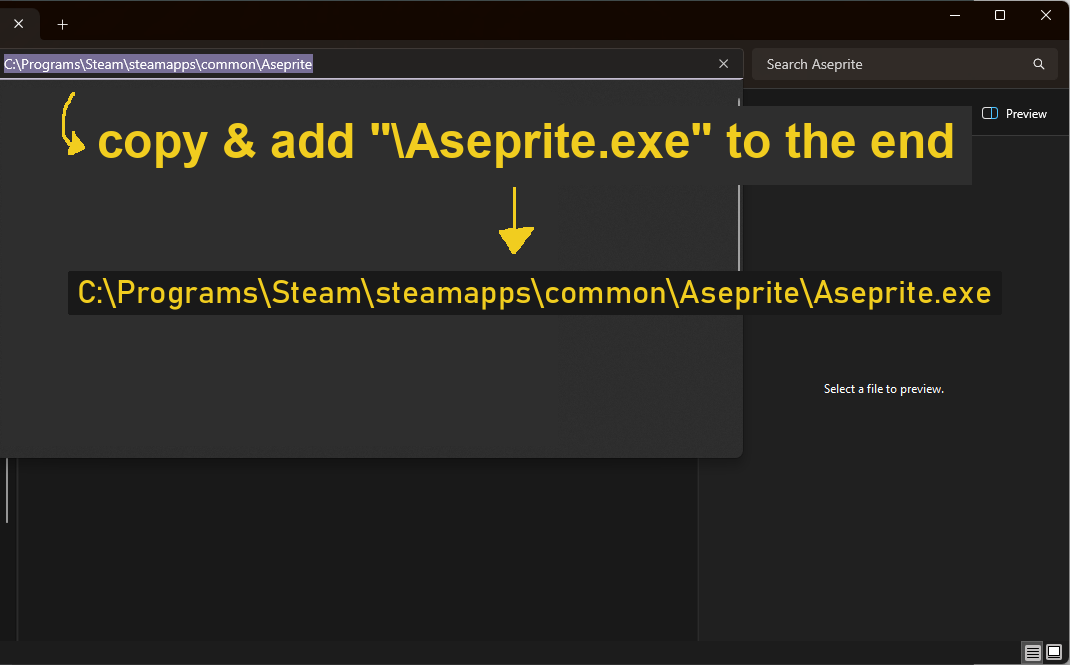
The final result (ending in Aseprite.exe) should be inserted in AAE.

