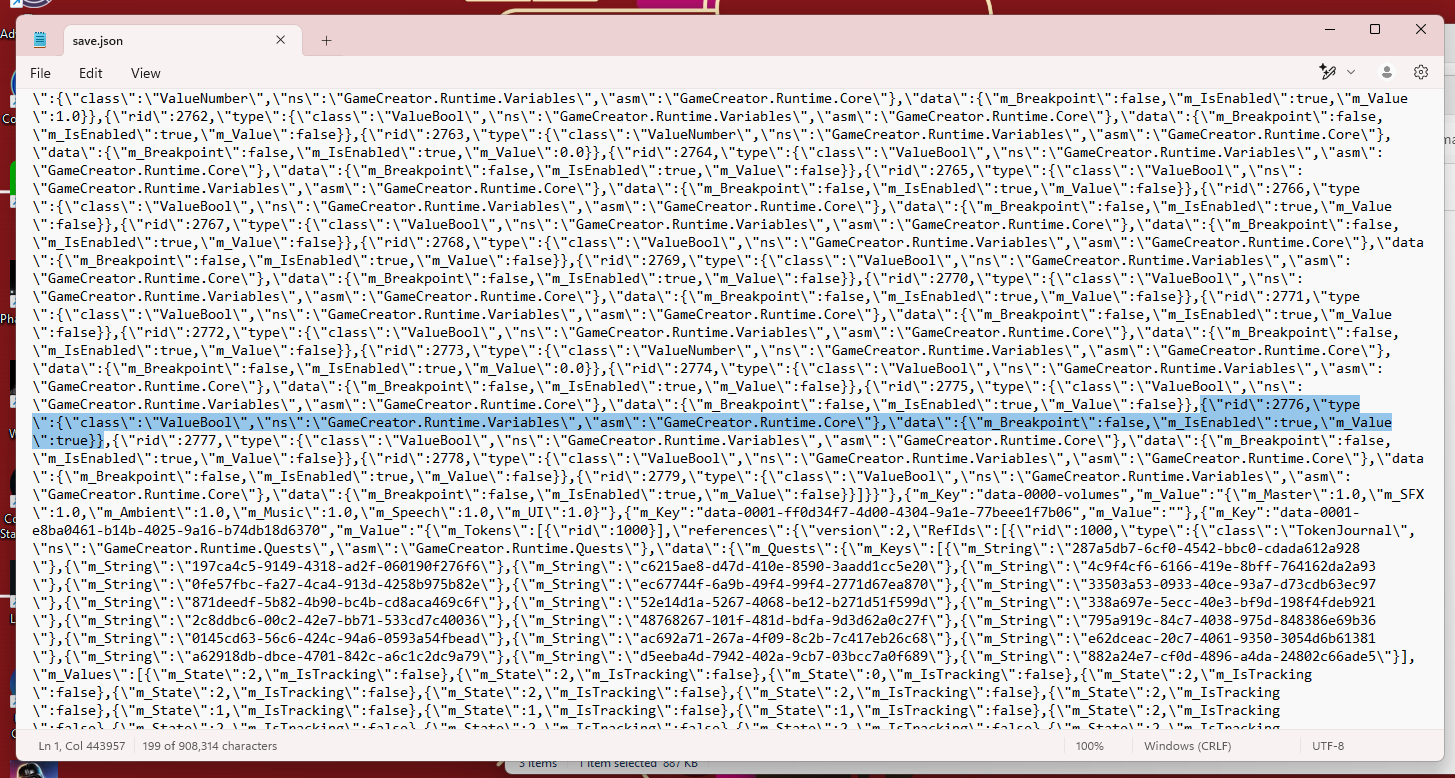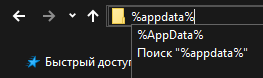i dont find the file name save.json where i can find that file?, i search it on file explorer starmaker story but i dont find it
It’s okay, forums are created to discuss any questions, it’s not difficult for me to answer. Depending on the post 9 days ago, the question is whether this question is relevant. Recently a small update was released, perhaps it changed dependencies or something else. I can’t say for sure, right now I don’t have access to the code, so I can recommend trying to close other Japanese events, it helped one friend.