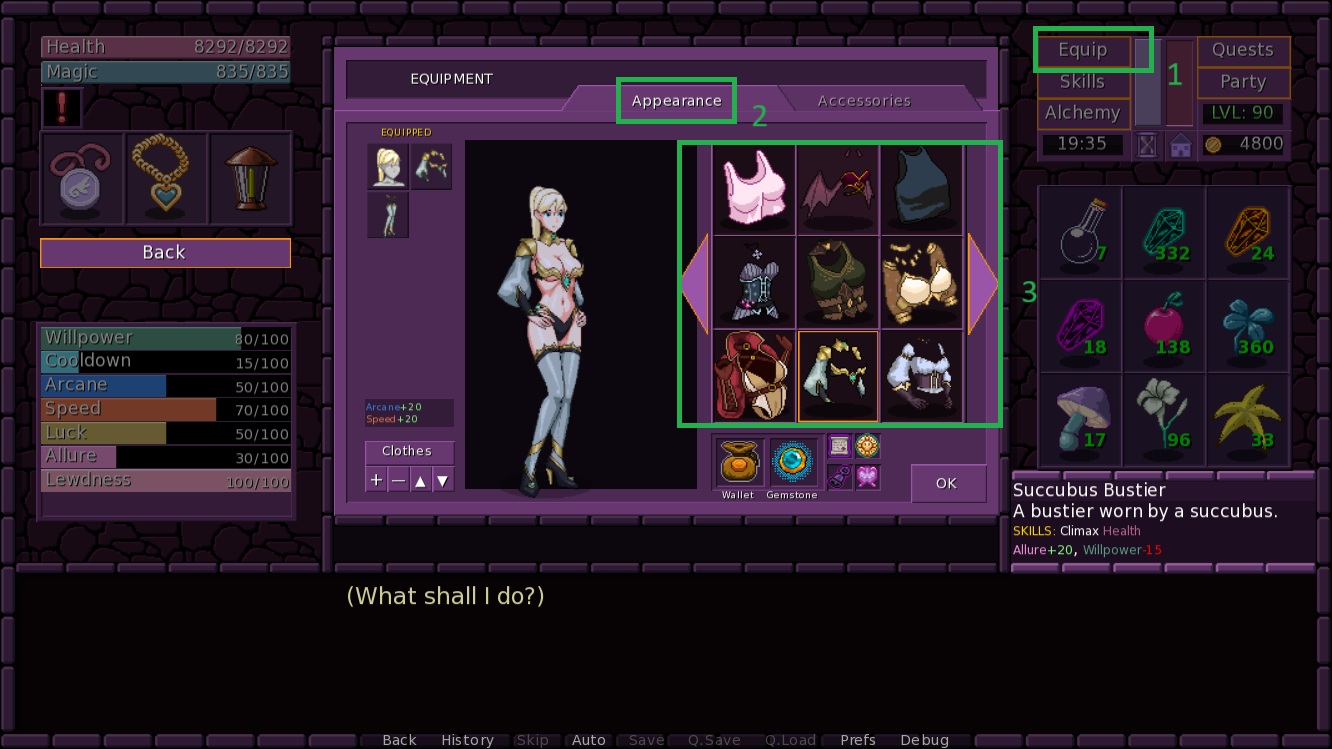Click the buttons in the Equip menu.
Try using the game downloaded from this page, not from a third-party site. In a working version of the game, the appearance settings are made in Equip -> Appearance.
Deimus has created a very easy to understand interface, so it should not cause any problems. But it is highly recommended to read all the books in the Agranor library. After that, it will be easier for you to play and win.
Are people really distributing copies of "Town of Magic" that have generally the same content but are missing some rather old features (such as the ability to change clothes)? I'm seeing you reply with this advice under many comments here, and it's giving me the feeling that you're pushing an agenda, not trying to address the specific problem that you're replying to.
1. The quality of the answer depends entirely on the quality of the question.
2. The authors of the questions rarely provide the necessary technical information about the game.
3. You can always leave a solution that you think is correct in parallel with my answer or the answer of other visitors.
And your authoritative opinion about my answers or the answers of others who want to help others is of no interest to anyone, so you can keep it to yourself ;-)