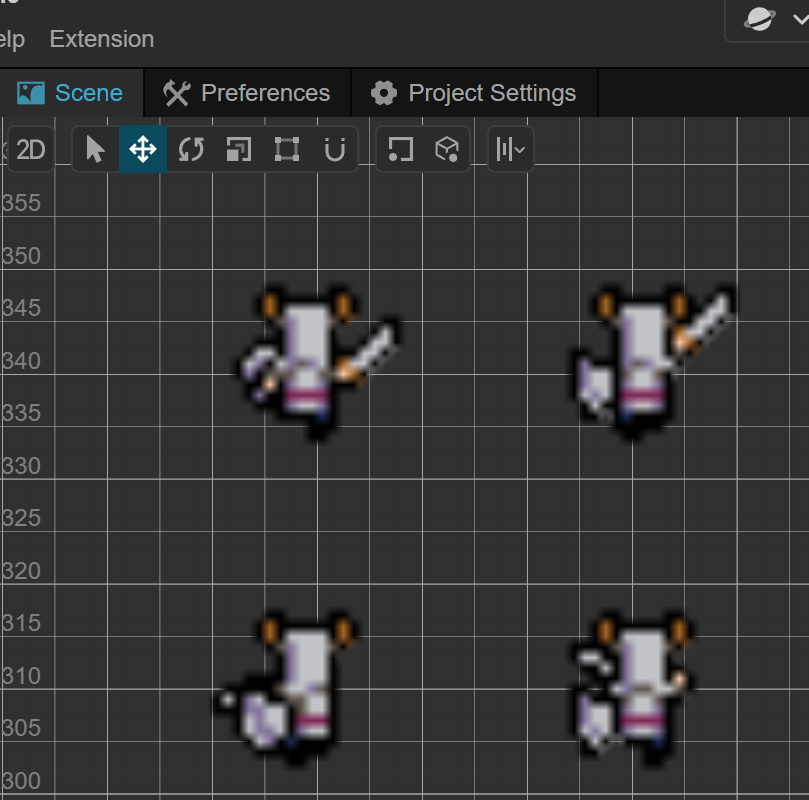The downloaded png file is very vague. Please send some high-definition files. I paid for them.
Viewing post in Old Town: Citizens Expanded! comments
Hi, just wondering, by vague, do you mean the png file is blurry? Also could you post the name of the png file? There are many png files included and after re-downloading them myself I couldn't find any blurry ones yet. I'll be happy to re-update the file for you (and everyone), just not sure which one you mean.
Hmmm... interesting. Okay, I want to figure this out. I downloaded the files myself from the website and opened up the same heavy _ knight _ non-combat _ animations.png using just Paint as well as GIMP 2.0, and Asesprite. It still doesn't look blurry on my end. The only time it looks blurry is when any of the pixel art assets are opened in a image viewer program such as "Photos" (that comes installed with Windows) and you zoom in. Those software are unfortunately not designed to display pixel art assets well.
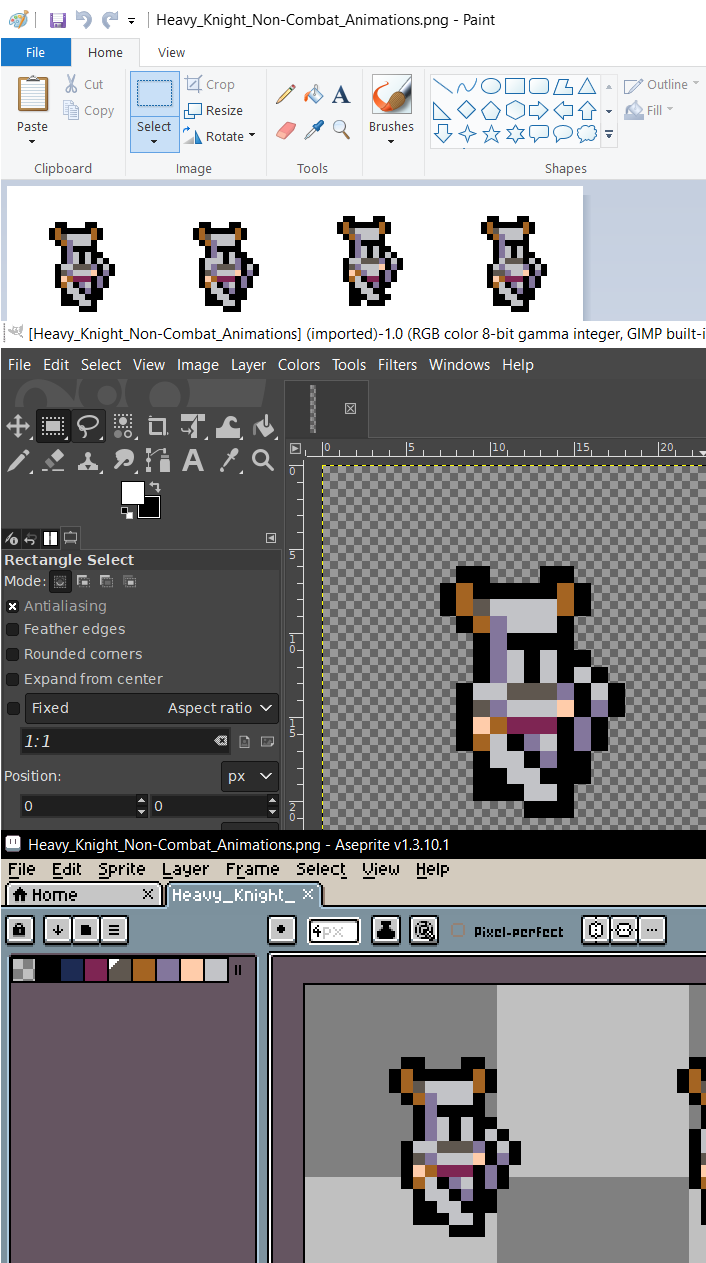
Have you opened up the .png file in Paint or some other image editing program to see if it is still blurry there too?
From how the image looks blurred on your software it looks like it has somehow been scaled up with interpolation enabled, which is obviously not what you want. The pixel scale of the full heavy _ knight _ non-combat _ animations.png sprite-sheet should be 96x744. If it is higher in your software, then is has been scaled somehow. May I ask the name of the software you are using?
Just Some Notes on dealing with Pixel Art Assets (ignore if you know all this already)
There are no high-definition versions of pixel-art unfortunately. Pixel-Art Graphics are generally used at the resolution they are created it. So 1 pixel, is actually 1 pixel. If you do wish to scale it up and have if look good though, it's totally doable, you just need to disable interpolation when doing so (I recommend GIMP, it's free), and ideally scale in powers of 2 (so x2, x4, x8), that way you don't get any wonky pixel shapes. (Sorry if you know all this already, or if this is not related somehow, just want to be as detailed in my response as I can).
Please let me know if the PNG files looks blurry for you in other image editing software's.
Also here is an example of the blurry effect in PHOTOS software when zoomed in. It really doesn't display pixel-art assets correctly. 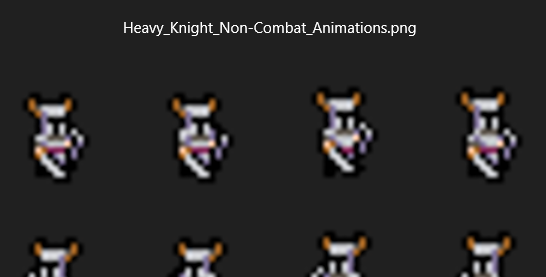 he
he