The instructions in the videos are the same are what you should see.
As explained in the title of the video, you can activate subtitles. Here you can see on the screenshot that I enabled English subtitles. You know, german, spanish, turkish users uses the subtitles to understand the video. I can't do better to help the users. The app is already translated in english first, my Itch.io page is also in english first. But I'm not english speaker but French..
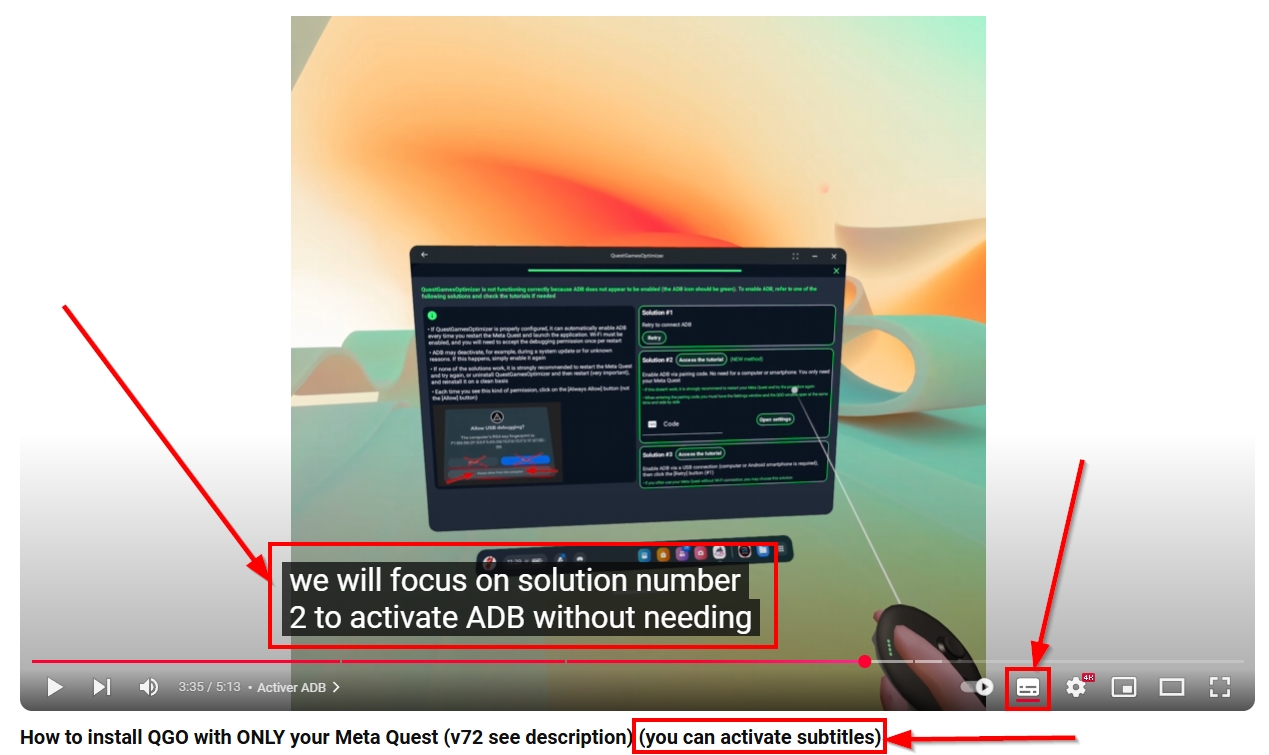
You know there isn't easier method to install QGO because Meta doesn't allow to do that simply. Trust me I would love to do the installation in one click but this isn't the QGO fault, but Meta.
Regarding Mobile VR Station, again this isn't QGO fault but Meta that don't embed a good native file manager and package installer, so what you see are just warkaround to be able to use unknown sources applications.
Installing unknown sources apps is the same procedure (except the ADB thing).
You have two main installations possibilities.
With only your Quest :
https://www.youtube.com/watch?v=0ls1FPYM53g
With a PC (the easiest and fastest one) :
https://www.youtube.com/watch?v=4p9FHk1xT4Y
And many more :
Yes it's not one click, but 90k people are using QGO and followed the instructions. Each of them takes 1 minute to do if you do exactly is shown
So you have the best it is possible to do today and when you know how to do, you can install it and enable ADB very fast. Trust me, I install QGO everyday in 1min.
Pico headsets are simpler to use, but Meta has chosen to complicate things.

