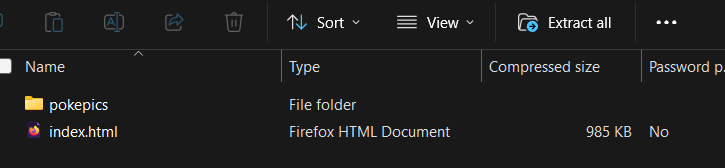Okay, had a quick go at rewriting your first page in Sugarcube
The code looks like this now.
You wake up in your cozy home, surronded by your 4 dragon girls, you decide to head where they've gathered themselves, each doing their own thigs
<span style="color:orange">Tohru: Good morning master, I did the laundry earlier today, and don't worry, I didn't put it in my mouth this time</span>
[img["MKDMpics/0tohru.jpg"]]
<span style="color:purple">I don't think there was any dialogue here, so I'll just write this.</span>
[img["MKDMpics/0elma.jpg"]]
Ilulu is too busy playing video games with lucoa to notice you.
<span style="color:red">Damn you Quetzalcoatl! How are you so good at these human games?!</span>
[img["MKDMpics/0ilulu.jpg"]]
[[Approach Tohru->TohruMain]]
[[Approach Elma->ElmaMain]]
[[Approach Ilulu->IluluMain]]
[[Approach Lucoa->LucoaMain]]
The front page now looks like this.
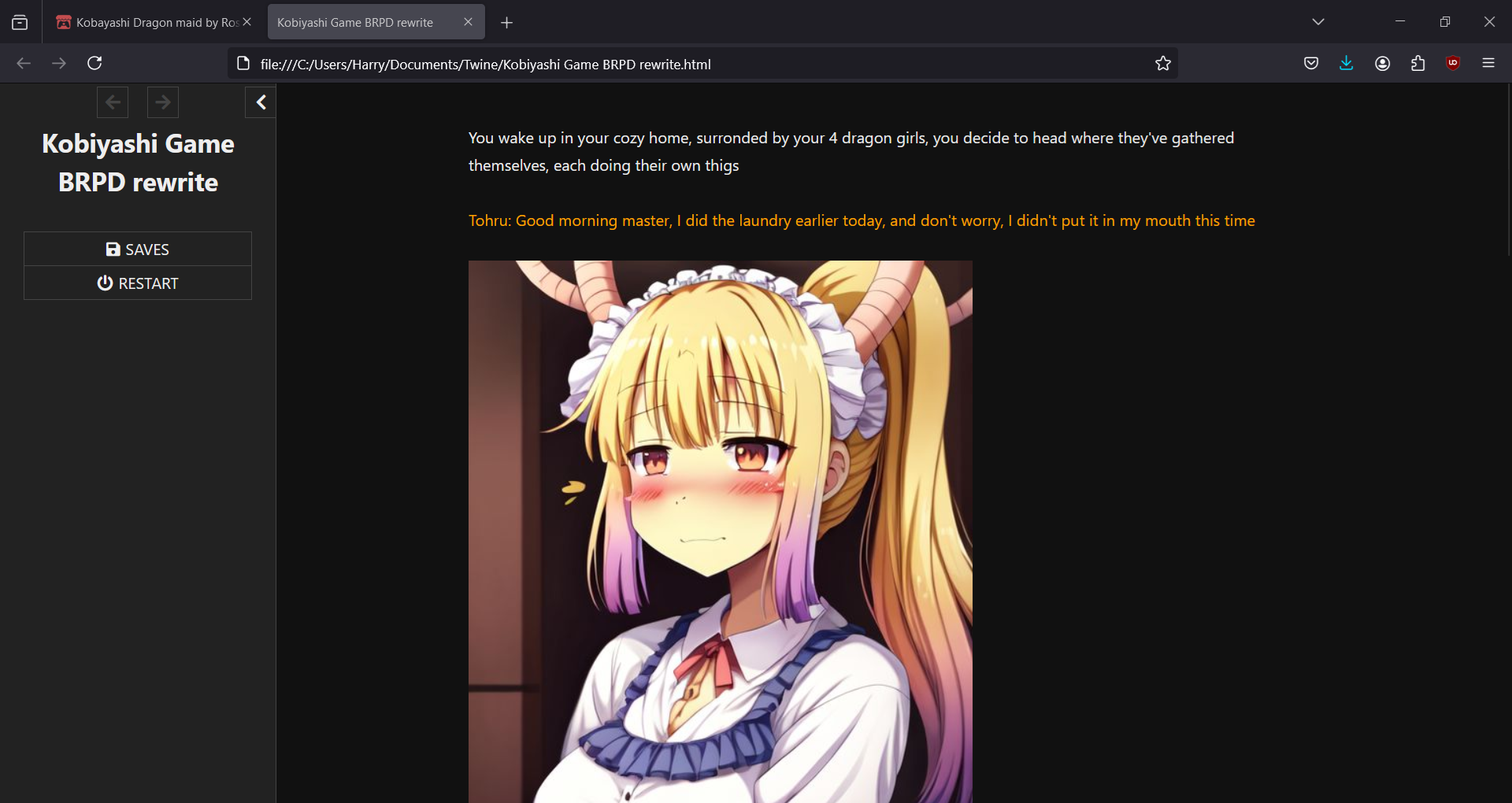
One thing you'll notice in the code, I renamed the images folder and the images, keeping them named like that will make it easier to keep the organized as your game grows.
I put a 0 in front of those ones to show they appear in the intro.
Then you could probably put a 1 in front of all the Tohru images, a 2 in front of the Elma ones, and so on.