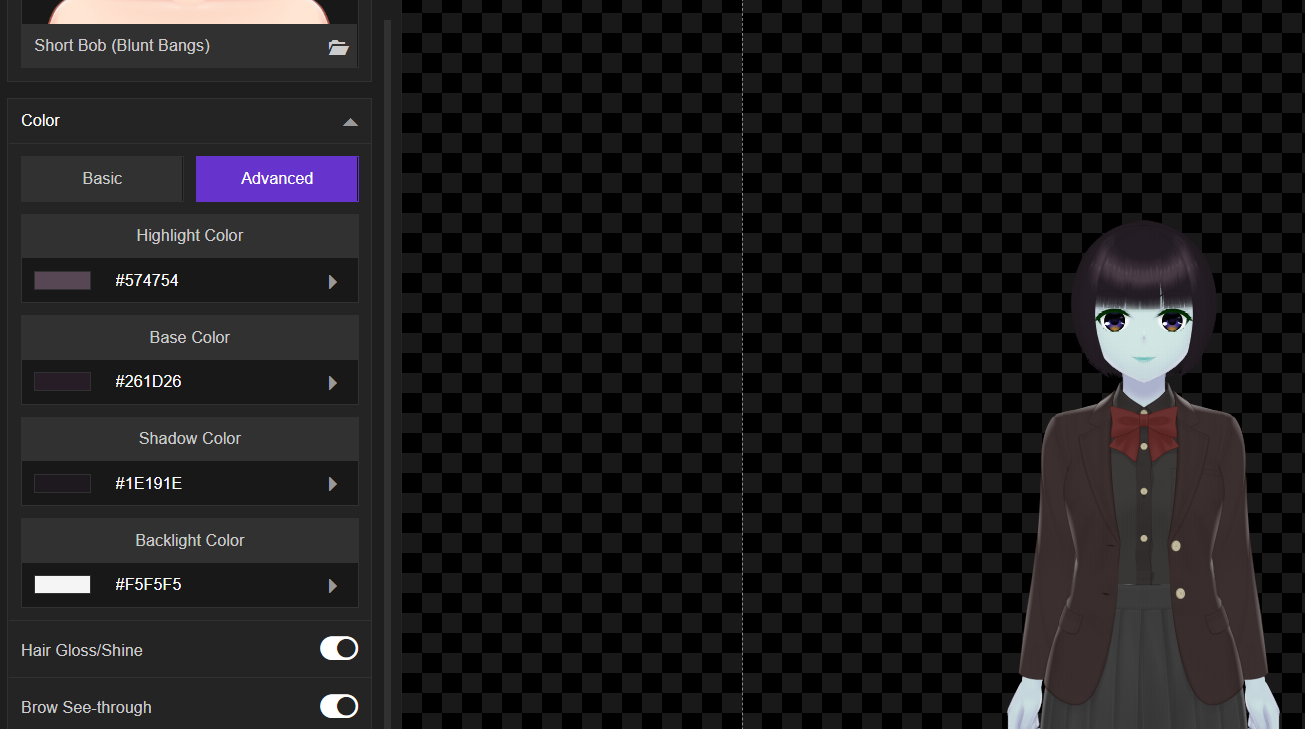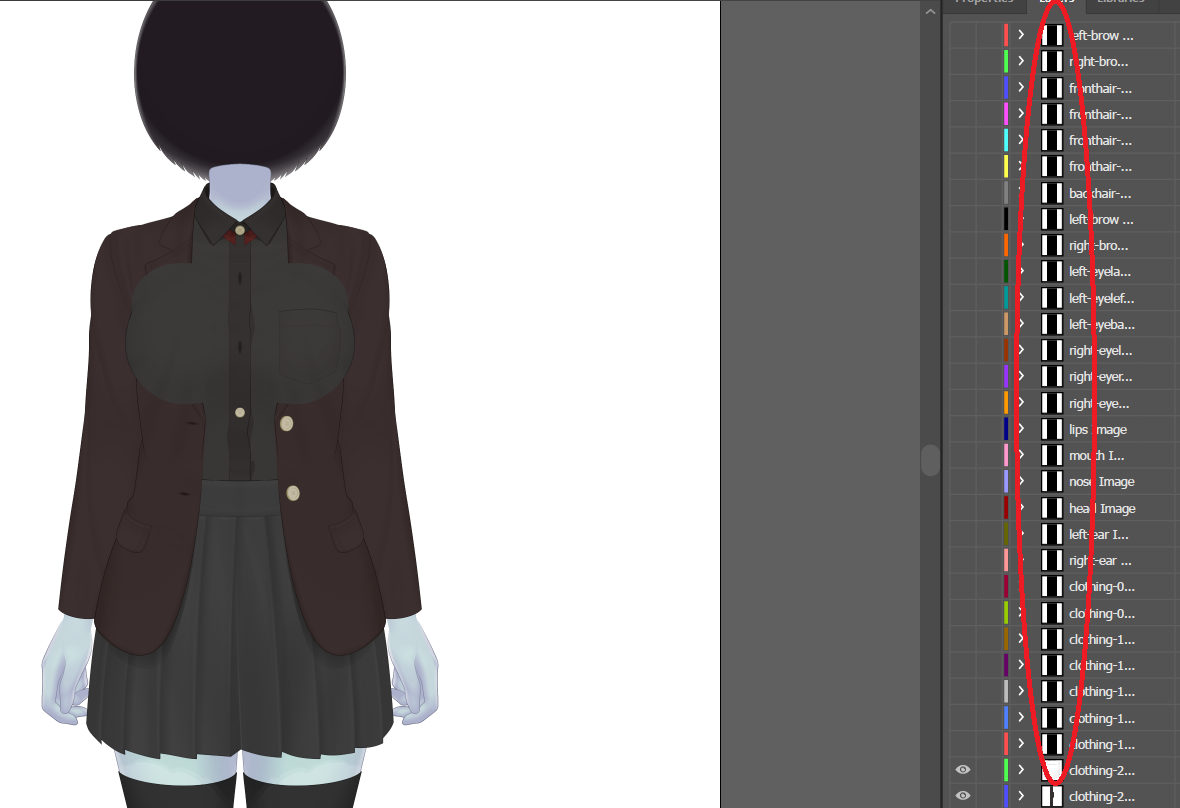It seems like the backlight feature has made the loading times increase by a lot compared to before. The separate backlight on the hair also seems to be confusing the program? Right now it feels like I'm just fighting with the program to get the same setting across the board - for example, I've got it set to "on" on both right now, but it won't come back on the hair. What's more, it also ESPECIALLY makes loading up files from older builds a massive problem.
Would there be a way to set everything to "off" as a default, maybe?