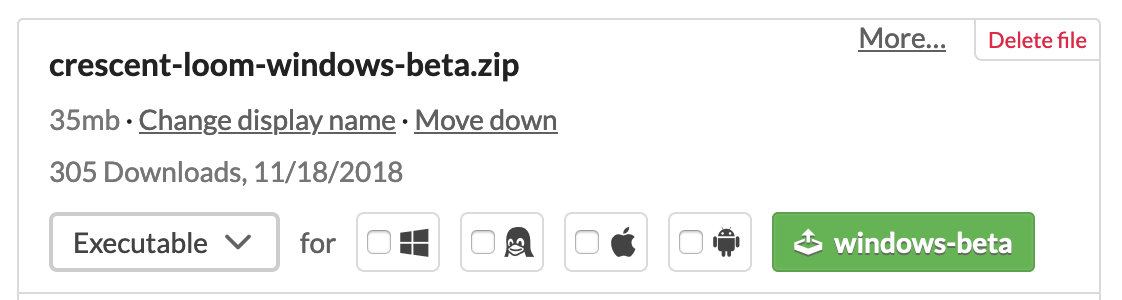– edit –
Me being stupid, I didn’t read that Crescent wasn’t available on Windows and by coincidence I just happened to be using my Windows machine which I almost never do. The message I wrote is thus irrelevant.
Original message below
Any chance you’d make the game discoverable by the itch app? From the app, I only get “open page”. I can download Crescent Loom from the website, but I like using the app to keep things nice n tidy.