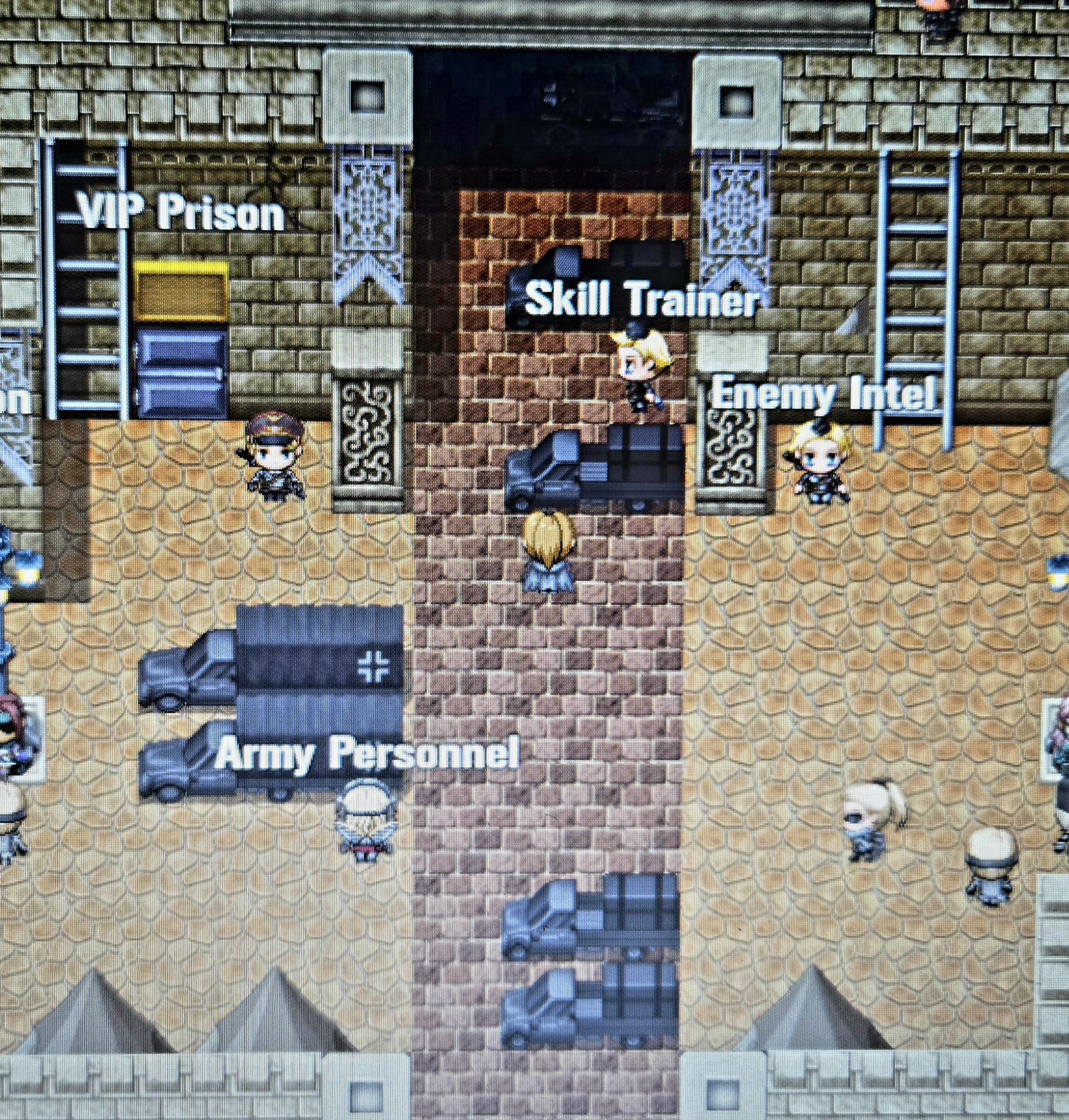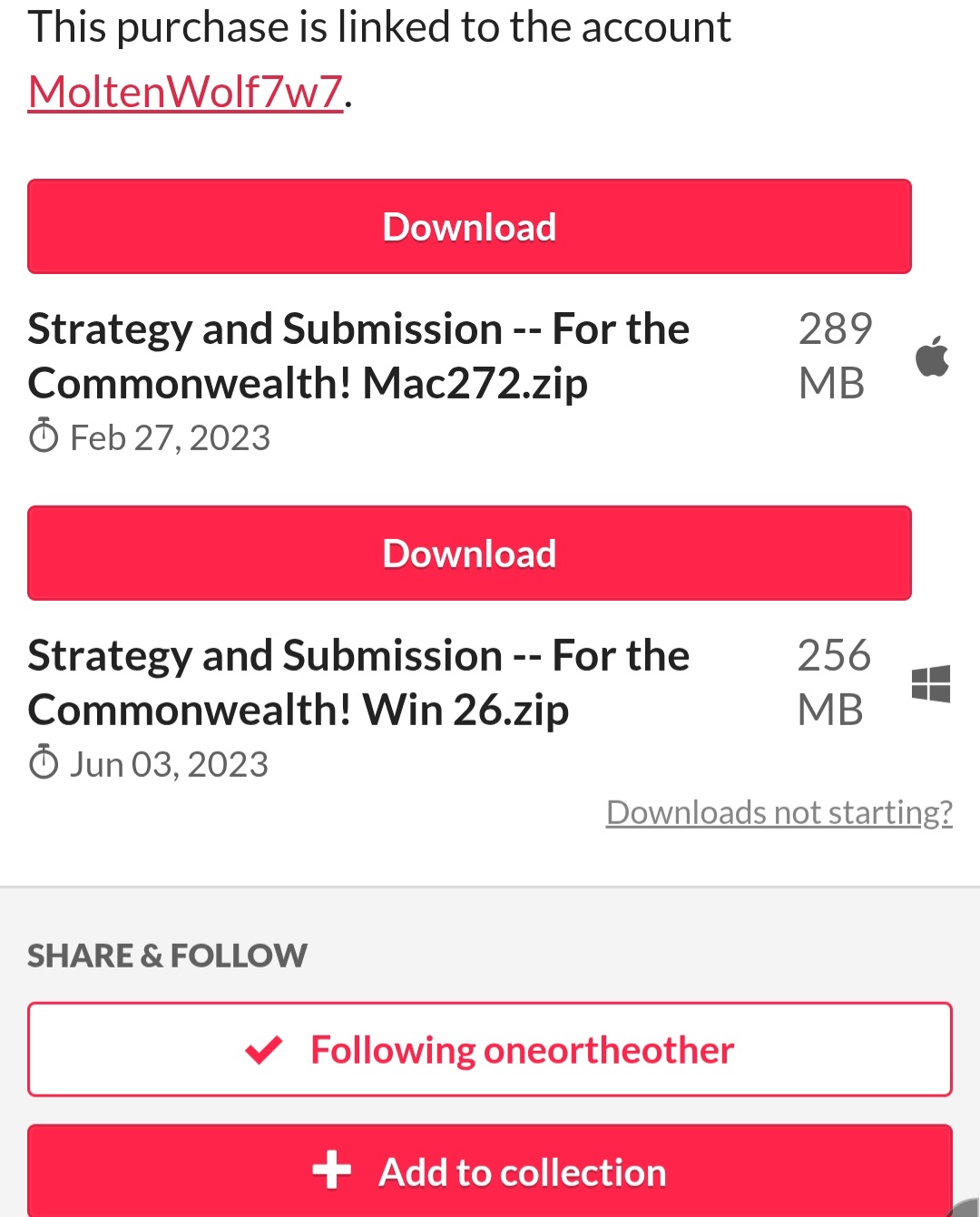In terms of skills I've been a charmer and shulker since the beginning..not sure if we're supposed to stick with our skills throughout the game or change them to get different outcomes as time goes on but I've left my skills unchanged..not sure if that might be another apart of the issue? As for the previous scene, I have done both options taking Ross head on and staying back to save my Glider Troops which has resulted in me getting stuck in that position no matter what outcome I choose. I am playing on the most recent version of the Windows version from Jun 03, 2023 but I will share the screenshots so you can check them out regardless.
Hope you can find the source of the problem One and thanks for taking time out of your day to help me with my problem, I appreciate it!