First, you are using the .exe for DirectX 8 (from the DirectX8_32bit folder), which would only be needed if you have a very old computer that does not run DirectX 9. I know this because your screenshot shows FileVersion 2.3.3.40
You should use the .exe and modules folder from DirectX9_64bit if you have a computer running Windows 10/11. You can right-click the Maelstrom.exe, select 'Properties' and the 'Details' tab should show FileVerison 4.2.8.29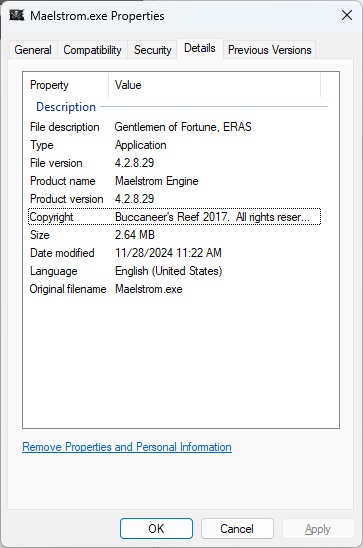
While Win10/11 should have all DirectX patch levels, I do remember one of my older Win10 machines did not have 9.0.43c, so run directx_Jun2010_redist.ext to extract files to a folder on your machine, then inside that folder, run DXSETUP.exe.
If you run the 64 bit version of Maelstrom.exe, and the modules folder has all the .dll files with the same FileVersion 4.2.8.29, they should all load successfully when you launch.

