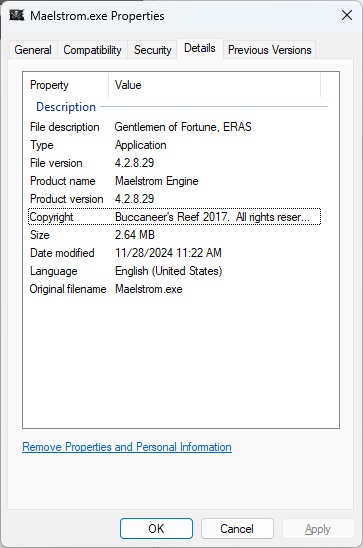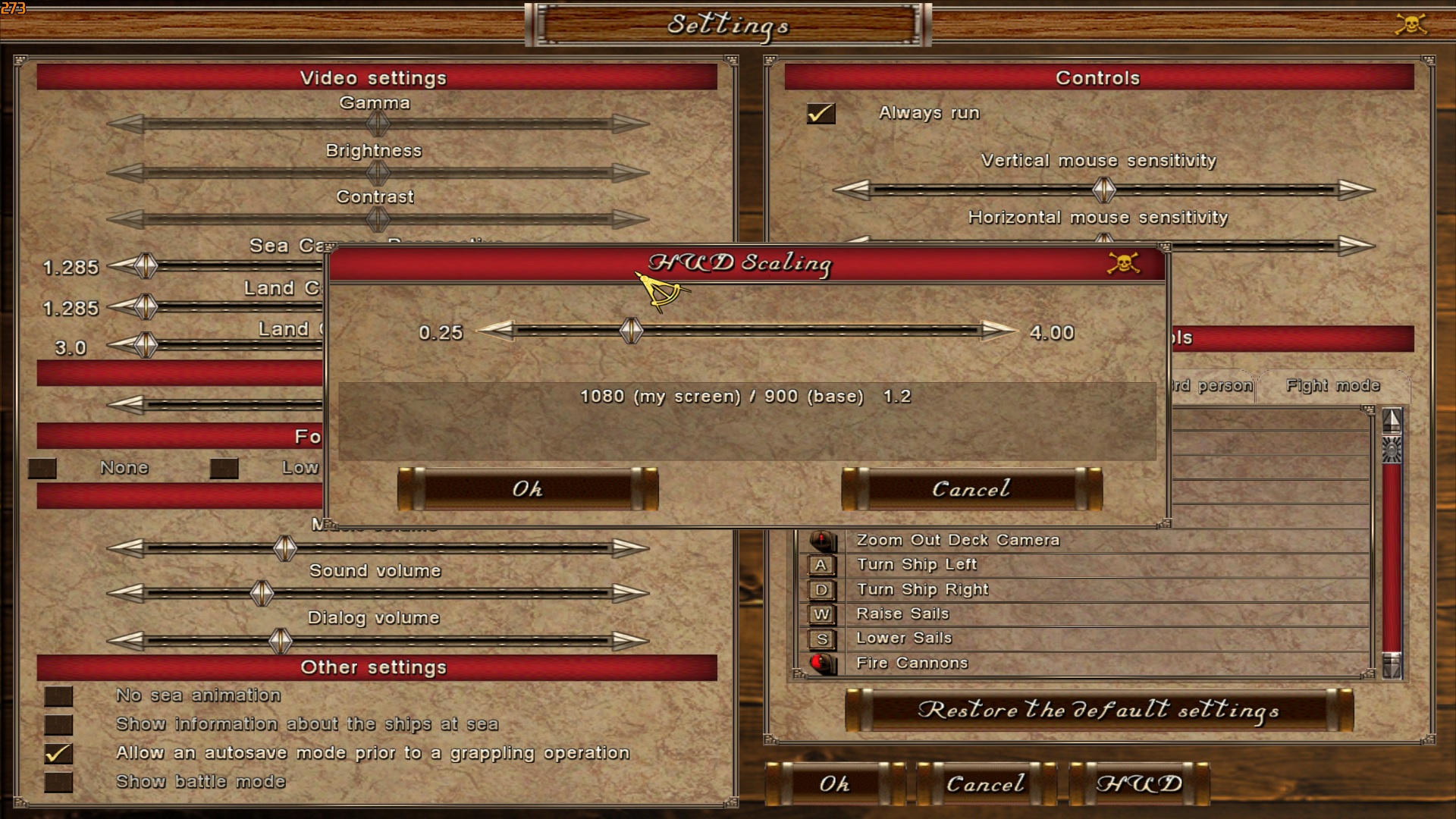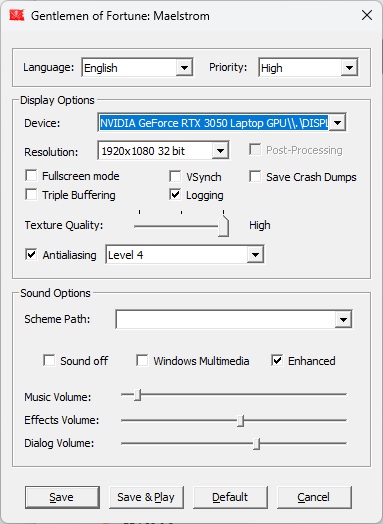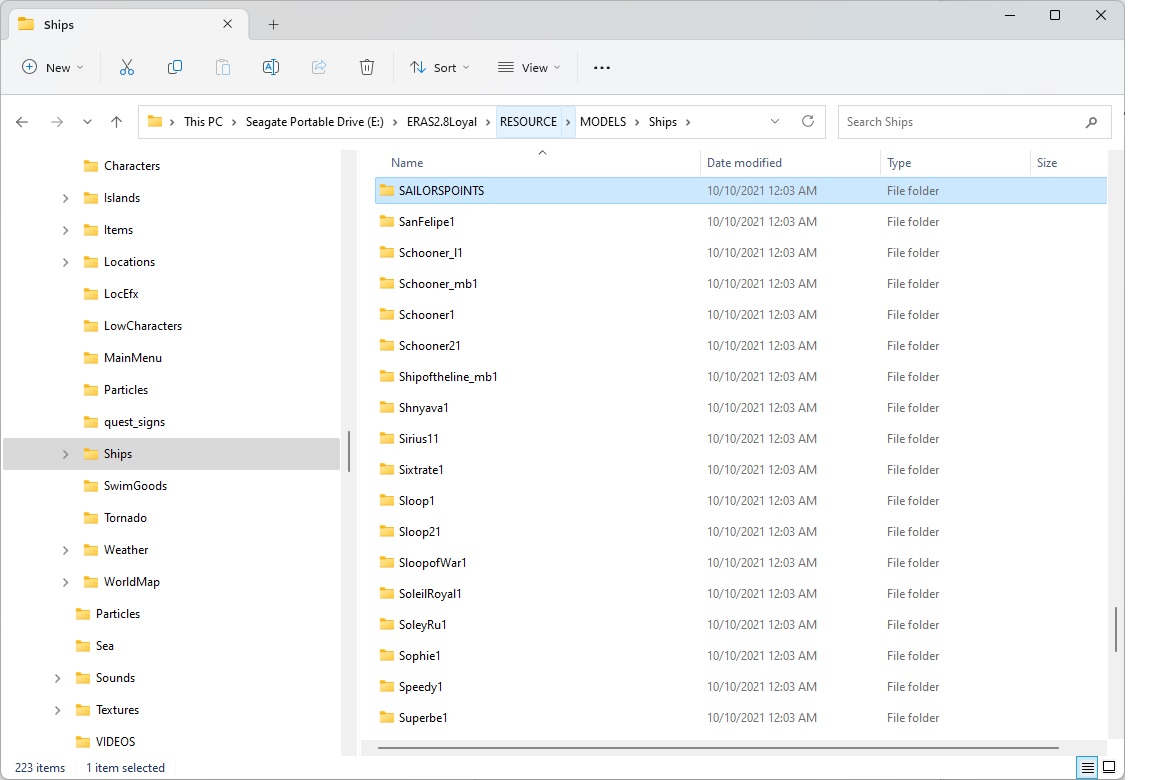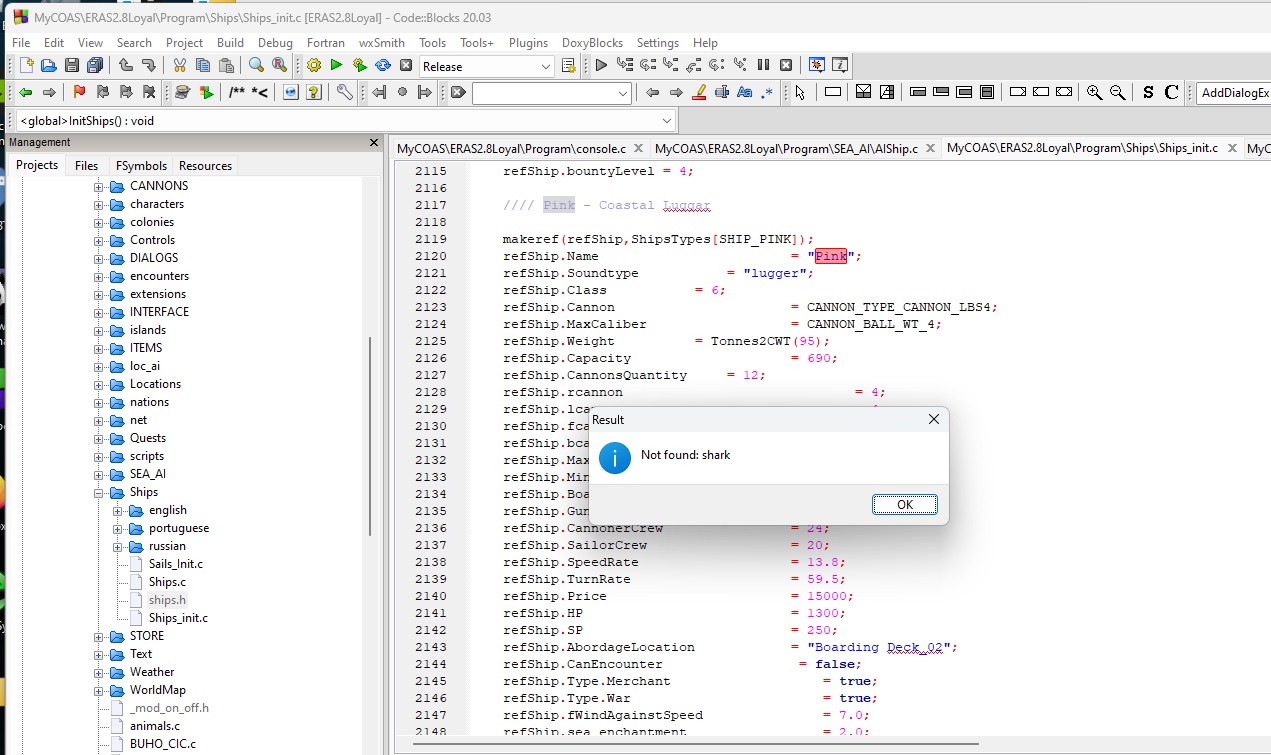I think you will have to send me two save files so I can try to figure out what the conflict is. Send me a save at that earlier save at that chest (the game you said you said you reverted to, earlier) and also the later one when you went outside to talk to the NPC.
Email is: chezjfrey@hotmail.com