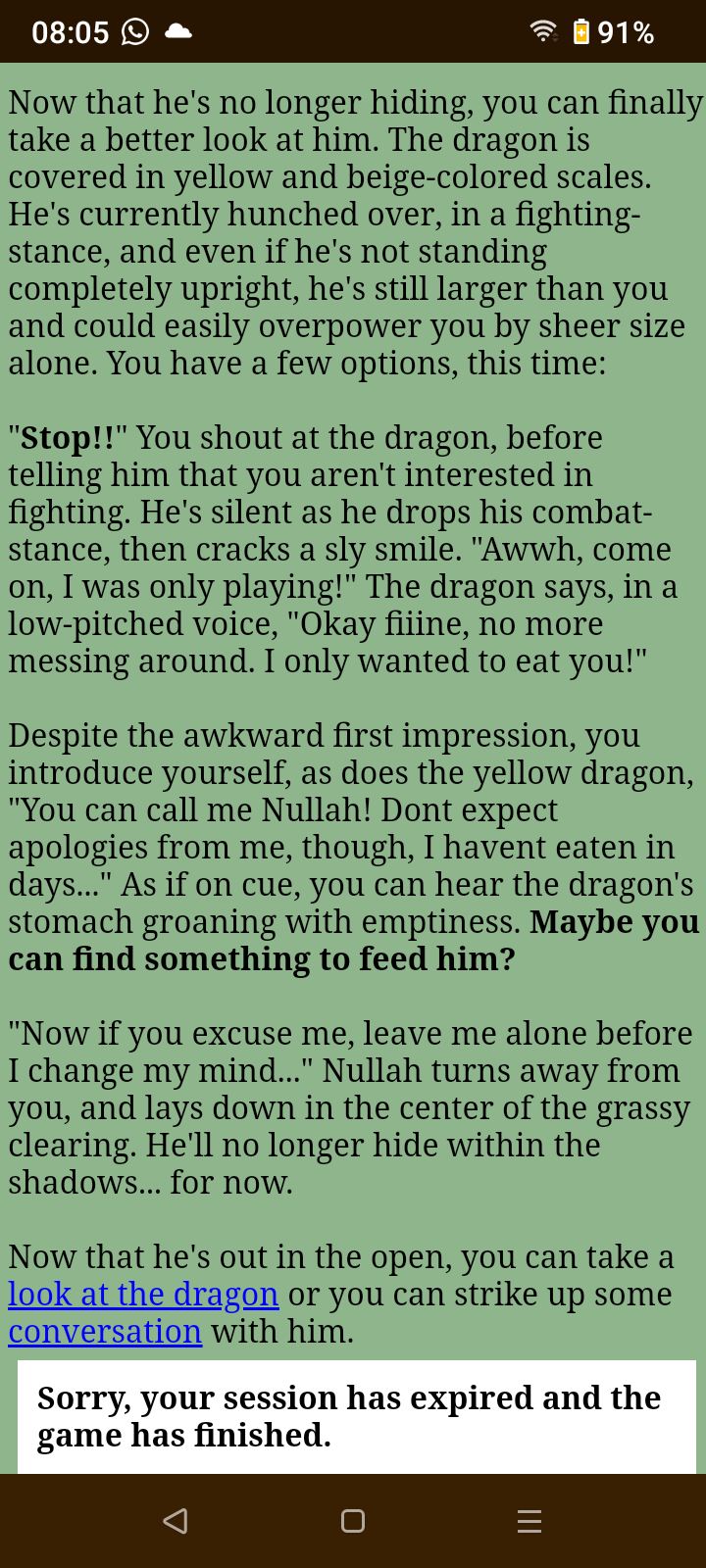Sadly, this is out of my control, as this deals with the servers being hosted at textadventurers.co.uk. However, there is at least one solution/workaround:
1. Make an account on the website itself, here's the link -> https://textadventures.co.uk/account/register
2. While playing the game and while logged in, you'll be able to save the game. To do this on the mobile version of the website, press the "+" button at the bottom right, then tap on "More". Once it brings up more options, the leftmost option should be "Save".
3. Continue playing as normal.
4. If you ever get kicked out, or just want to reload your save for any reason, you can load your save by going to the main page for The Cave: https://textadventures.co.uk/games/view/cmt50dll2koybs5hqny8qa/the-cave-v0-7 then you scroll down to find the big green "Play (Resume)" button.
That's about the only solution I can give ya, other than that, I'm excited to tell you that the guy who actually MADE Quest returned and is working on the engine/servers again! The current version is Quest 5, but the next version, Quest Viva is currently in development and may be even more mobile-friendly than before!