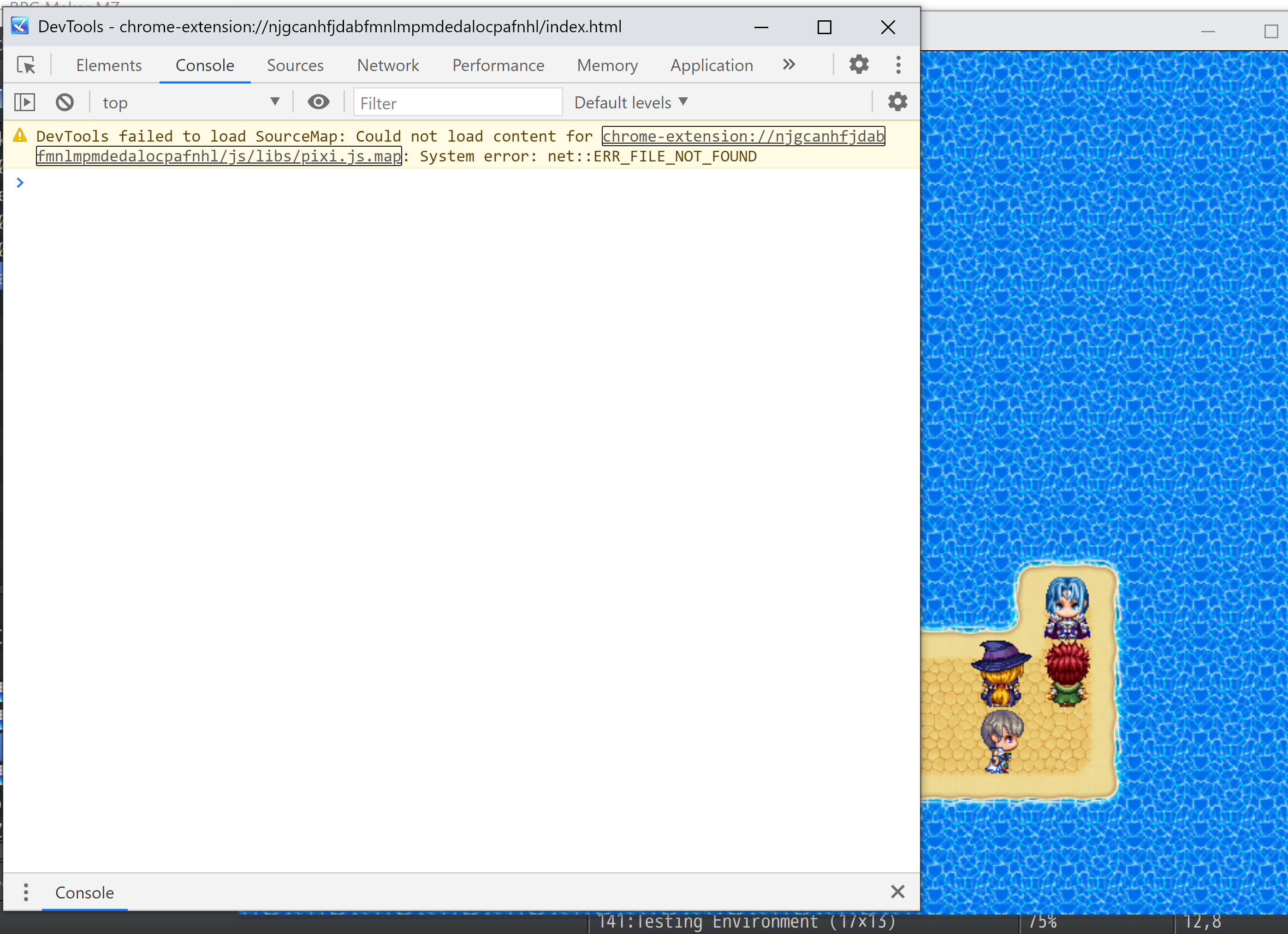I can't even imagine how to help you. I've described in as much detail as possible what to do and how to do it... If that didn't help, then it's worth figuring out how the page and comments work.
Try inserting this code into the comments field in the event. And skip past the event, it should work.
<msg id=id of the event on the map text="Hello, traveler!" time=120 distance=2 repeat="onApproach" fontSize=18 textColor="#FFFFFF">