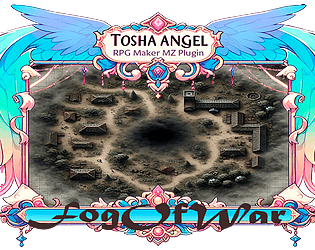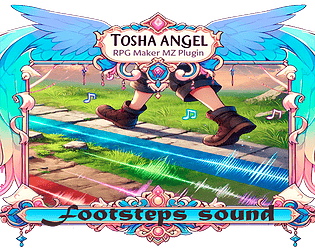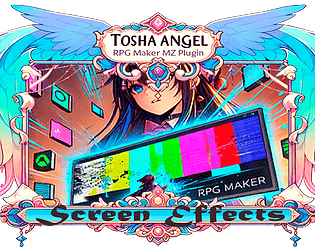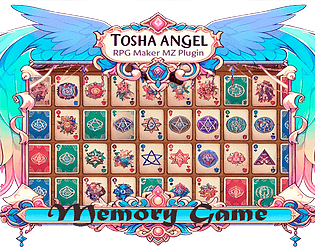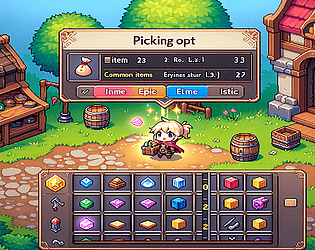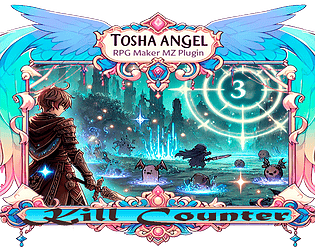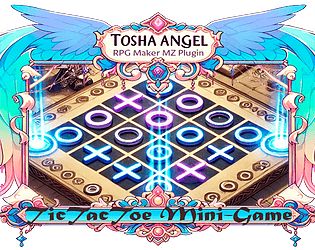My apologies. but I couldn't solve your problem.. The fact is that MultiTweaks does not zoom in on all bitmaps. I can't fix this in my plugin. The problem specifically is that it does not increase the bitmap in which the text itself is displayed..
ToshaAngel
Creator of
Recent community posts
I can't even imagine how to help you. I've described in as much detail as possible what to do and how to do it... If that didn't help, then it's worth figuring out how the page and comments work.
Try inserting this code into the comments field in the event. And skip past the event, it should work.
<msg id=id of the event on the map text="Hello, traveler!" time=120 distance=2 repeat="onApproach" fontSize=18 textColor="#FFFFFF">
It seems like the issue might be related to not loading the fonts properly. Here's a quick guide to help:
- Font Loading:
- Copy the font file to the 'fonts/' folder of your RPG Maker project.
- Open the plugin settings in the RPG Maker MZ editor.
- Find the parameter responsible for font settings called 'Fonts.'
- Enter the font file name (e.g., 'myfont.ttf') in the 'File Name' field.
- Enter the name to reference the font in the game (e.g., 'CustomFont') in the 'Font Family' field.
- Use the assigned font name (e.g., 'CustomFont') in the 'fontName' parameter of text comments to apply this font to the text.
Example usage:
<Text - Hello, world!; fontName=CustomFont>
This should apply the custom font to the text. Let me know if that helps!
Hey, thank you for pointing out this issue! I have already fixed this bug and updated the plugin file. Please remove the old plugin from the plugin manager and apply the new plugin, as the name has changed and the old settings will not be applied.
Also, I have updated the terms of use in the description. You can now use the plugin in both commercial and non-commercial projects.
Thank you for your support and kind words! <3
Hey, thank you for pointing out that I didn't have the terms listed. I have now added them to the description. You are free to use the plugin in commercial projects.
Also, I'm excited to share that very soon I will release an update for this plugin. The update will include the ability to bind common events to gamepad buttons and configure any keyboard keys.
Thank you for your support!
Hello developers,
First of all, I want to express my appreciation for the fantastic 8D Character Creator you've created! It's truly an amazing tool with a wide range of features, and I'm excited about how easy it is to create personalized characters.
I have a suggestion for an additional feature that I believe would enhance the tool even further. It would be great to have the ability to save equipment sprites separately from the doll sprite. This functionality would allow for dressing the character in-game, starting with a bare doll and adding clothing later.
I propose two possible ways to implement this:
- Separate Export Button: Add a button in the export menu allowing users to export the complete sprite with clothing or export only the equipment sprites. This way, users can choose how they want to export their characters based on their in-game needs.
- Hide Doll Option in Body Settings: Introduce a "Hide Doll" button in the Body Options section, where human, furry, dragon bodies are located. This button would allow clothing to be worn on an invisible doll, enabling users to create characters without a visible base.
I believe this feature would provide more flexibility for game development, especially for scenarios where characters need to change clothes dynamically in the game.
Thank you for your hard work and the excellent tool you've provided. I'm looking forward to seeing how 8D Character Creator continues to evolve.