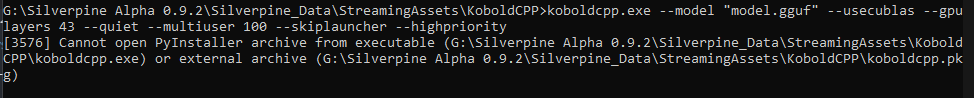Go into Silverpine_Data\StreamingAssets and open a command prompt there.
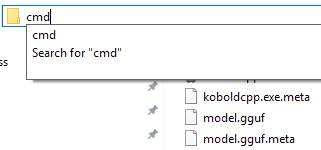
Then do: koboldcpp.exe --model "model.gguf" --usecublas --gpulayers 17 --quiet --multiuser 100 --skiplauncher --highpriority
Replace --usecublas with --usevulkan if you have an AMD GPU.
Replace 17 with 27 if you have 8 gb of vram, or 43 if you have 10 gb or more.
This will make it show the full error without closing.