Hello! I have the same issue with mapping tiles to hexmap, I'm using Hex Kit for Mac and your set 1.1. I tried to add them without and with adjusting, it doesn't affect a result – it is always the same. Please assist! 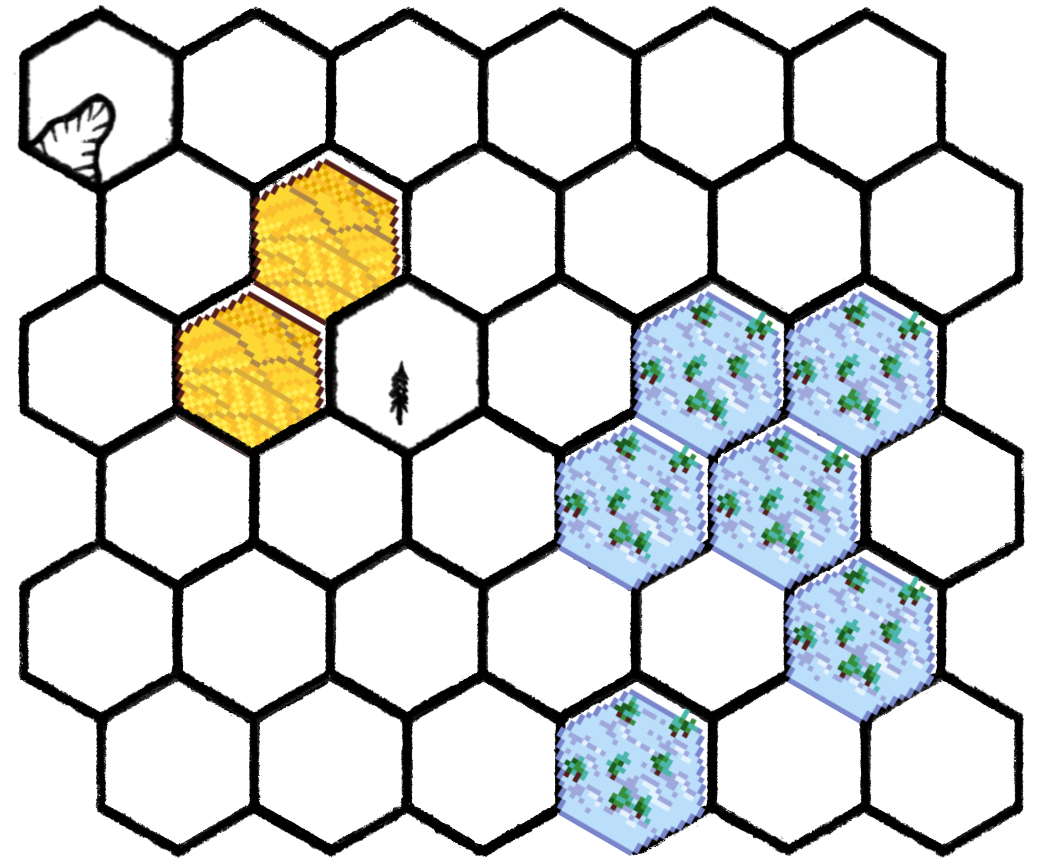
Viewing post in Pixel Hex Tileset comments
Antsa, it looks like you have the Hex Kit tile outlines vertical instead of horizontal. My Pixel Tileset is made for horizontal hexes, so I'd start with changing the hex alignment. I haven't used Hex Kit in awhile but there should be settings that allow you to adjust the tile size and boundary size. It also looks like the current hex tile size you have set is too large and the border too thick. You should be able to adjust those settings in the program. If you can't figure it out, I'd suggest reaching out to Cecil on hex kit for more specific directions, I'm not an expert on his tile program.

