Thanks a lot for your feedback :)
you can change the color of your staff by going to the Color Palette , when you are in front of it you can click anywhere and a menu will appear with the available spells.
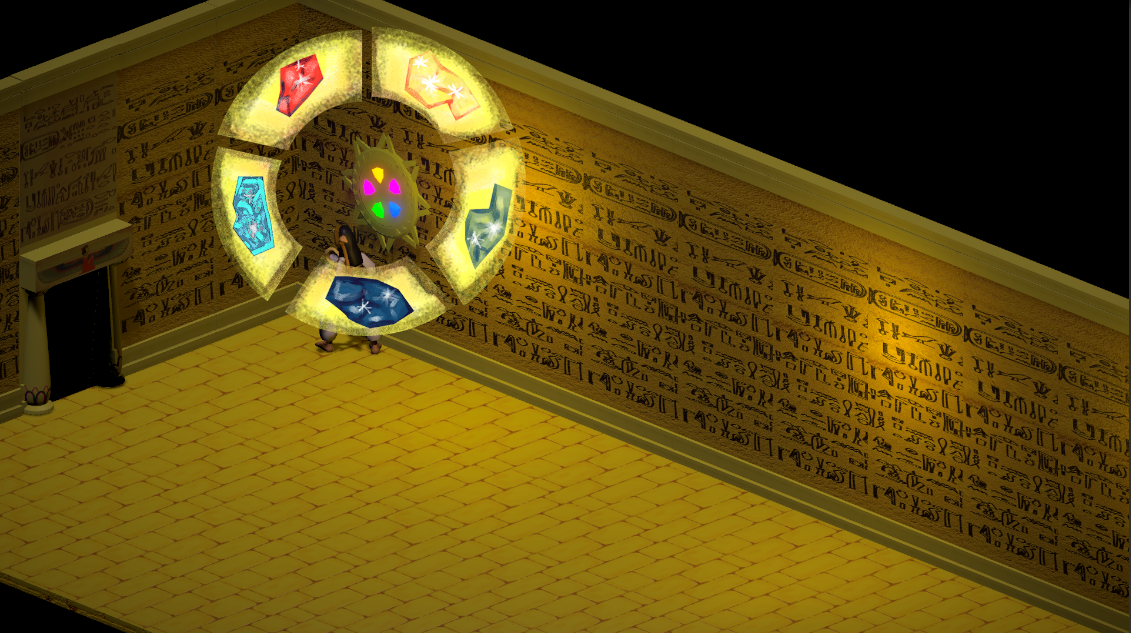
Select the spell you need and go.
Notice that you can only activate the spell while standing on its sign (its correct color)
as for the controls we already have a new version with much smoother controls, which we will submit after the voting period of the jam.
Again thanks a lot for your detailed feedback :) i hope you can give the game another try now when you know how it works :)
and Don't forget to rate the game :)

