Heelo, i am using a 2019 macbook air and can't run your game. I get this : 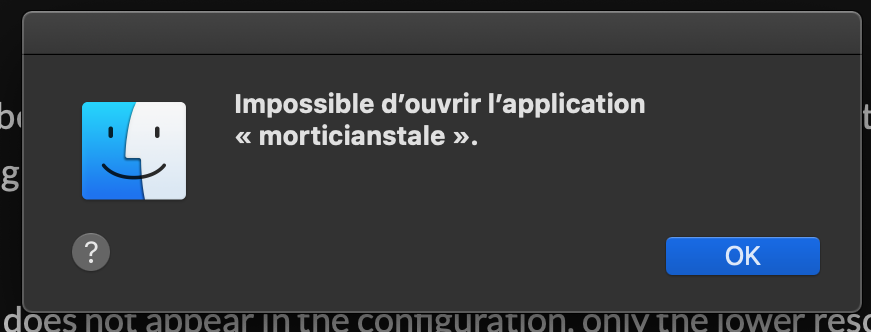
Viewing post in Reporting Bugs / Technical Issues
Hi Calcifer,
Catalina has added a lot of extra security, including the requirement that all applications be notarized through Apple's Gatekeeper service. This is unfortunately not something that we've done. My best guess is OSX is blocking the app.
The easiest option to play right now is to bypass Gatekeeper, though I would recommend turning it back on before running any applications you download from the internet unless you are confident of their source.
We are also going to be spending some time looking into starting the notarization process in the next week, which will also fix this issue. I'll post here when we get it re-uploaded!
- Andrew
Hi Calcifer!
I wanted to let you know that we have updated the OSX version of the game. It has been updated to use the Metal rendering API, be 64bit compliant, and it is notarized by Apple. This means it should run correctly now, even with Gatekeeper enabled.
If you have any more issues or the latest version doesn't seem to make a difference, please let us know so we can look into it further!


