Hey quick question-I'm having trouble opening up Song of Homunculus. I just get this screen. Sorry for bothering you I'm bad with computers. Many thanks!
Viewing post in Fundraiser for Zoë's Psoriatic Arthiritis comments
(from zoë) No worries, you're right to bring this to our attention! I probably won't be able to get back to you until this evening, but in the meantime, is that file (`GetFileSize.dll`) at the specified location (`C:\Users\Paul\Downloads\Song Of Homunculus\lib\`)? To get there easily, you should be able to open a File Explorer window (press Win+E), copy and paste that `C:\Users\...` path into the bar near the top of the window that says "Quick Access", then press Enter. Feel free to reply with a screenshot if you're not sure of anything.
64-bit should be fine (unless you have a very particular reason for suspecting that)—that DLL should work on 32-bit and 64-bit architectures. You're running a more recent version of Windows than the library was compiled on, though, and I do wonder if something changed in an update that's causing problems. I would be kind of surprised, since it's very a simple library and Microsoft is pretty attentive to backwards compatibility, but if you're willing to build the library on your end it would be great to rule that possibility out.
The easiest way would probably be to install Visual Studio Community, then download this source archive and extract it wherever you like. If you then open the extracted GetFileSize directory and double-click on `GetFileSize.sln`, it should open in Visual Studio. From the menu bar, select Build -> Rebuild Solution. You should then be able to find the file `GetFileSize.dll` in the `Release` directory within `GetFileSize`. Replace `SongOfHomunculus/lib/GetFileSize.dll` with this new file, then try running ~Song of Homunculus~ and see if anything changes.
I can also walk you through using mingw if you would prefer not to install Visual Studio. If this seems like too much work, also, let me know and we can try a different tack.
Hooray, I'm so glad! Enjoy!!
You can totally delete the installer, that shouldn't be an issue. Uninstalling Visual Studio itself should be okay too if you want to do that. I'm not sure if my speculation about breaking changes in Windows is correct or if the Visual Studio installer installed a needed dependency; if it is a dependency issue, uninstalling Visual Studio might remove that dependency, although I would be kind of surprised. If you uninstall Visual Studio and the game stops working, I would suggest installing the latest Microsoft Visual C++ Redistributable for your architecture, which is currently this one in your case. I think it should just stick around if Visual Studio installed it, though.
Also, in case it was a matter of breaking changes in Windows, it would be lovely if you'd be willing to email me the version of `GetFileSize.dll` you built. That way, if anyone else has this problem and it does seem to be an issue with recent versions of Windows, I can provide them with that version of the library.


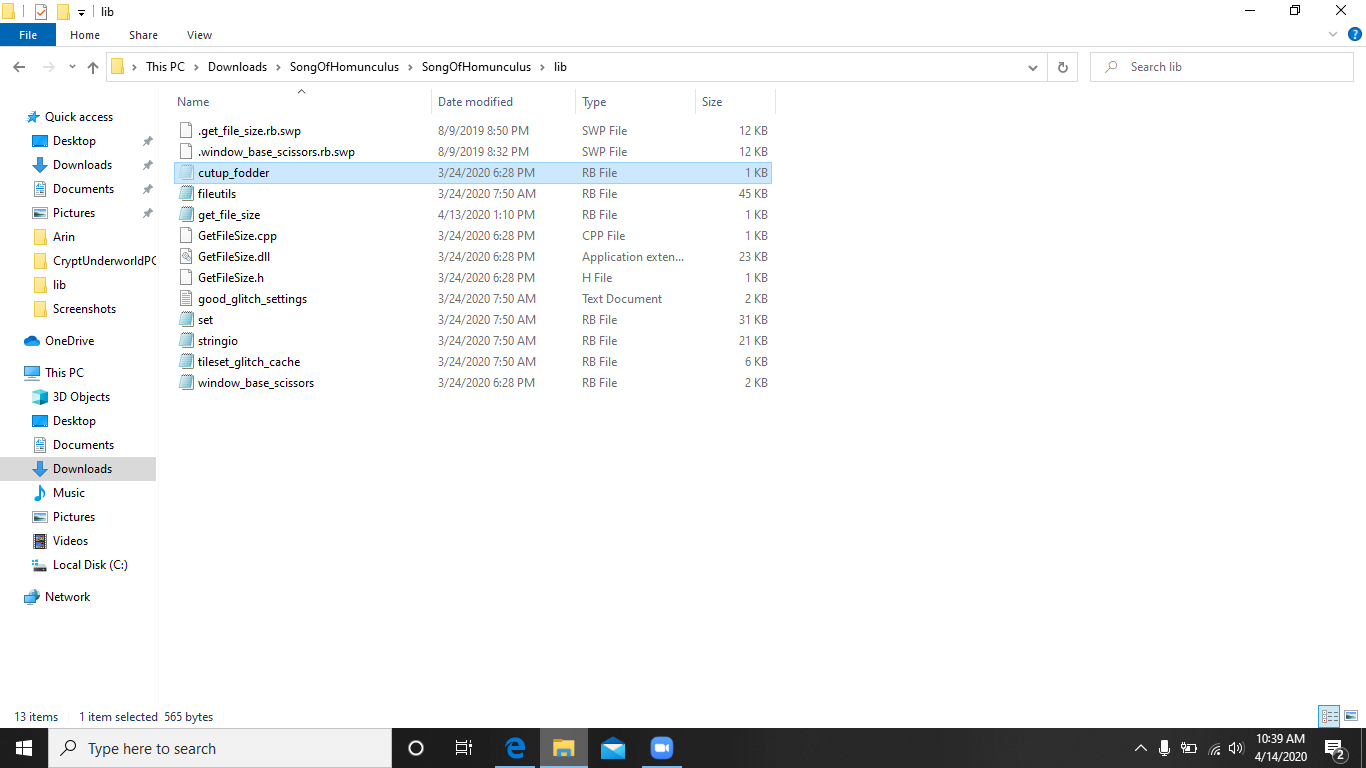
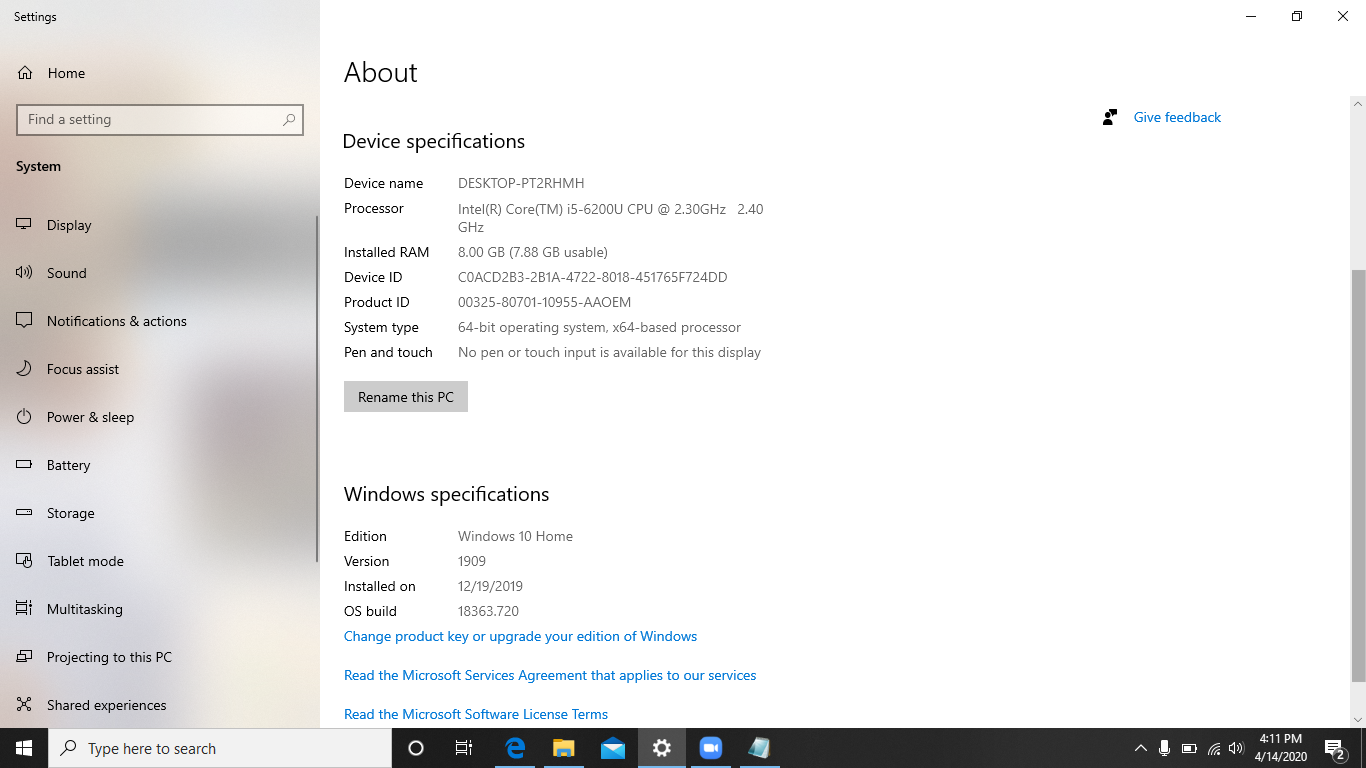 Oh it's Windows 10 64-bit. I think the 64-bit is the problem?
Oh it's Windows 10 64-bit. I think the 64-bit is the problem?