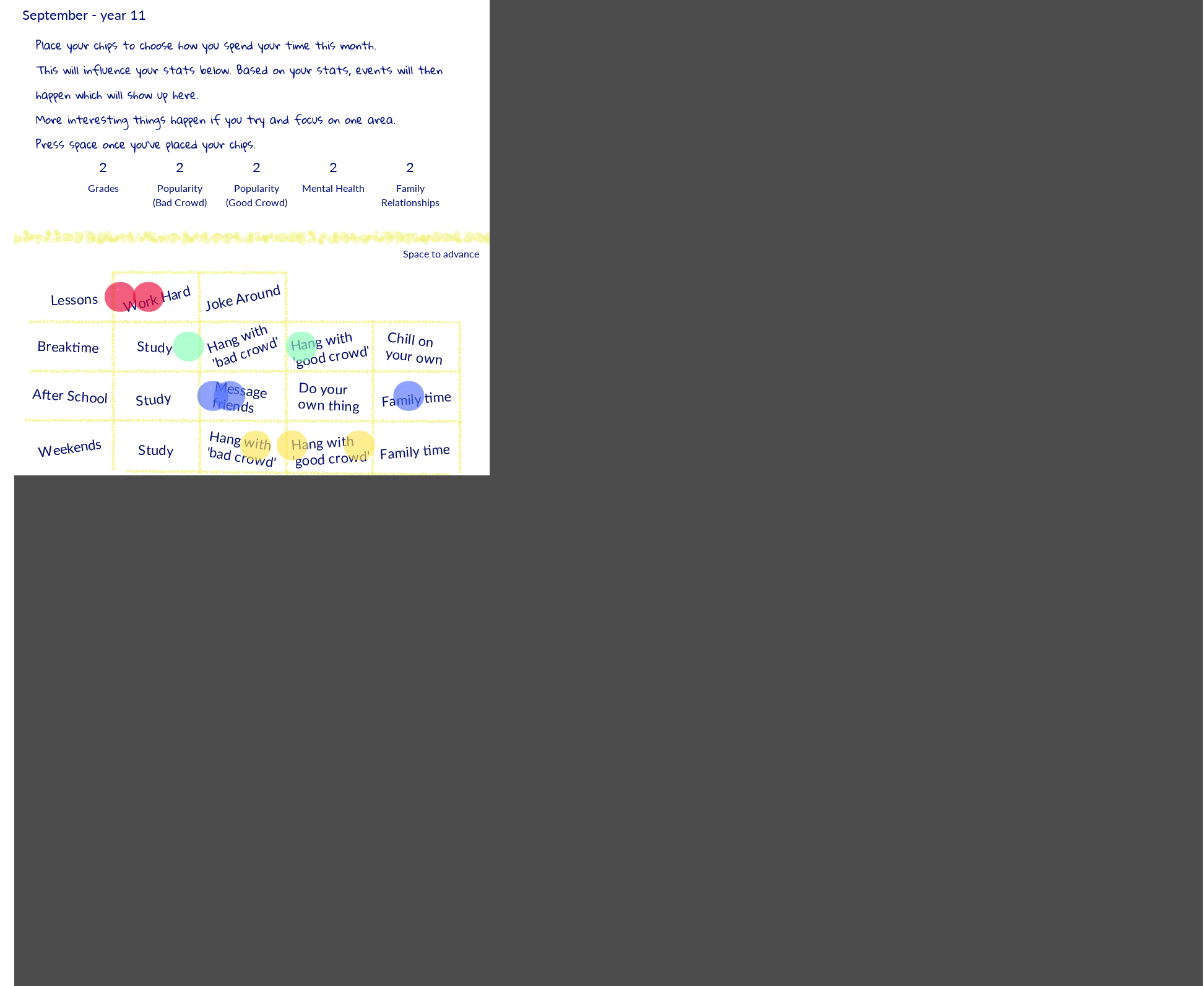Not sure what's going on but the screen of the game is small in the top left corner, and I'm unable to move the chips. I'm using Chrome, not sure if that is the cause.
Viewing post in ups and downs jam comments
I'm not doing full screen. It looks like that right when I click start game. Odd, If I zoom out on the chrome tab to 50% I can start dragging the chips around, maybe it has to do with my actual screen resolution. Oh well, guess we'll just see if others have the issue. Maybe include a windows and/or mac version just in case?