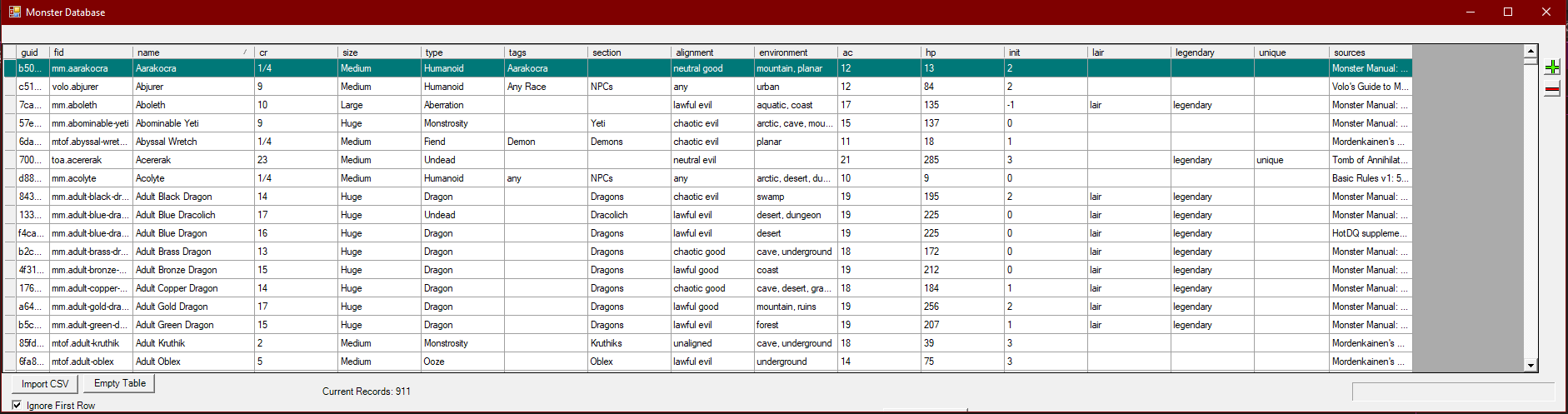The CSV files can be pulled from Kobold Fight Club, but that will just populate this tool. The oneNote pages need to be filled out either by you, or by however other means you can to fill out your notebook. Note that if you have PDF products (like stuff from Dms guild, or many other 3rd party supplements) you can import them in to your onenote by "inserting" the document as a print out. I recommend you configure your oneNote options to insert every page as a new page. Then you can go through the pages and simply rename each page to whatever monster is on that page.
There is also a oneNote notebook someone from reddit had filled out a few years ago that contains all of the basic rules information. I don't have a link to it off hand, but if you search on r/dnd you might be able to find it.