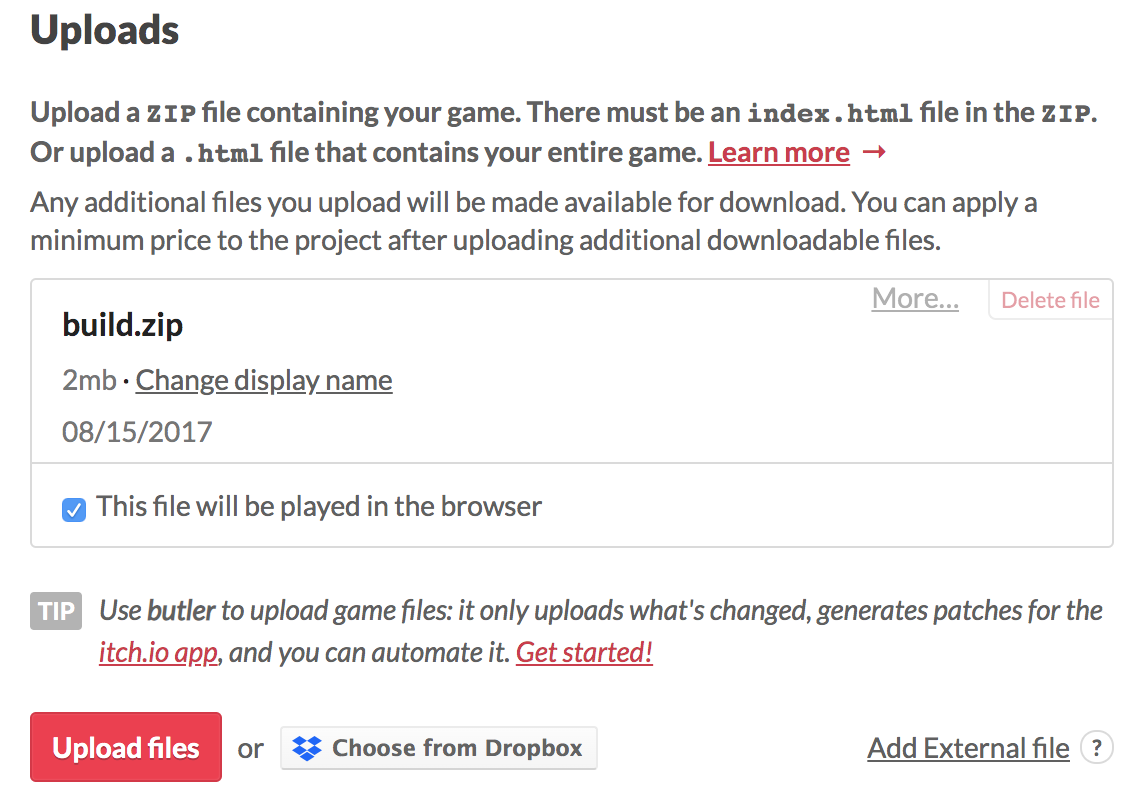The html file cannot be opened directly. This is not an issue with Pixelbox but a general problem with web-development. You need a local server to serve the html page.
There are 2 methods to test your game with Pixelbox:
- Click on the "Run" button of the menu bar. This will launch your game in a separate window (see also this tutorial)
- To test your game in your web-browser: copy the url of Pixelbox local server by clicking on the button in the top right corner of the editor, and paste it to the address bar of your browser.
Once your game is built, you can publish the build.zip file to itch.io, and itch CDN will take care of serving the game files.