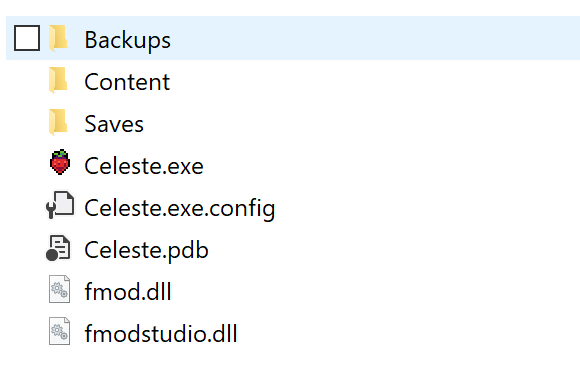POTENTIAL SOLUTION -
i had a problem where i had both of these -
but it still wouldent open, and came up with an error code -
Ver 1.3.1.2
11/06/2020 22:31:41
Microsoft.Xna.Framework.Content.ContentLoadException: Error loading "Monocle\MonocleDefault". File not found. ---> System.IO.FileNotFoundException: Error loading "Content\Monocle\MonocleDefault.xnb". File not found.
at Microsoft.Xna.Framework.TitleContainer.OpenStream(String name)
at Microsoft.Xna.Framework.Content.ContentManager.OpenStream(String assetName)
--- End of inner exception stack trace ---
at Microsoft.Xna.Framework.Content.ContentManager.OpenStream(String assetName)
at Microsoft.Xna.Framework.Content.ContentManager.ReadAsset[T](String assetName, Action`1 recordDisposableObject)
at Microsoft.Xna.Framework.Content.ContentManager.Load[T](String assetName)
at Monocle.Draw.Initialize(GraphicsDevice graphicsDevice) in C:\Projects\C#\Celeste\Celeste\Celeste\Monocle\Util\Draw.cs:line 44
at Monocle.Engine.LoadContent() in C:\Projects\C#\Celeste\Celeste\Celeste\Monocle\Engine.cs:line 196
at Celeste.Celeste.LoadContent() in C:\Projects\C#\Celeste\Celeste\Celeste\Celeste.cs:line 125
at Microsoft.Xna.Framework.Game.Initialize()
at Monocle.Engine.Initialize() in C:\Projects\C#\Celeste\Celeste\Celeste\Monocle\Engine.cs:line 184
at Celeste.Celeste.Initialize() in C:\Projects\C#\Celeste\Celeste\Celeste\Celeste.cs:line 113
at Microsoft.Xna.Framework.Game.RunGame(Boolean useBlockingRun)
at Monocle.Engine.RunWithLogging() in C:\Projects\C#\Celeste\Celeste\Celeste\Monocle\Engine.cs:line 339
if u look it seems like it cant find a monocle or something, i had 3 different folders with celeste stuff in each, stuff like the application, error log and whatever fmod is in one, then i had two different files called backups and content. because it said file not found i tried making its job easier and basically just chucked all the Celeste stuff on my computer in one folder and it works fine, the application opens and it had my previous save.
i dont know if what i did actually fixed it or if it just fixed itself, but it worked for me.