Hello, do you think that you could make a video tutorial on how to add custom music? The instructions in the Loop Info file aren't clear enough for me to understand.
1 - Put the music you want in the Custom folder (Example "mymusic.ogg")

2 - Open LoopInfo. Let's say "mymusic.ogg" is the music you want for GreenGrove Act1. Look for the tag of the stage and put the file in the File= line without any quotes like the example below
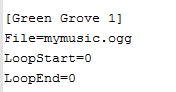
If you want the music to loop at a specific moment, you write the loop times in milliseconds. If you leave 0 the music will repeat at their end instead.
3 - Save the file and start the game. Go to the Music Options, find green grove act 1 and press A to switch to your custom music.

4 - Press B to listen to your track, then go to Accept to save this setting.
That's it.

