Sengoku Devlog 9
In this devlog I just give an overview of all the work done on the exterior machiya tileset, along with the interior machiya tileset.
The exterior machiya tileset (Diego):
Last week I returned to the machiya tileset and started finalizing things. One major change I made to it was I increased the spacing between the vertical bars for the cage structures that are iconic on the real life machiyas. This was done to make these vertical bars less distracting to the player as they run through our city level, an issue that we realized once the tests were run inside of Unity.
As both videos above show, I also wanted to add in some more variety for the roof platforms, so I did some crumbling roof animations for the red and gray shingles. This will allow us to create areas on top of the machiya where if the player steps on one of these, they will have to move fast or else fall onto spikes that we can place below. The image below shows some of these roof spikes I completed last week as well.

In addition, I also wanted to add some more destruction patterns into the machiya since there will be a battle taking place in this city, so I made some broken cage patterns and also a burnt out machiya pattern. The burnt out variant took a little more long to do than I expected because I made use of dithering in order to make some of the wood beams, along with the earth walls, look charred. I also made sure to put the black tiles on their own layer so that once imported into Unity, we can have another layer between the front and these black tiles where we can place flames at to help simulate that the building is still on fire. Should look epic! I might also draw some more burned out variants, but for now I am prioritizing the wood bridge tileset that we still need for this city level. Check out the image below for that burnt out machiya variant and some of those broken cage like structures I mentioned here:
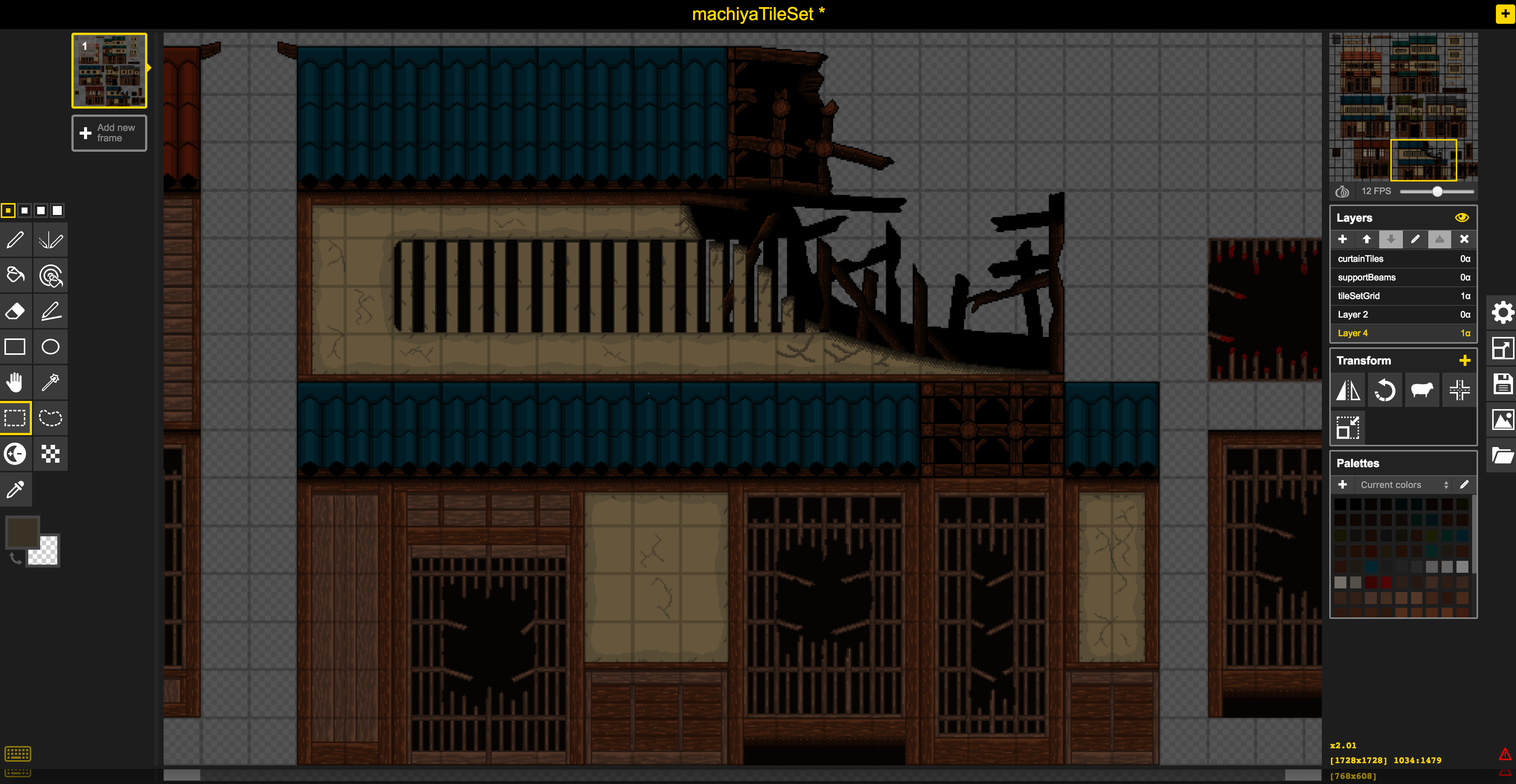
I also drew up some bamboo curtains we can place on some of the machiya for decoration. The video above shows an animation I am working on in order to help simulate that the curtains are swinging in the wind. Hopefully, little animations like these will help us create environments that are more engaging! The video and image below is a quick overview of the entire machiya tileset as it stands right now.
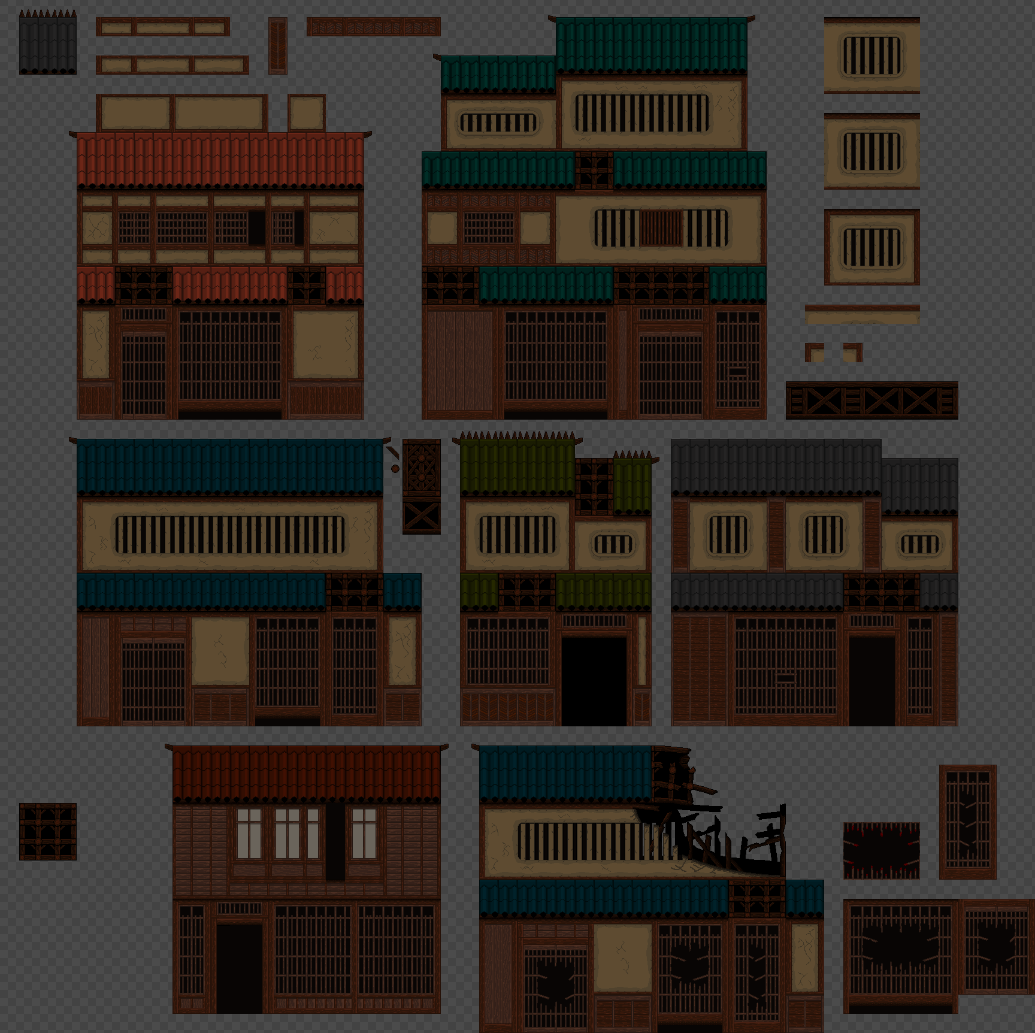
Machiya interior tileset:
After working on the machiya exterior tileset, I then returned to the machiya interior tileset I started a while ago. This tileset will allow us to create much more vertical levels for our city layout, while also adding greater variety by allowing the player to go inside of the machiya instead of always running outside of them. Below are some screenshots on the various tile patterns I made for this:
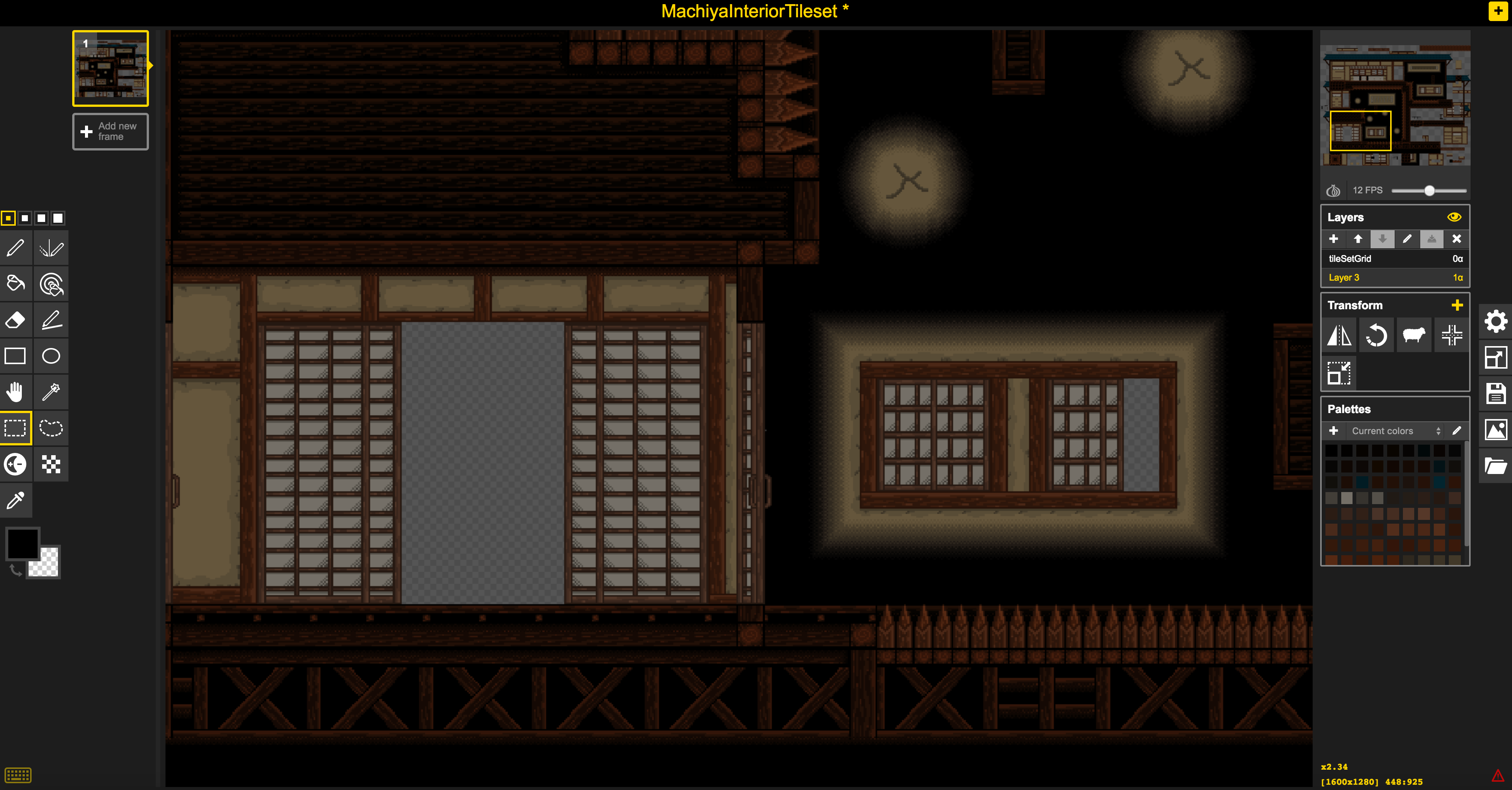
The black part with the spikes and vertical platforms shown in the image above was extremely tedious to make in terms of those tan parts that have the fade in effect on their edges because I had to use dithering once again. I decided to go with complete black for these parts though since this is for challenging platforming parts, so it was important to somehow have a background that is not too distracting, but still not too empty, for the player. The fade in circle tan parts will be where we can place torches that still have to be drawn, which is why the fade in is done in a circle since the torch will emit light in a circular fashion. Below are a couple more screen shots of this interior machiya tileset.

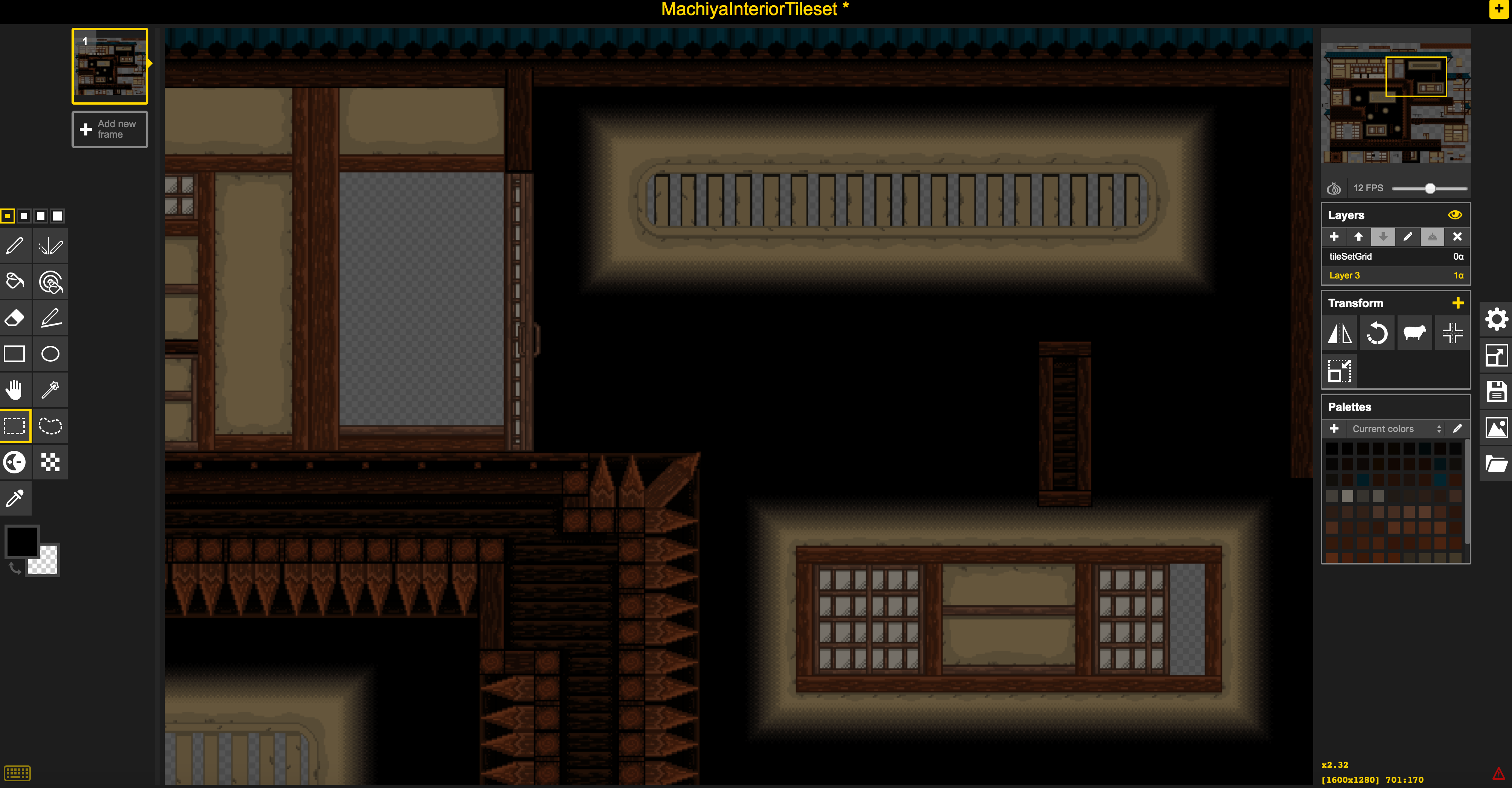
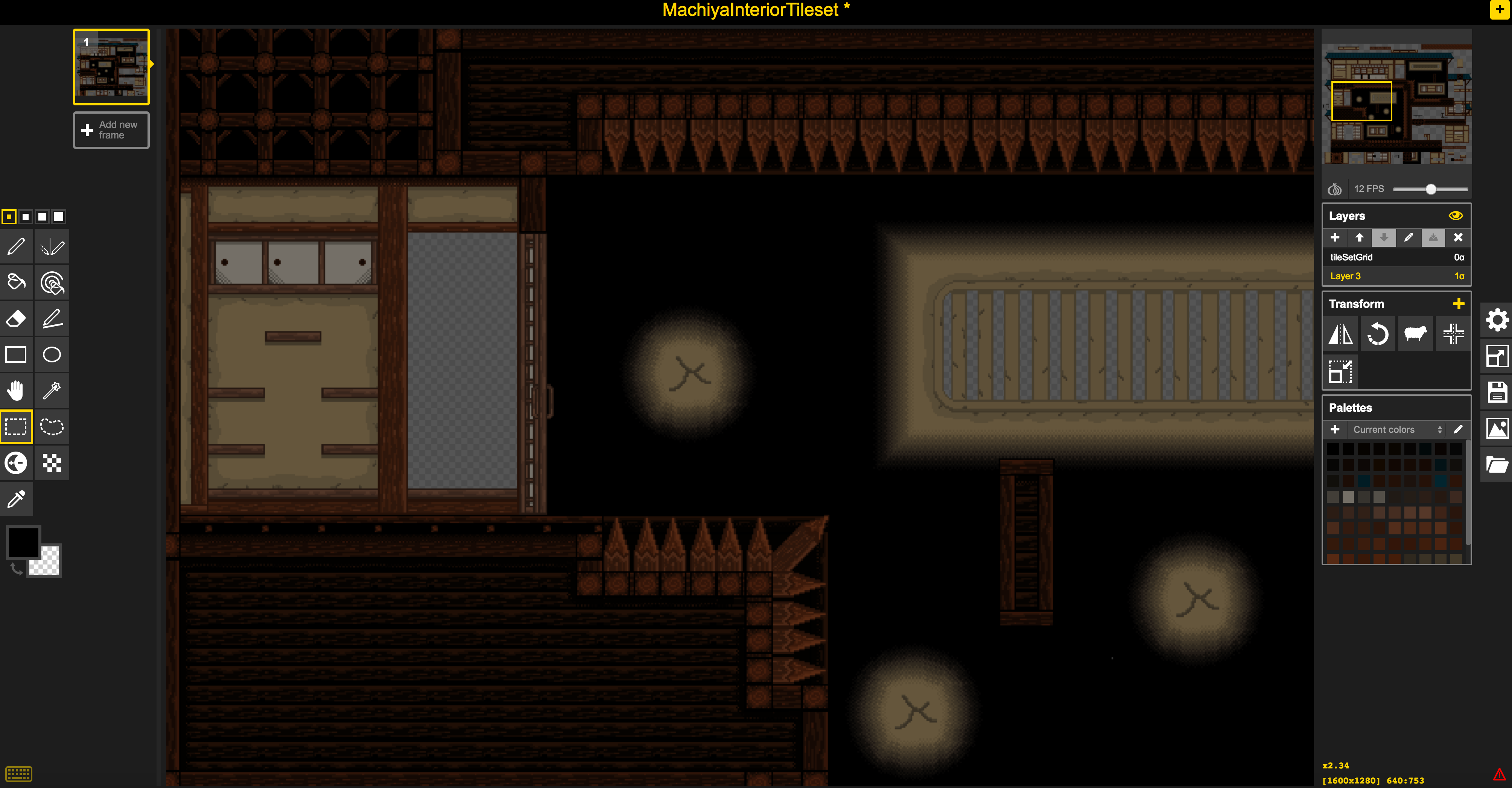
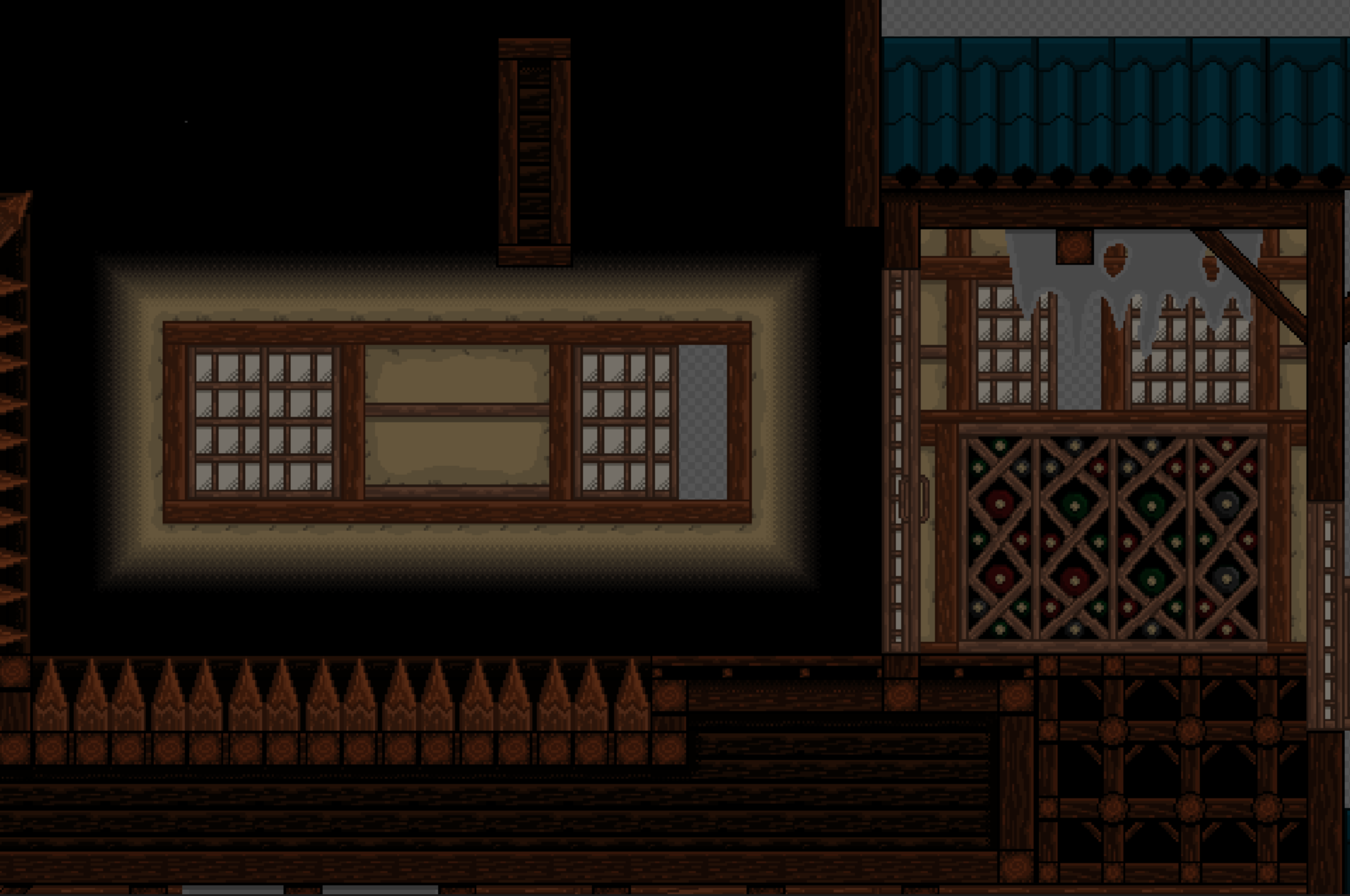
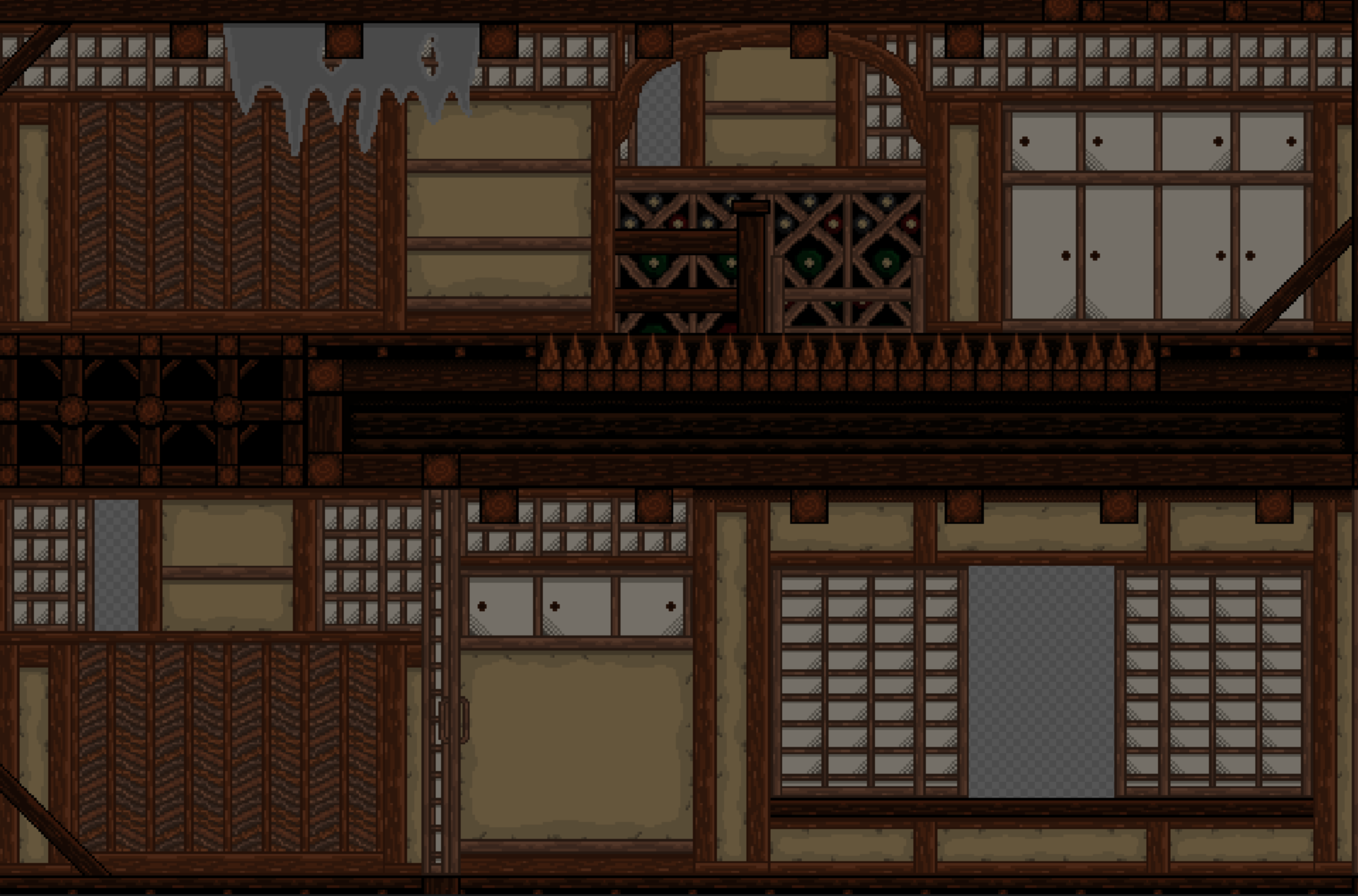
Prior to these additions, the interior machiya tileset was very rough, with only a minimal amount of patterns and a lot of failed test art floating around the canvas, as seen below:
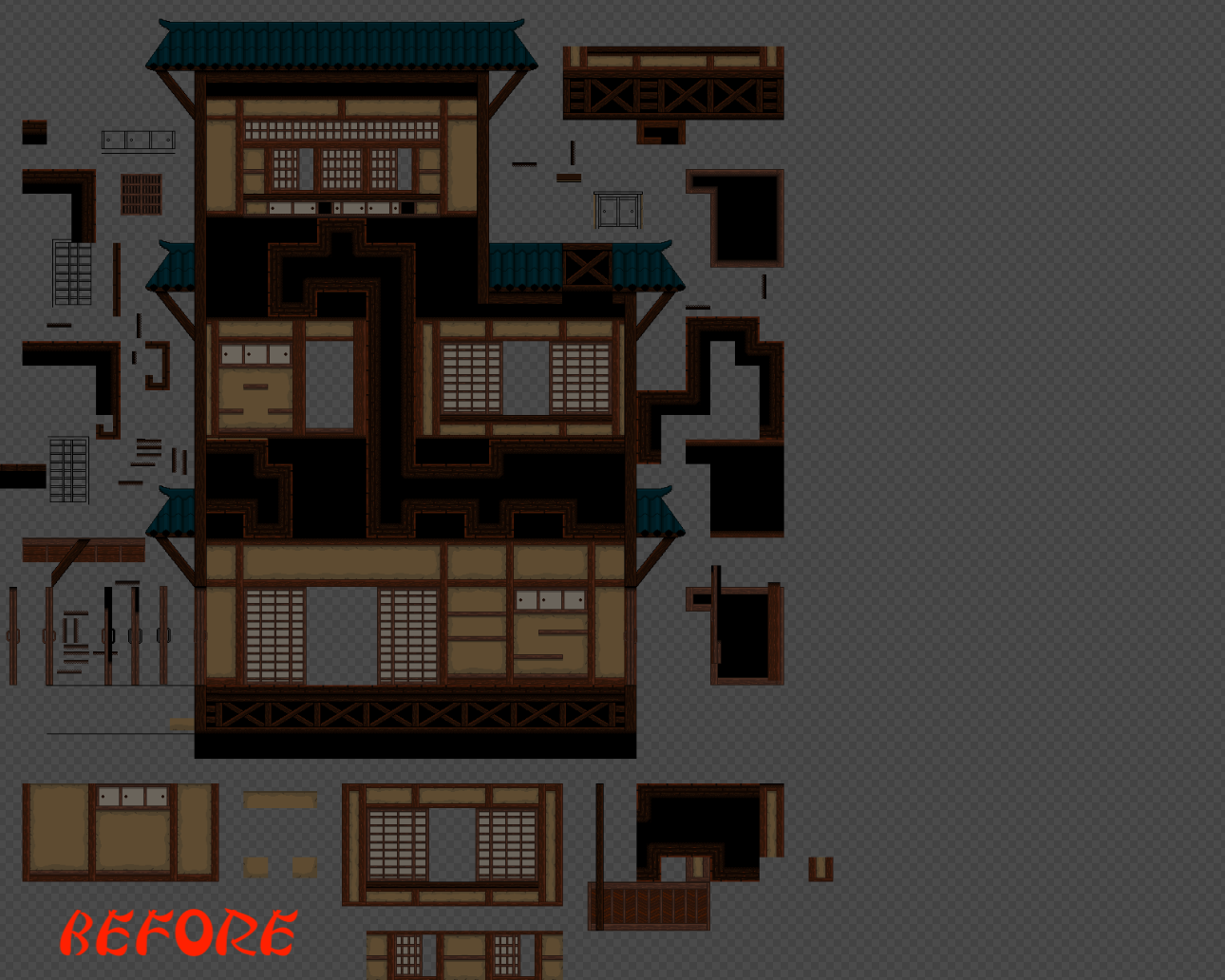
But after working on the castle tilesets, I was able to nail a lot of designs like the interior floor tiles and backgrounds, so that really helped me push this tileset to what it looks like now, as the picture below shows:
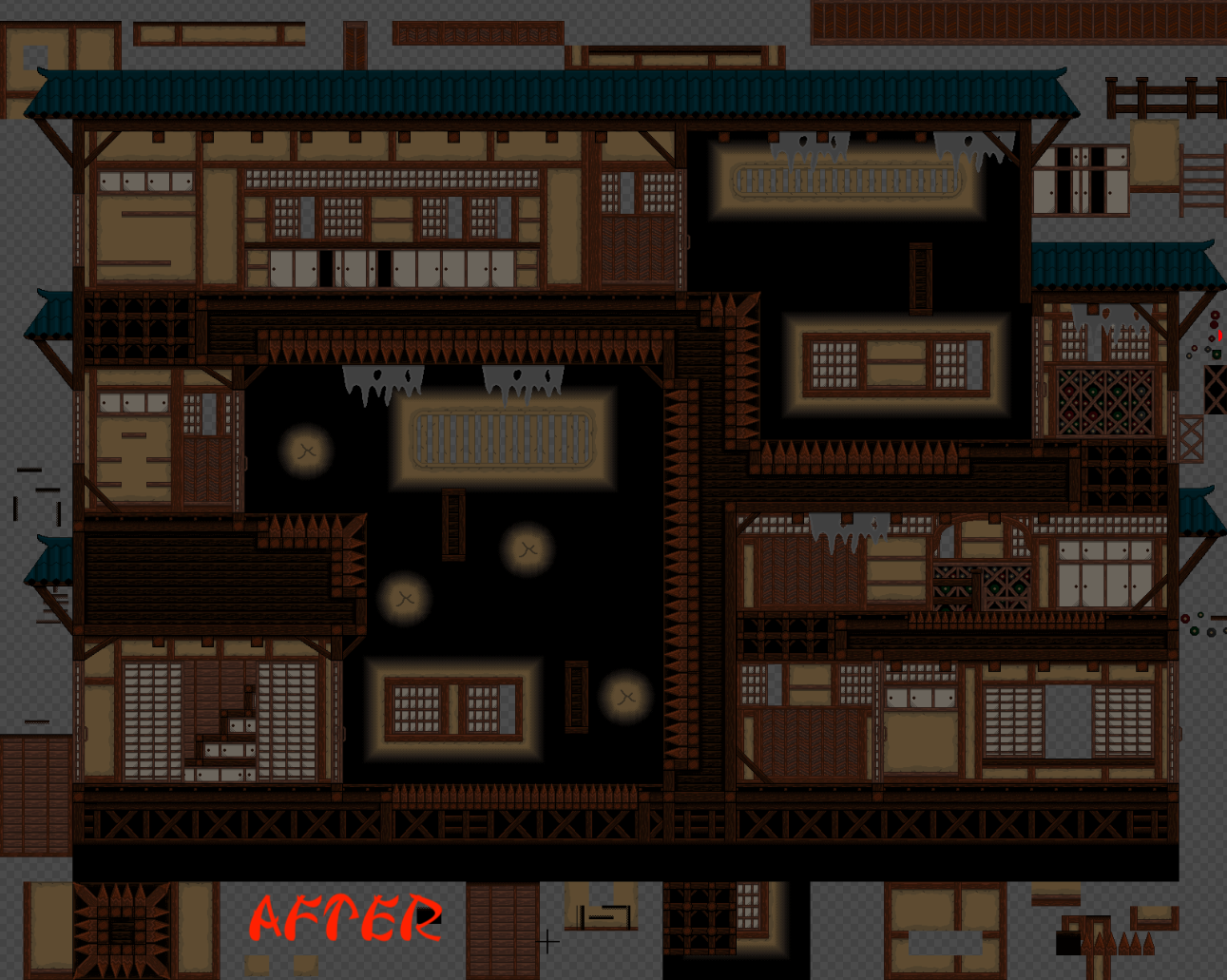
Here is a quick scrolling vid I made for how the tileset will look to the player in terms of the camera size inside of Unity. All of the lighting and color differences between the foreground and background layers still need to be added in though, but that can only be done inside of Unity. We hope to have a vid of these tilesets running in Unity sometime next week though!
Plans for this week (Diego):
- Start and finish the wood bridge tileset
- Get all tilesets ready to be imported into Unity for a test run next week
Thank you for reading this!
Also, if you are interested in this game be sure to check out our facebook page: https://www.facebook.com/pg/SengokuProductions/posts/?ref=page_internal, where we are posting some updates almost every day of the week!
See you guys in the next devlog!

