It's very amusing to watch as tons of clones of my character get placed everywhere and then to walk on top of their heads to use as platforms. Perhaps you could add some character customization to make the player feel like they're actually creating clones of themselves.
It's a cool attention to detail having the clones copy the movement of my character when they are placed on to the play area. Maybe one idea you could implement is that the clones mimic your movement when you create them: If you walked as you create a clone, your clone would continuously walk. If you jump, your clone will continuously hop in place. If you jump AND move in a certain direction, your clone would walk in the same direction while hopping.
I can imagine using this idea can make it interesting to solve many different kinds of puzzles. One example could involve using multiple walking clones to push a heavy metal box out of the way. Another could involve a puzzle with a button that brings an elevator up when pressed, and down when released. The button would need a clone that would constantly hop up and down in order to bring the elevator up and down for the player
While the graphics do look plain, the neutral grey palette seems to contrast well with the bright and colorful palette that the player-character has. This really makes the character and his clones pop out, which makes them easy to find when looking around the level. One thing that could be improved is that the graphical style of the character and stage don't seem to match. What can be done with the graphics is to either change the level's graphics to look pixelated and match the character's retro look, or change the character's visual design to a bright-colored square (or any kind of pointy shape) to match the level's shape-ey look.
The movement is way too sluggish. It takes around 10 seconds just to be able to walk from one side of the stage to the other. I actually timed it to show how long it takes:
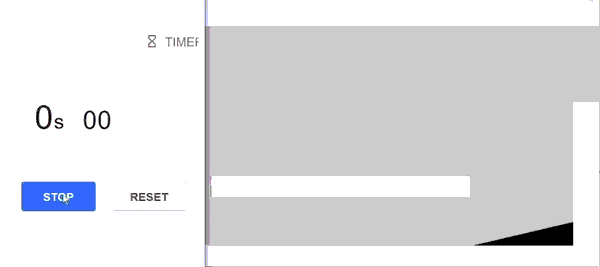
This can probably be fixed easily by increasing the speed so that walking to the end of the stage only takes 2 seconds.
The player can't seem to jump whenever they are on top of a ramp. This is a huge problem since there are way too many times where the player-character gets stuck between two clones. I'm guessing you used a raycast for ground-checking since my character can't seem to jump off a platform whenever they're near the edge. I strongly recommend you use a boxcast for groundchecking purposes instead. It works the same as a raycast, but it detects areas within a square area instead of just a singular point.
As for the player getting trapped, perhaps you can include an undo button that deletes the last clone that was created previously. This would make it much less punishing for the player to make a small mistake instead of forcing them to start the level all over again. You could probably make a List that keeps track of each clone that gets created, and each time the player hits the undo button the list will delete the most recent clone and iterate backwards.
It also seems the cloning button needs to be pressed multiple times before it creates another clone, even when I'm not on top of a ramp. Was this input method implemented in FixedUpdate()? If this is the way it was programmed, it should be set in void Update() instead. The reason to use the input detection in Update() is because FixedUpdate() can either run several times per frame or not run at all. I've had this problem occur in the past, and placing the input detection in Update() always seemed to fix this.
While the game isn't perfect, you have that right amount of energy to push yourself to make graphics, code, and to learn the features of Unity within one week. This kind of work effort is the exact motivation that a game designer needs to succeed.

