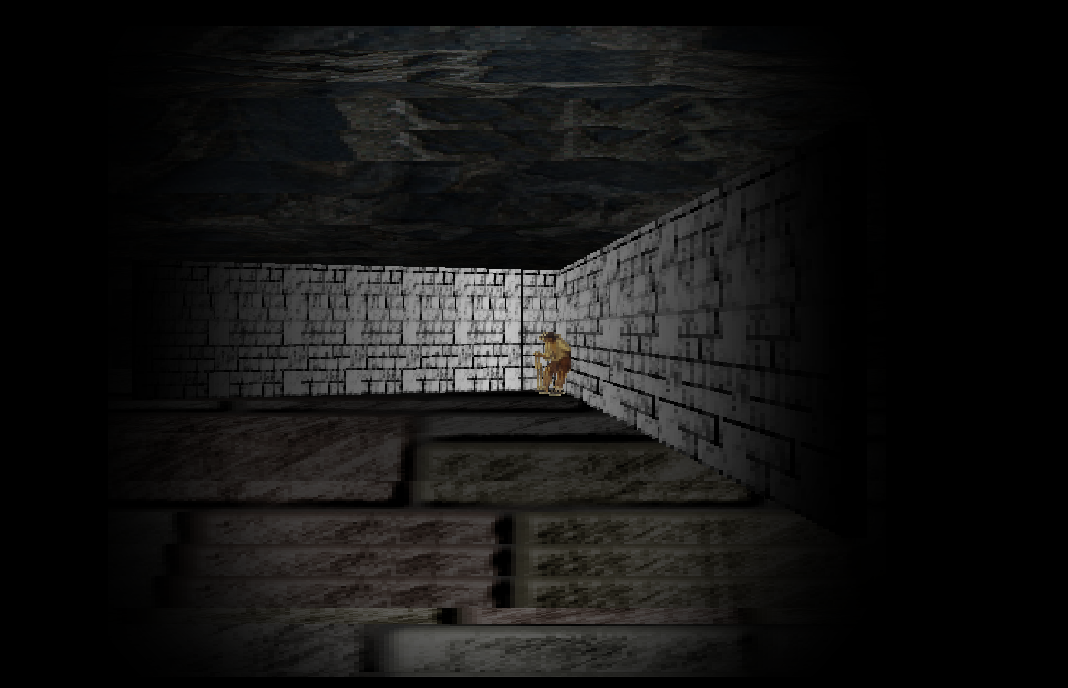Deleting objects may be overkill indeed, but it would definitely be worth it as each objects gets lots of calculations applied to it for the 3D effect. What I recommend doing is doing a big hitbox arround the player as field of view. Only apply the mathematics to objects in collisions with that FoV object and hide the others to not generate anyy visual glitches. This trick should greatly improve performance. Then maybe you already have something like that in your code, as it’s the most obvious and basic optimization…
Viewing post in Inner Demons Dungeon Crawl comments
I was actually just working on this now. It not only helps improve performance but gives it a nice creepy effect with the shading around the players field of view.
Regarding the slow-down when approaching corners due to the multiple rays hitting: I have been working to make npcs appear, and have figured out a way. I put the npc images as animations of the walls, then set an instance variable for the ray obstacle for the npc, which passes from the obstacle to the sensor to the wall with an extra condition during wall creation. I put an npc in a corner, and it helps the lag a little by deflecting some of those rays from hitting the same spots.
However, it creates a minor display bug in the wall behind the npc, since the rays don't pass through it.