Right lets get this thing started....
The Dev Process
So, the first thing was to get a concept. This was easy as I already had a very simple block movement system - just the ship and it being able to be keyboard controlled.
The next step was to find a good concept. Again this was easy as I really wanted to go back and revisit one of my all-time best games: Xenon2 by The Bitmap Brothers.

First I needed a palette of colors to use as the core:
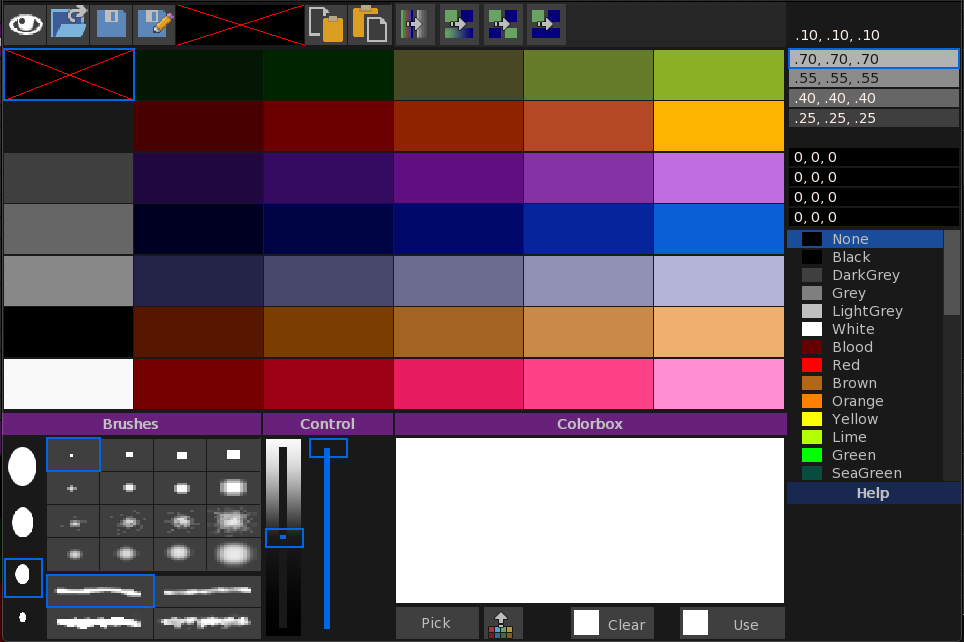
Here I usedMy own Palette Ed app to design the minimal palette that would be used to create the sprites.
Sprites:
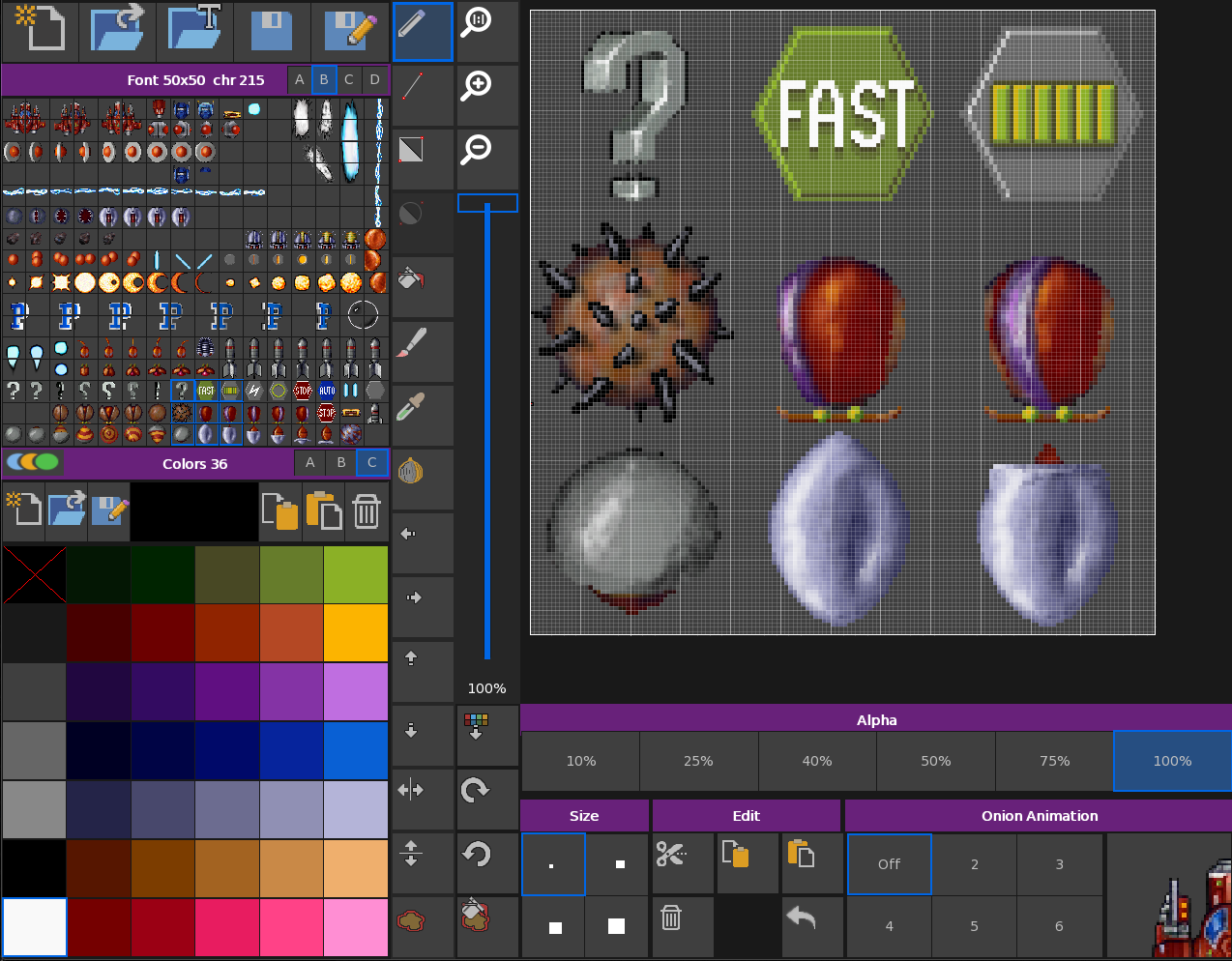
These were all created in FontSprite by hand by me. You can see the base resolution for each sprite is 50x50 with some sprites being double or triple, etc.
I found the best was was to have a shape with your base color, then using alpha 'paint' the shading and highlights and keep repeating until you get the result you want. So every sprite is hand painted - with soo many iterations making the final sprite. The key is to have in your mind a light source. so what is facing the light is lighter and what is facing away is darker! Some sprites were first created in 3d, captured as bitmaps and then painted over...
You can see the base color palette is what gives you the available colors. stick to them and you will instantly have that retro look.
Maps:
Axonite uses maps for the levels, and my own app FontMap:
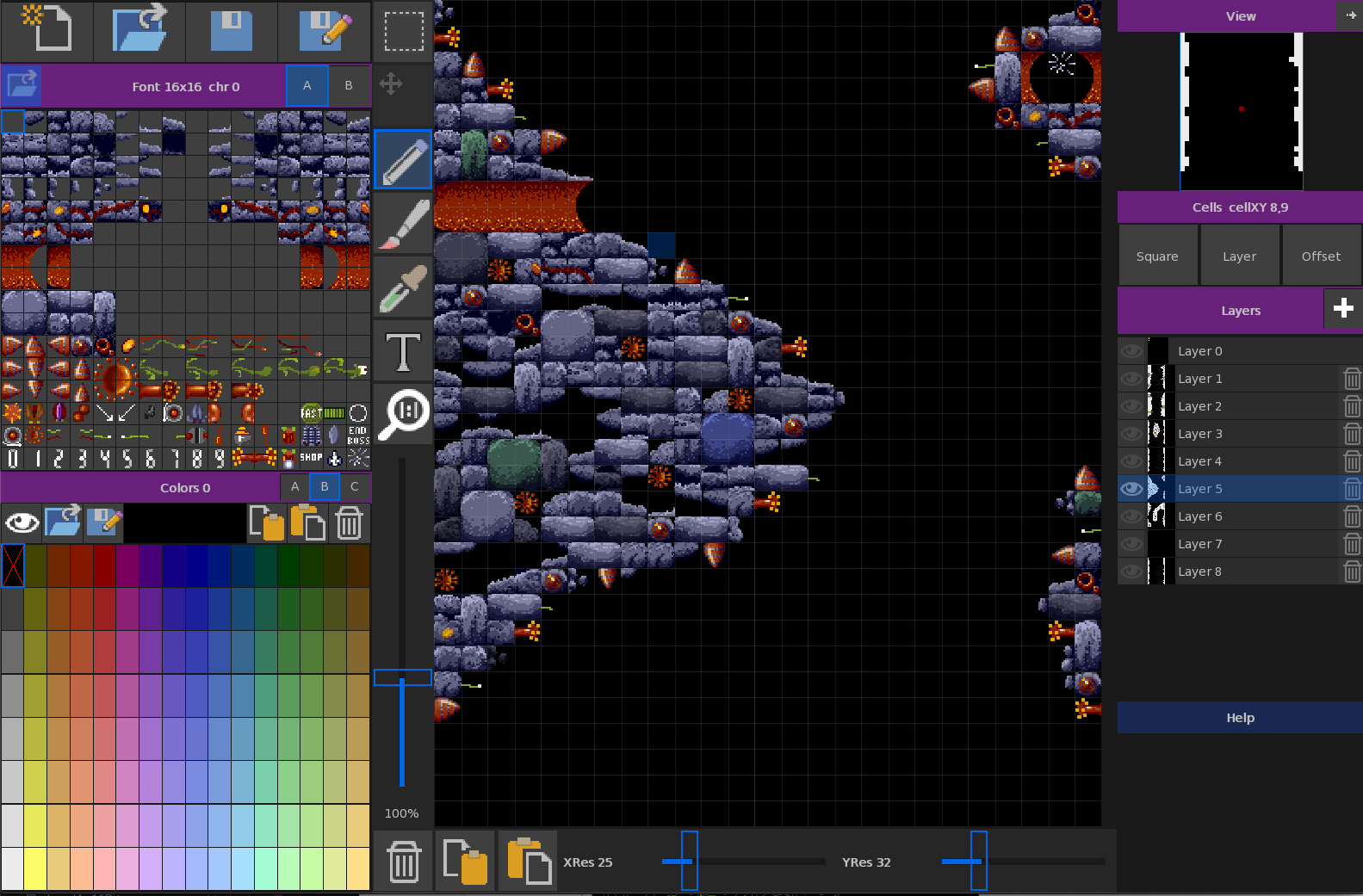
You can see that another palette was used plus another set of sprites. A level is constructed from layers. so think of them as pages that you can work on 1 at any time.
The map app works very similar to other map apps, so I wont bother with going into the details too much as a single pic can show you all you need to know ;)
Sound:
Xenon3 has a very specific feel and soundtrack and this enabled me to really go to town on the sound using QasarBeach. Luckily I have the amiga sound libraries and they had a bunch of (at the time) hip-hop style voices, etc so I could uses them to get a much more gritty feel which was exactly what I wanted.

QasarBeach enabled me to construct the synth sounds, edit sounds and also create the sequences for the soundtrack. these files were all directly imported providing the entire sound subsystem.
Programming:
I don't really do charts or that sort of thing as I get an idea and run with it. I know what needs to be done and just get on with doing it. If it doesn't work then try and try again.
Programming itself was done in MX2 - this is my own variation of the Monkey2 programming language which I have heavily modified to create new visual and audio stuff:
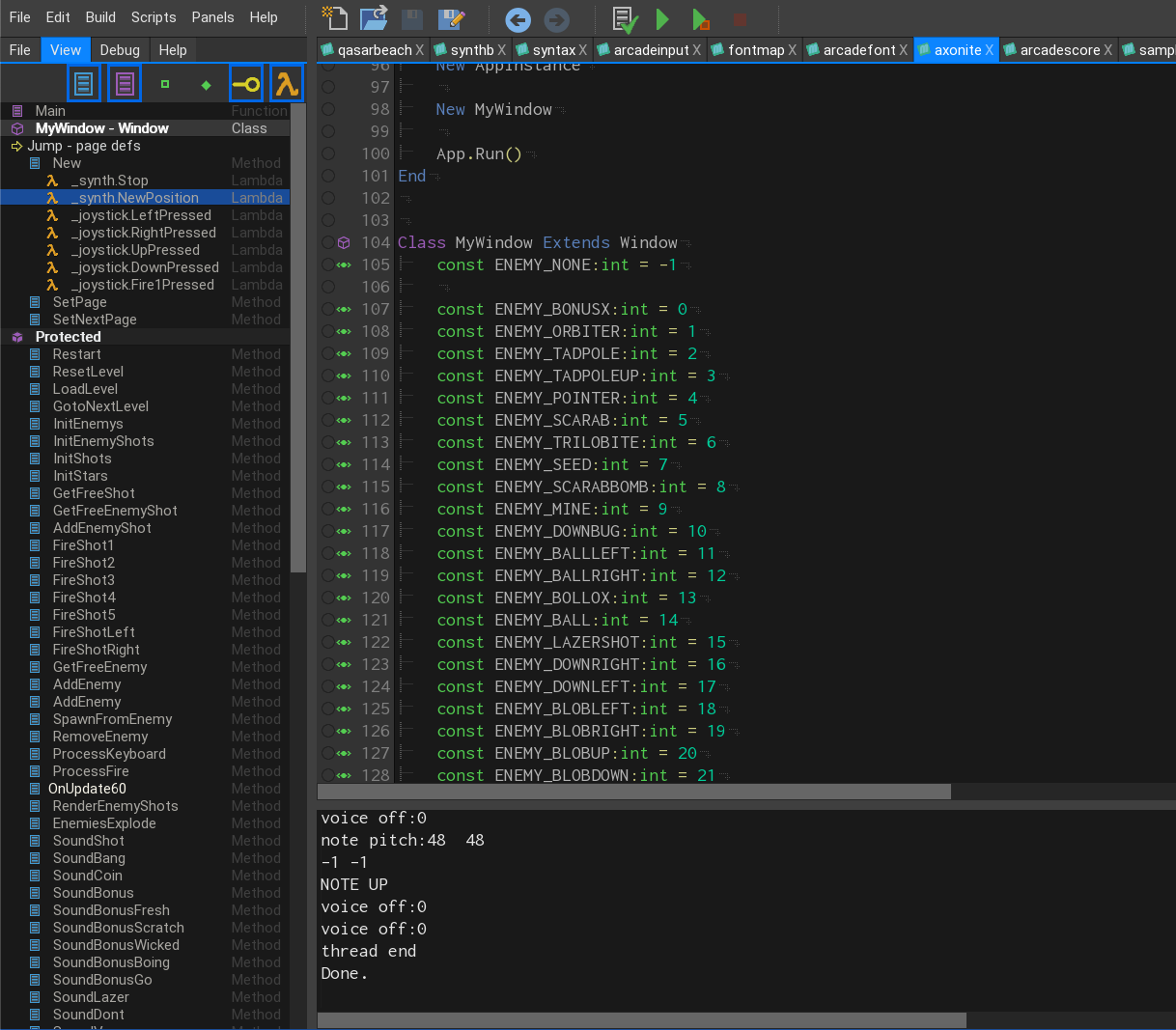
You wont find any strange blueprints, or other niceties here. This is a code IDE. I've programmed some niceties into it. but it remains just an updated editor. Because I know it inside out - at the code level. I can jump around the code very quickly. make changes and do a build in a few seconds. If there is a serious problem I can just stop the app and restart it and everything is restored to where it was when I shut it down.
What went right?
The general concept and play testing went well - there were issues balance and some of the mechanics, but these were updated and changed very quickly so that everyone was happy. I would love more people to do you tube stuff on it as that is a great way for me to see excactly how people play things - I'm just a lone code here.
I'm really happy with the integration of the QasarBeach sound core. this was the first real test and it passed very well. I think I nailed the Xenon2 style very well :)
I develop on MacOS and cross compile, and In a previous game the whole thing came crashing down on the last day. I had to make all sorts of changes in different OS to get the same code to run. So I am very pleased to say that I had no issues with this system.
QasarBeach held up very well as there were a number of new features which were being used. Generally they all worked \o/
I think that overall it is a good experience and captures the same feeling as the original did.
What Went wrong?
Most of the issues were to do with controls. E.G. if you have joystick support - it needs to be fluid through the entire app - menus, screen the lot.
I found the best way was to have input being send either from keyboard or joystick (using the same API) the program then responds to these input systems and doesn't care what sent the input.
Mouse info on the menus is different as this need to be achieved by screen locations. but it can be fudged :)
The core issues were to do with balance and how things looked and moved, so color were changed, new sprites created, levels tweaked to be more fair, etc
Conclusion:
Well I enjoyed making it and I hope you do to...

