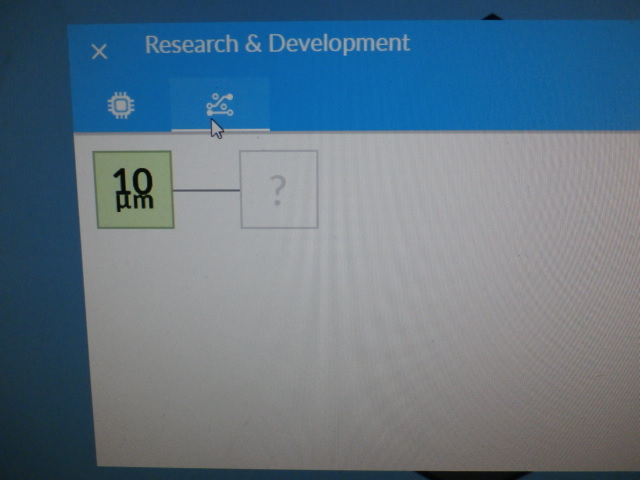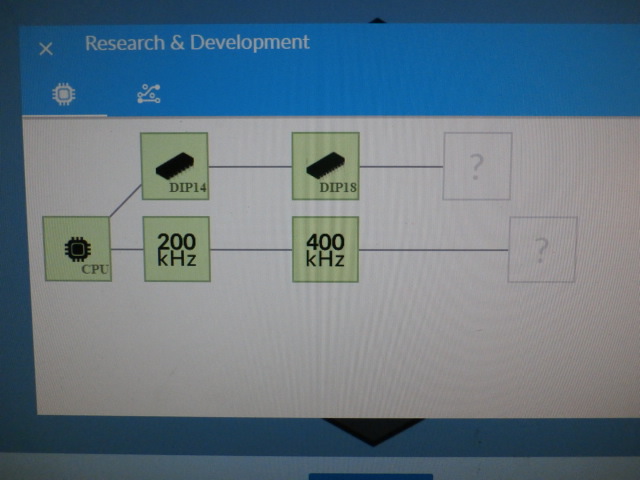Haxor...
At this point I think your trying to avoid the problem that R + D "will not allow" you to research beyond the initial tier.
What I can research under the newest version is: CPU Development; 14 Pin Dip; 400 KHZ clock speed+ 10 UM. Once I research these item's... NOTHING else spawns in the R+D Tab. I get nothing to spawn all the way to the game ends. I can see the tree or space where research is supposed to go.. but nothing is in the spot to research, it's blank. I have research set to 100% budget, still nothing.
I have play the game again and again and again and cannot get research options to spawn. It's an issue with the current version of the game maybe a bug on your end but on my end Windows 10, there is no issue with my system or pc. I am an advanced game player I am sure I can navigate the game as you designed.