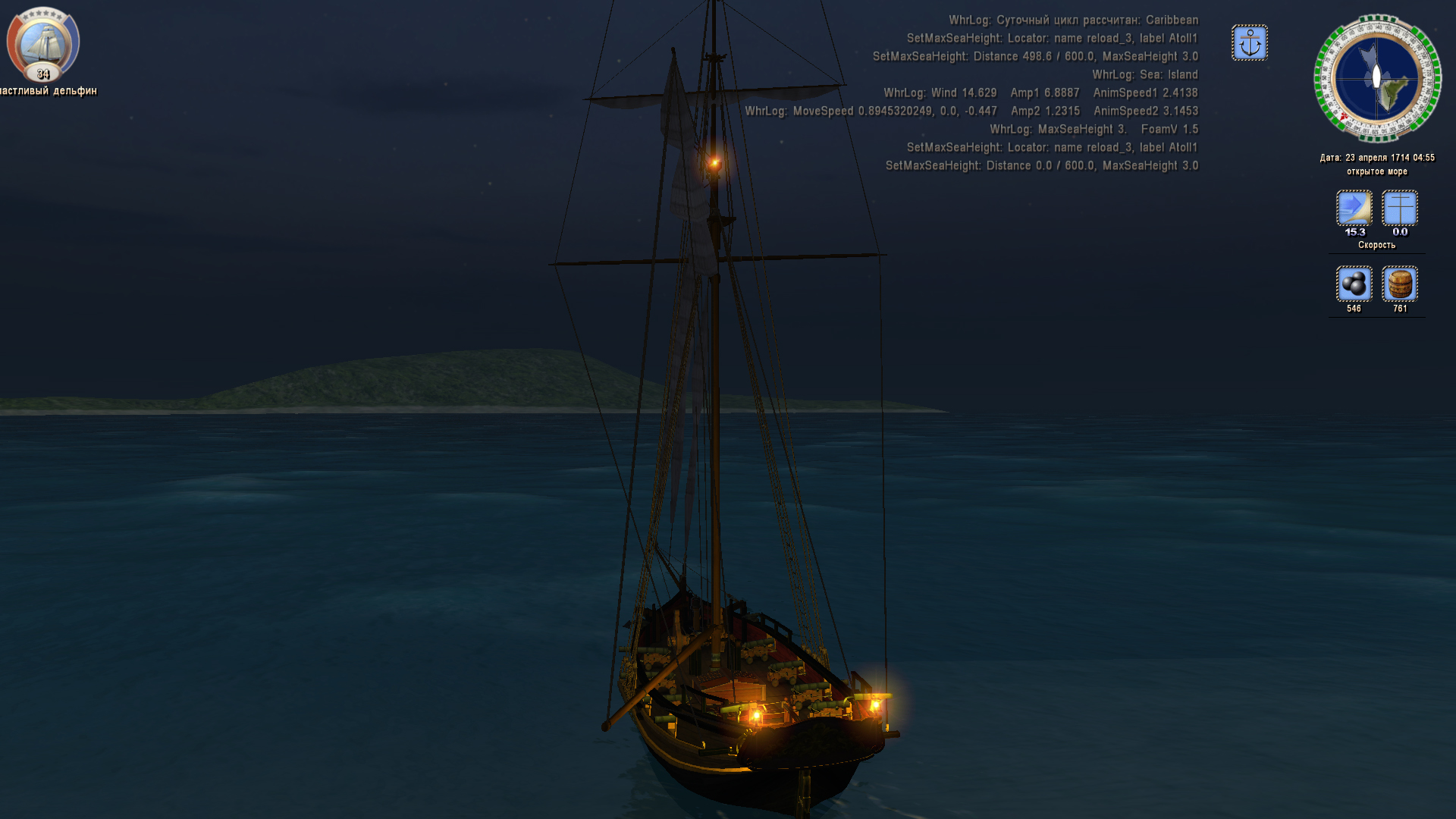I also had this problem with some of the music in other mods and I think it must be the program that created the old music files. I just used a newer program (like VLAN) and if the file is musicfile.ogg, I just used the convert feature, but converted it to the exact same .ogg format. If it is musicfile.mp3, I converted it to the same .mp3 format. That solved the problem for the files that would not play. I don't know what the problem is, but I guess perhaps the metadata in the file is old, deprecated or wrong format for the newer FMOD. By converting to the same file format, but with a newer editing program, solved the issue.
Also, in your post, it is searching for RESOURCE\Sounds\music_spokplavanie. That is not a sound file. An alias must have no slashes in the name, where it will look in the alias.ini file for the name and grab the file path there. The play sound function should just send "music_spokplavanie" for an alias. If it is a specific file name, then the play sound function should send "Music\soundfile.ogg"
Also, if your aliases are not in RESOURCE\INI\aliases directory, then you must also specify the directory in start.ini:
ini_directory = RESOURCE\INI\
[sound]
sound path = RESOURCE\sounds\
aliasDirectory = someotheraliasdir\
...
...
...
If you do not put aliasDirectory in the [sound] section, then it will by default look in RESOURCE\INI\aliases. Example format for the files is the same as original...example:
[music_main_theme]
prior = 192
name = MUSIC\01-Pirates.mp3
name = MUSIC\01-VivaldiCoAS.ogg
name = MUSIC\133-VanhalG1.ogg
name = MUSIC\138-VoorhetVaderland.ogg
name = MUSIC\139-ZelenkaCave12.ogg
name = MUSIC\175-Seahawk.ogg
name = MUSIC\180-Ghostship1.ogg
name = MUSIC\217-CorelliGrossoNo4D2mvt.ogg
name = MUSIC\218-CorelliNo4D2mvt2.ogg