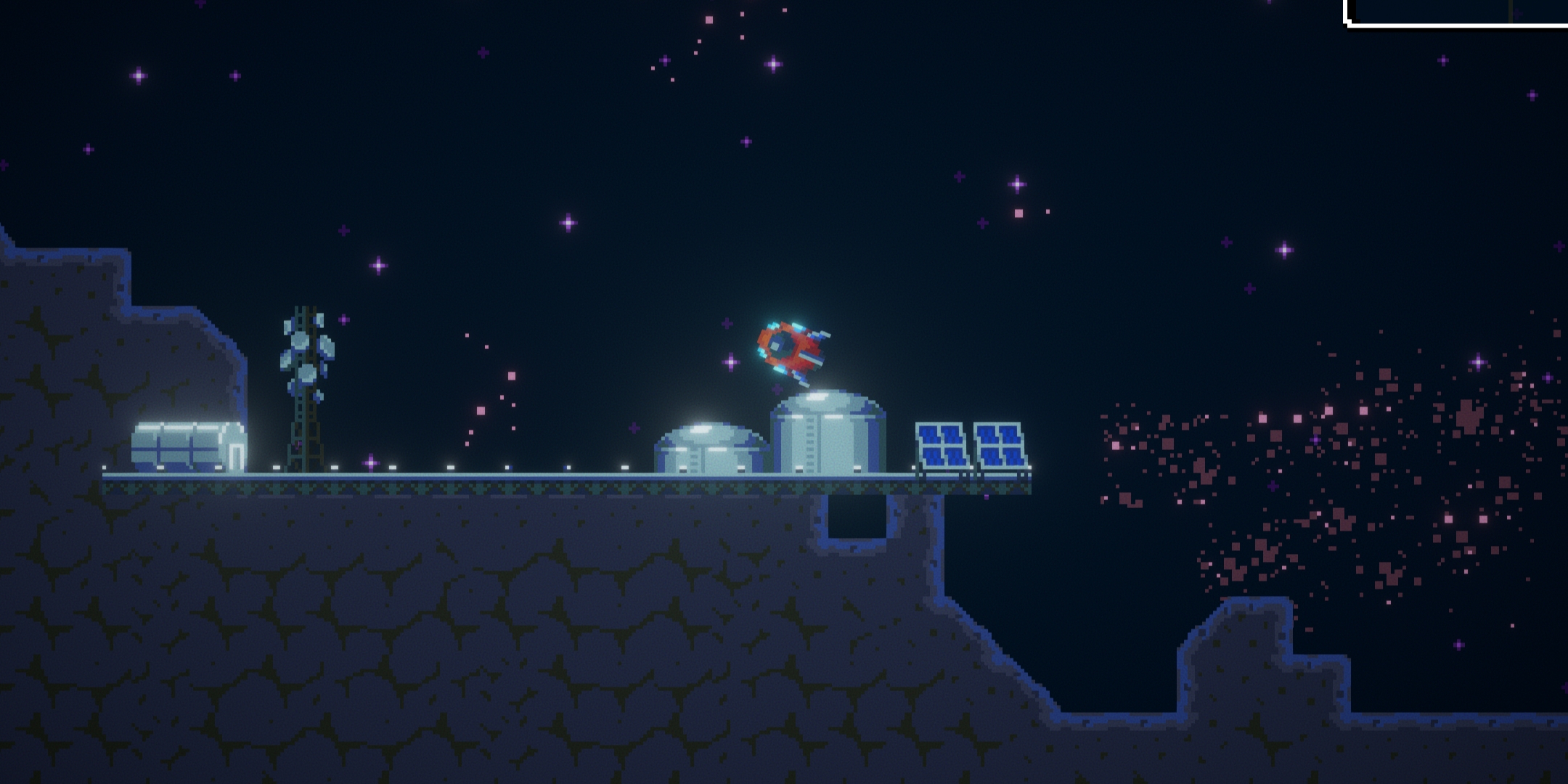Mine does not look like that at all - not sure if I just missed something, but my ship is barely even visible, a small blue smudge on the screen. Not sure why, but literally none of the things you said are true for the web version I played, so maybe it's just a weird interaction on my Mac.
As for jerkiness, what I meant was that there's a lot of image jitter, in your terms. I have an extremely powerful Mac with a great graphics card, and almost no one else's games so far have had any problems with rendering (and if they did, they weren't simple 2D games like this).