Thank you very much!
Yes, I agree with you. There is still a lot of polishing and balance of the gameplay and I need to add movement in all 4 directions (with 4 degrees of freedom, as here, for example) and it will even be more realistic it's just that I've been experimenting with different approaches to gameplay and software architecture.
As for the field of view, this is just the most difficult part, in which I need to correctly choose the size of the ship relative to the height of the screen and accordingly balance the range of available accelerations and gravity. I also think that the field of view is too small, and the relative size of the ship needs to be reduced, however, this is complicated by the fact that I'm using pixel-art that imposes certain restrictions to preserve the perception of art. In other words we need to redraw the spacecraft sprites and reduce their sprite sizes. Currently, spaceships range in size from 24 pixels to 48 pixels, with an average size of 32 pixels, but it seems that the optimal size should be between 16 and 32 pixels, but in most cases no more than 24.
Fast way - I can increase the gameplay resolution: now it is equal to 360 pixels in height of screen which is then scaled to the target resolution (1080p or 720p), potentially I can increase it to 540 pixels, but in this case, the minimum comfortable resolution for the game will be 1080p, not 720p, and everything below 1080p will have noticeable graphic artifacts (related to turns and movement, because I do not use interpolation and anti-aliasing due to the fact that they will lead to pixel blurring).
I think if I reduce the relative size of the spaceships to 1.5 it will be OK. I think like this:
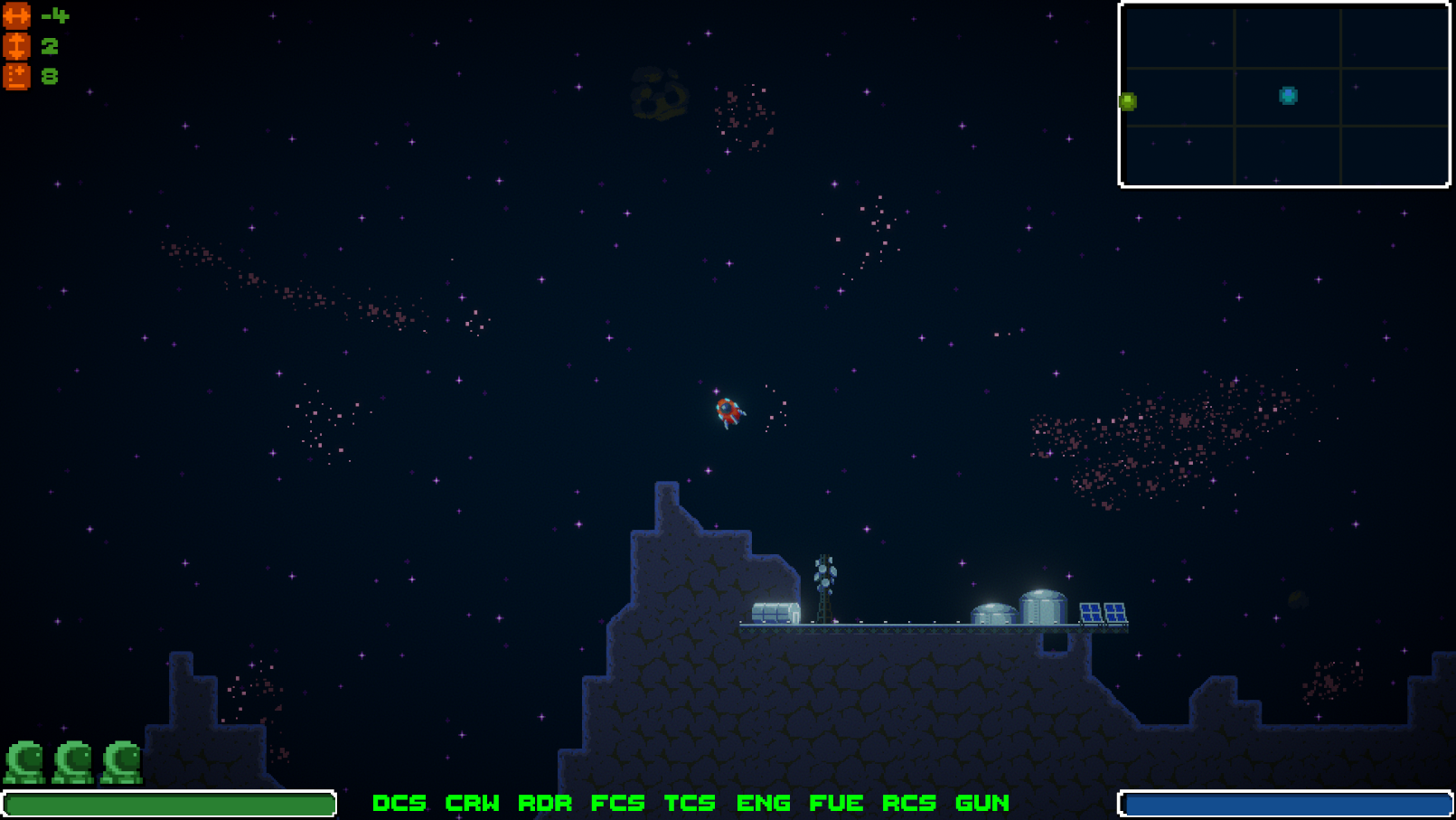

Or it should be a different art approach: simple sprites (not pixel-art) which using bilinear filtering and anti-aliasing, or should it even be a 3D game. In this case, I can freely choose the zoom of the camera.

