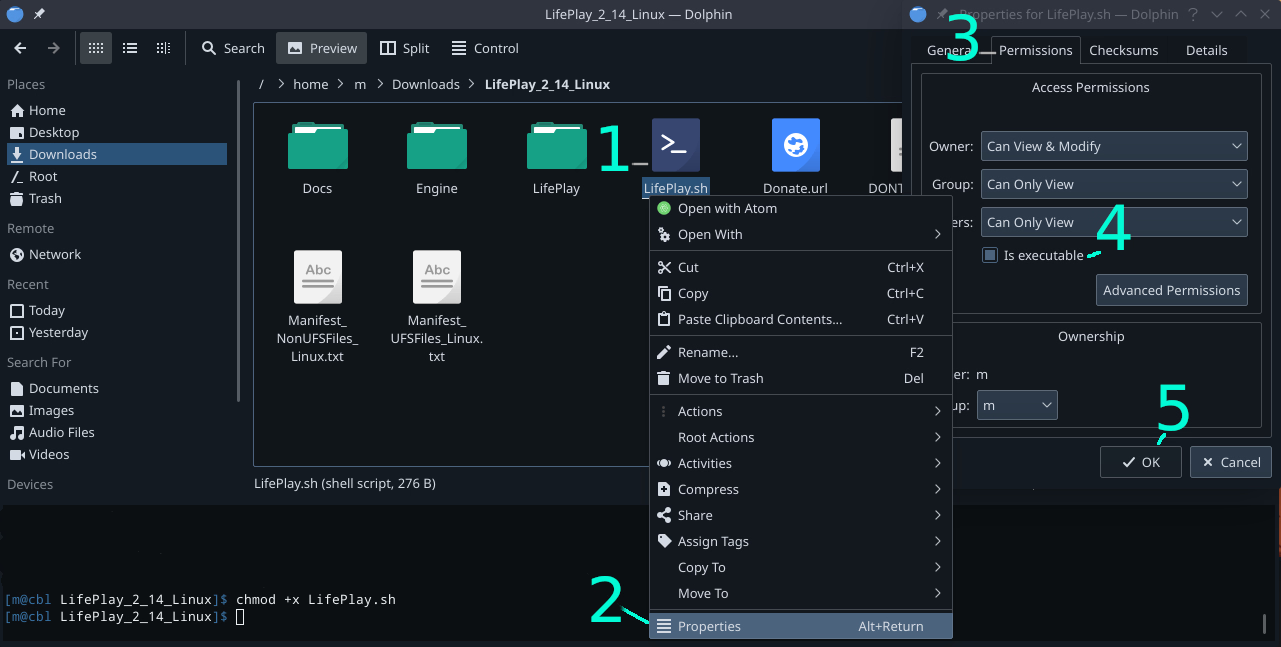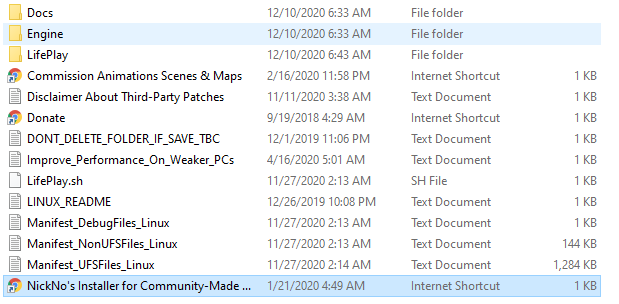 Hi im a little confused, I downloaded from mega and extracted but I cant seem to find the app to open the game?
Hi im a little confused, I downloaded from mega and extracted but I cant seem to find the app to open the game?
(PS: I'll just paste the instructions here)
How make LifePlay.sh executable:
In terminal:
1) Open a terminal window
2) cd to LifePlay directory (e.g. cd ~/Downloads/LifePlay_2_14_Linux/)
3) chmod +x LifePlay.sh
4) Run LifePlay.sh
(Fresh/"Casual" Linux users: Linux is case sensitive. make sure you type LifePlay.sh, and not lifeplay.sh)
On KDE Plasma with Dolphin file manager:
1) Right click LifePlay.sh
2) Click Properties
3) Click Permissions
4) Check the checkbox for "Is Executable"
5) Click OK, then run LifePlay.sh
It should be very similar in other DE's (Gnome, Xfce, Budgie++)