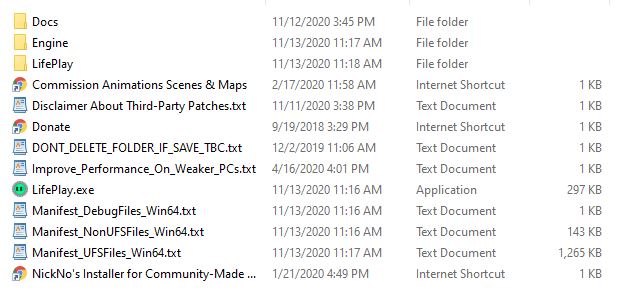Vinfamy
Creator of
Recent community posts
only Central Bath and Central London is in the game by default (which is enough for most players). You need to download optional maps if you want others https://vinfamy.itch.io/lifeplay under Optional Maps
you can have both dx11 and dx12 at the same time, most PCs do
http://www.microsoft.com/en-us/download/confirmation.aspx?id=8109
The sex scene is at the end of the tutorial, just start a new game without tutorial next time.
I don't think the crashes are because of graphical quality - lots of people play on laptop. Maybe something to do with permission to create new files (hence crashing when creating new npc). Maybe try run the game as admin.
Also, make sure you downloaded the Full version and not just the Update Only pack
Also, you may need to install (most PCs should already have them though):
- DirectX End-User Runtime- Visual C++ Redistributable
Unreal Engine doesn't allow this unfortunately.
If the game won't even run for you, it's most likely not because your PC doesn't meet the graphical requirements actually, you might be missing some other requirements that are free and easy to install:
If it doesn't run, you may need to install (most PCs should already have them though):
- DirectX End-User Runtime
- Visual C++ Redistributable
Make sure you have the requirement software (both free):
- DirectX End-User Runtime: http://www.microsoft.com/en-us/download/confirmation.aspx?id=8109
- Visual C++ Redistributable: https://www.microsoft.com/en-us/download/details.aspx?id=48145
In case you're using a PC with both integrated graphics and a dedicated graphic card, go to Nvidia Control Panel (or AMD Settings) and set LifePlay.exe to use your dedicated graphic card
How make LifePlay.sh executable:
In terminal:
1) Open a terminal window
2) cd to LifePlay directory (e.g. cd ~/Downloads/LifePlay_2_14_Linux/)
3) chmod +x LifePlay.sh
4) Run LifePlay.sh
(Fresh/"Casual" Linux users: Linux is case sensitive. make sure you type LifePlay.sh, and not lifeplay.sh)
On KDE Plasma with Dolphin file manager:
1) Right click LifePlay.sh
2) Click Properties
3) Click Permissions
4) Check the checkbox for "Is Executable"
5) Click OK, then run LifePlay.sh
It should be very similar in other DE's (Gnome, Xfce, Budgie++)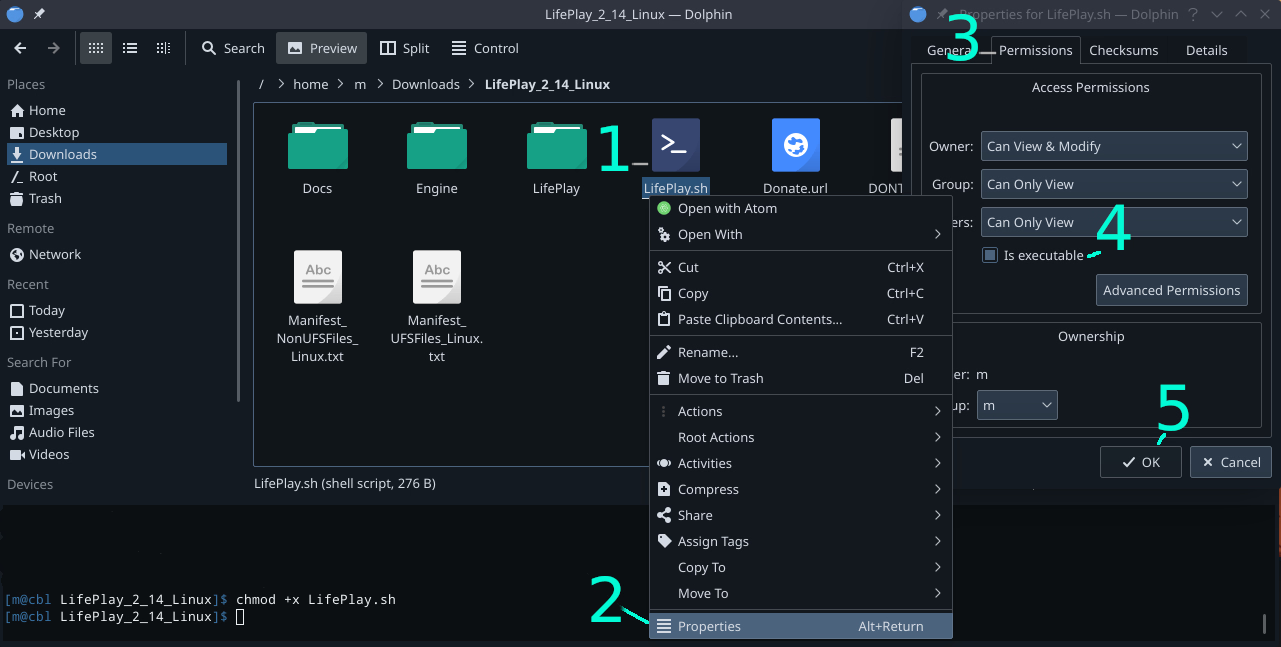
(PS: I'll just paste the instructions here)
How make LifePlay.sh executable:
In terminal:
1) Open a terminal window
2) cd to LifePlay directory (e.g. cd ~/Downloads/LifePlay_2_14_Linux/)
3) chmod +x LifePlay.sh
4) Run LifePlay.sh
(Fresh/"Casual" Linux users: Linux is case sensitive. make sure you type LifePlay.sh, and not lifeplay.sh)
On KDE Plasma with Dolphin file manager:
1) Right click LifePlay.sh
2) Click Properties
3) Click Permissions
4) Check the checkbox for "Is Executable"
5) Click OK, then run LifePlay.sh
It should be very similar in other DE's (Gnome, Xfce, Budgie++)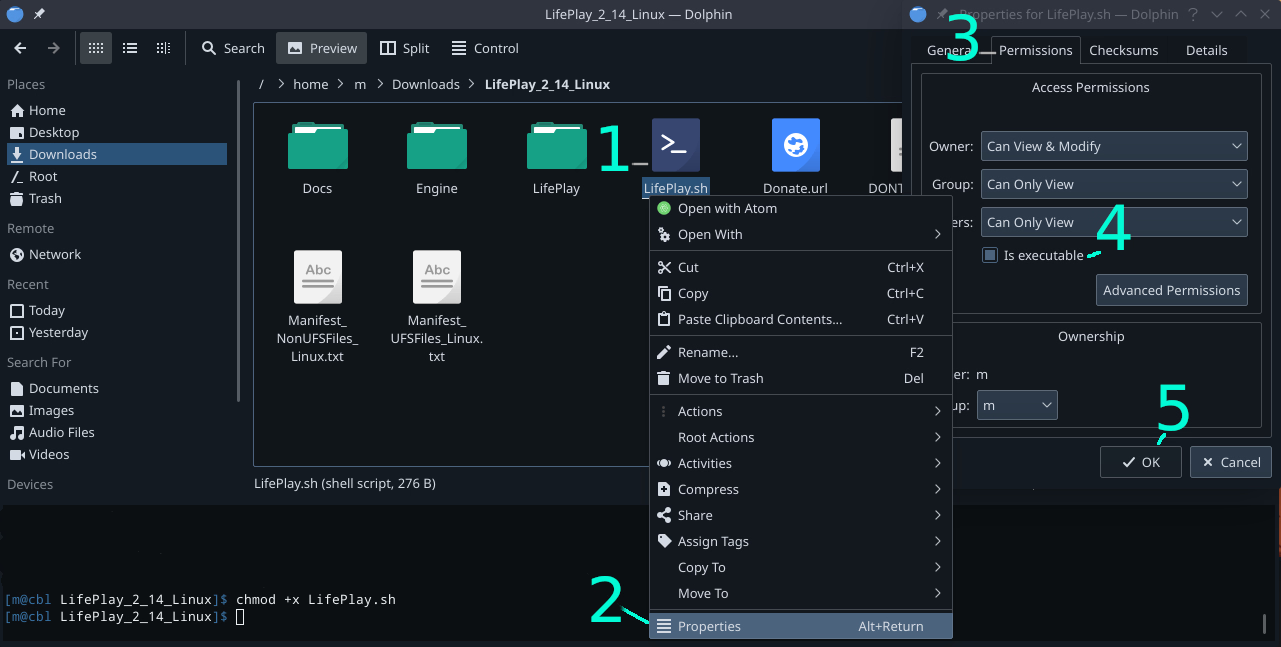
Your game folder is all messed up. LifePlay.exe shouldn't be inside the LifePlay folder, but at the same directory level as LifePlay folder alongside Engine folder and Docs folder.
Try to move LifePlay.exe to just D and open it
If still not working, extract LifePlay_3_14_64bit.7z again - all you need to do is extract, don't have to copy and paste / drag & drop anything manually. To extract, If you right click on it > 7zip > Extract to LifePlay_3_14_64bit\ , it will be more organized, you shouldn't extract the game directly into your D drive.
The thing with torrent is it needs quite a few seeders to get a decent speed. And because there are Mega.nz and Mediafire links available, hardly anyone would use the torrent.
Downloading from Mega.nz is resumable. You can just download to whatever percentage you can, then pause, and continue when you next start up your PC.
I tried many times to make a Mac port but have failed so far unfortunately. Building Unreal Engine games for Mac is a bit harder than for Linux. I have heard reports from Mac users successfully running the game on Mac with a free software called Wine though,