UPDATE
Bet you thought this project was dead, well
IT'S NOT
Anyway we're back after a 5 day hiatus due to me having to move out of my house, although we should have plenty of time to finish this thing u-

Alright, anyway, here's what we've got so far. Most of the stuff has been boring-to-look at coding-y stuff, but we're gonna look at it anyway.
ART, BASIC UI MOCKUP FOR EXPLORATION MODE

So, I'm not a very technically skilled artist by any means, but I was getting tired of looking at a black screen so I got some (LEGAL OPEN SOURCE ROYALTY FREE) images and messed about a bit in photoshop, and got a bit of an art direction going on here. This screen here is basically a mockup of the "Exploration/Dialogue" mode of the game. The bottom-left compass with the totally rad placeholder art is used as navigation through the rooms. There will also be objects and characters which you can click on to chat with, interact with, or FIGHT with (when the whole fighting bit is implemented). I decided to go with click navigation as I thought a point and click type game would be a lot easier than a real-time physics platformer, or something like that. Boy was I wrong. Which brings us to...
BUTTONS, MATH, AND WHY I HAVEN'T POSTED IN FIVE DAYS
So. Buttons. Whew. It wasn't until after I had finished drawing up almost all my design work that I realized I had no idea how to code buttons. There's no built in function (that I could find) for implementing buttons in LÖVE2d, so I had to make one up myself. As someone with pretty much 0 math and coding experience, this was really difficult.
The solution I decided to go with was to steal borrow a very basic bit of collision detection code I'd used for a previous space-invaders project and use it here. What was once used to detect spaceships smashing into each other now manages if the mouse is "colliding" with a button.
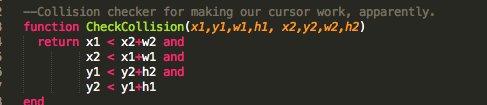
The problem with this system was that I used it as a sort of copy+paste solution for my space-invaders project without fully understanding how it worked. This caused me to run into some problems with the whole button situation. When I first jammed it in there, it seemed like everything was working fine, when I clicked the buttons, they worked! However, I then decided to implement a mouseover text feature - since my art was a little weird it might not be immediately apparent what you could click and what was just the background.
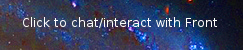
The problem was, once I put this in, the mouseover text would appear, but it wouldn't just appear when the mouse was over a button, but also whenever the mouse was within the same general area as the button. It was like the mouseover text was too excited to do it's job so it was just popping up all over the place. I tried all sorts of things to fix this - added new variables to specify where the mouse was, removing code, adding code, etc. However to problem was actually just a dumb math error from me not understanding the collision equation.
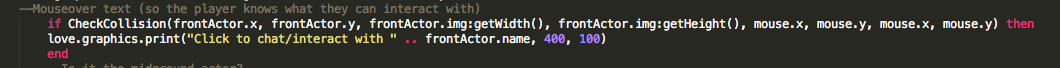
So, the way the code worked was it would check the x and y of an object and then get the width and height of the image of the object and then use those four values to create a "box" around the object. In the spaceship game, this worked great, as everything colliding had an x, a y, and an image. However here I was using just the position of the mouse, which had no image attached to it. Not knowing how the equation worked or what to put in for the last two variables, I just entered the mouse x and y a second time. This was causing the 'collisions' of the buttons to trigger in twice of large a box than intended, as the position of the mouse was it's current location plus it's current location. Basically I was creating some imaginary box that made no sense when I intended to create a single 1-unit point where the mouse was.
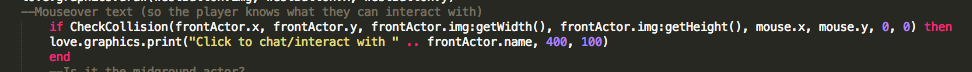
So the fix was actually pretty easy! Since it was just a single point, I put in 0s for the second two values, and it worked perfectly! At least, for now. :)
WHAT'S NEXT?
Well, I'm pretty behind, so I'm really trying to bust out a playable prototype as soon as possible. I forgot to bring my notebook to the coffeeshop where I'm writing this right now, so I can't post pictures of the combat system design I've been doing. I'll probably post later today explaining how combat works, and try to get a mockup of combat working.
Also, for adventure mode, I need to implement dialogue boxes, and multiple areas. I'd also like to make a title screen.
Since I'm so behind, I'm gonna try to do 2-3 devlog posts a day, to catch up. Hopefully I can follow through with that.
Thanks for reading! :^)

