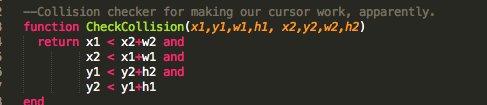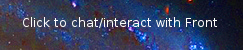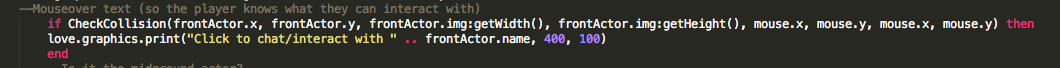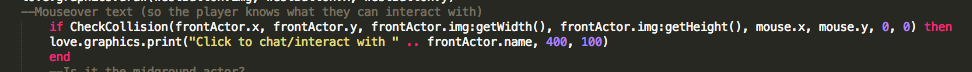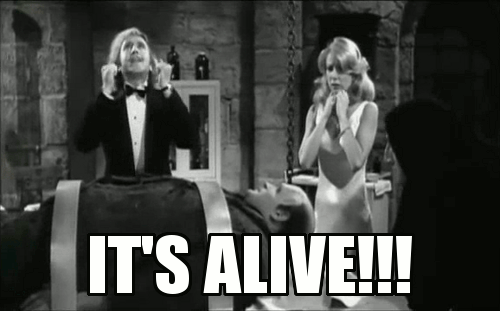oh my god this is so dumb i can't believe i'm running with this idea.
Your DAD is dying. DEATH has come to claim his immortal soul. HOWEVER Death will spare your father's soul if you help her win the LESSER DEITY CHILI COOKOFF CHALLENGE by bringing her THE TEARS OF THE FOUR GREAT DREAM-WHALES. Are you ready to embark on an adventure into the dream realm with exciting card-based combat, puzzles, and probably dialogue boxes? I sure hope so, because Death just smacked you on the back of the head with a frying pan so you're in dreamland now, kiddo.
So, the whole idea behind this idea is whenever I enter a game jam I spend way too much time planning and stressing about whether or not my idea for a game is good or not, and I never end up making or submitting anything. So I'm just running with the first idea that came to mind. Which is this. Whatever this is.
Today was mostly spent sketching out ideas for what the game is going to entail, and what sort of programming stuff I'm going to have to learn (because my programming skills are very weak.) So, here's what we've got: The game is a short little adventure where you wander around dreamland talking to weird dream creatures in a VN-style sorta style (Like ace attorney, maybe?) and there's also a point and click puzzler-y mode, as well. Finally, there's COMBAT ENCOUNTERS in which you get into card fights with dream monsters. The rational behind card battles is 1. I'm hoping they're easier to code than real-time physics-y battles, 2. I've been reading a book on tabletop game design and I really want to make some sort of tabletop system, and 3. I have a bunch of colored index cards laying around so it'll be easy to prototype. So let's check out my beautiful game designer notebook:
(also these are totally huge and I don't know how to make them not huge, sorry about that)
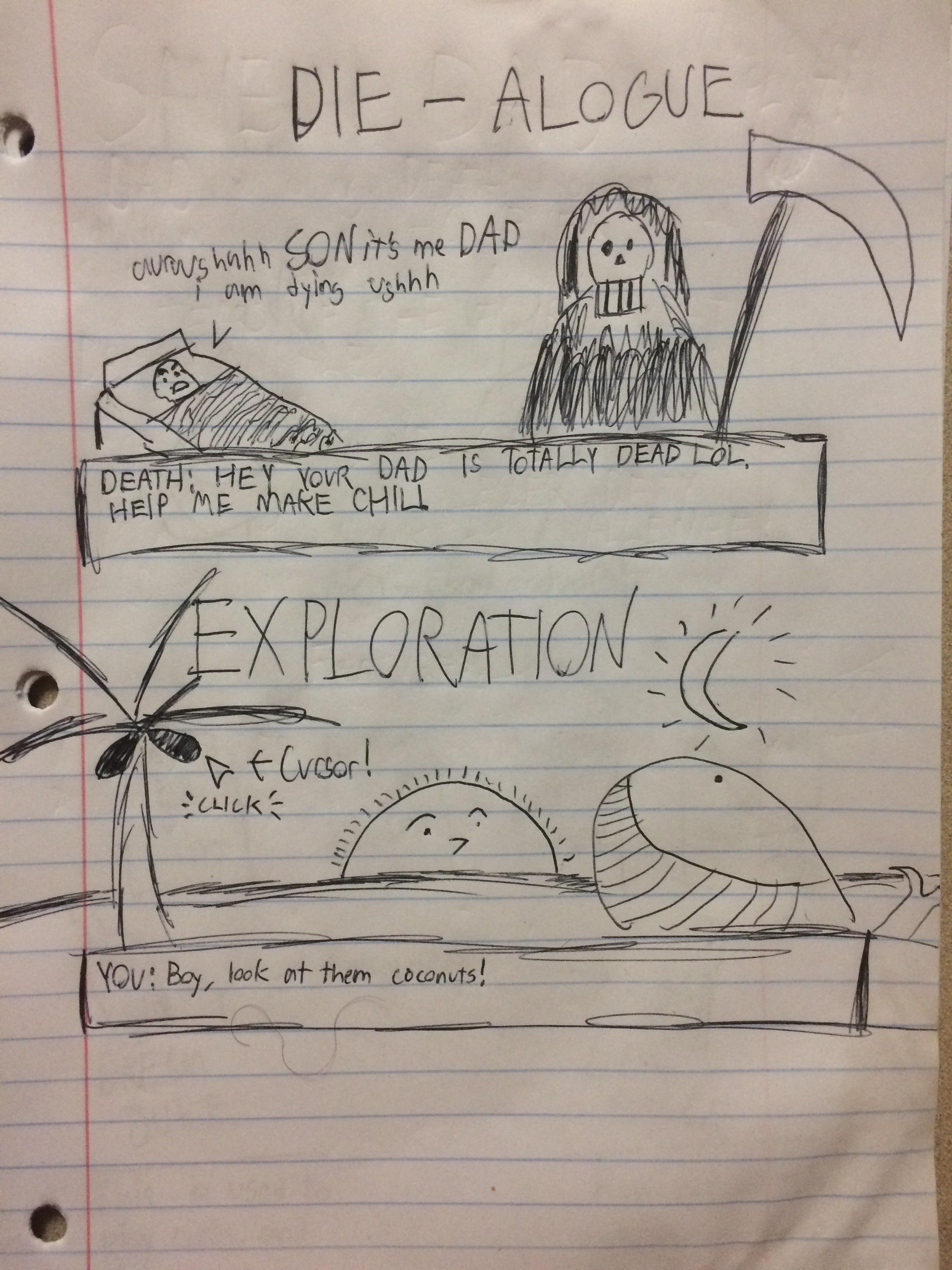
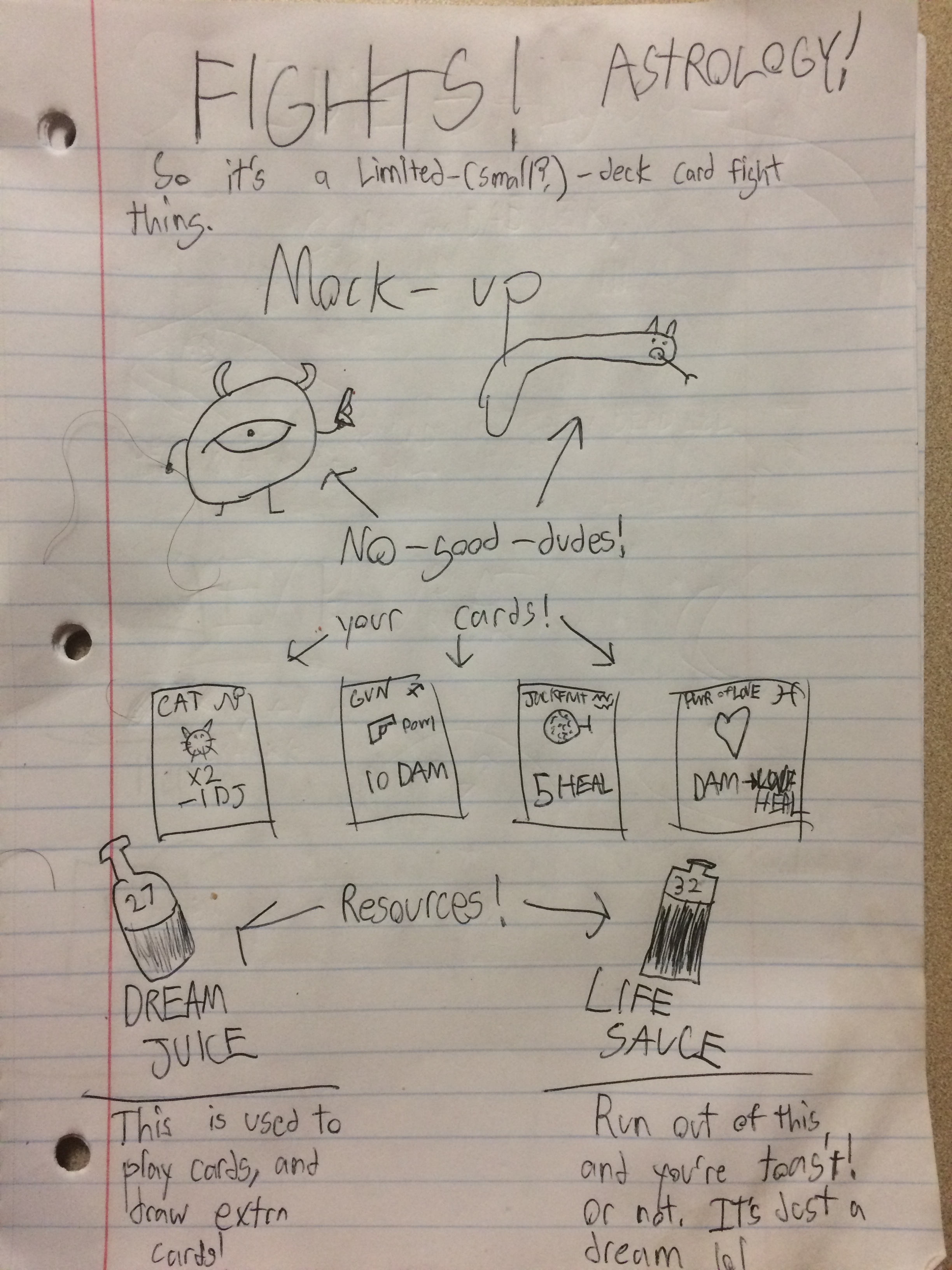
So yeah, tomorrow I'll start prototyping FIGHTS, and give a run down on how the combat system works, like what the hell life sauce is.
Anyway, thanks for reading all that!!!