Regarding allowing the game to scale up without losing the original pixel ratio, the render texture solution works - you can change the settings on the asset itself to allow for Unity's style of smooth scaling so that you get clean retro pixels, as clean as it gets. "Filter Mode" gets you there. Good ol' Point filter.
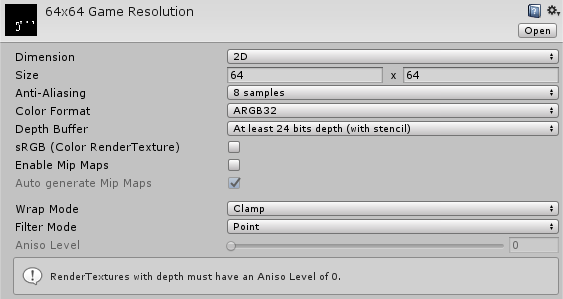
On my project, I have the player set to what seems to be the minimum size available, which is 256x256px, but you could conceivably scale it up further without losing the 64x64 pixel grid. (I should have written this on my devlog...time to make an edit, I think.)

