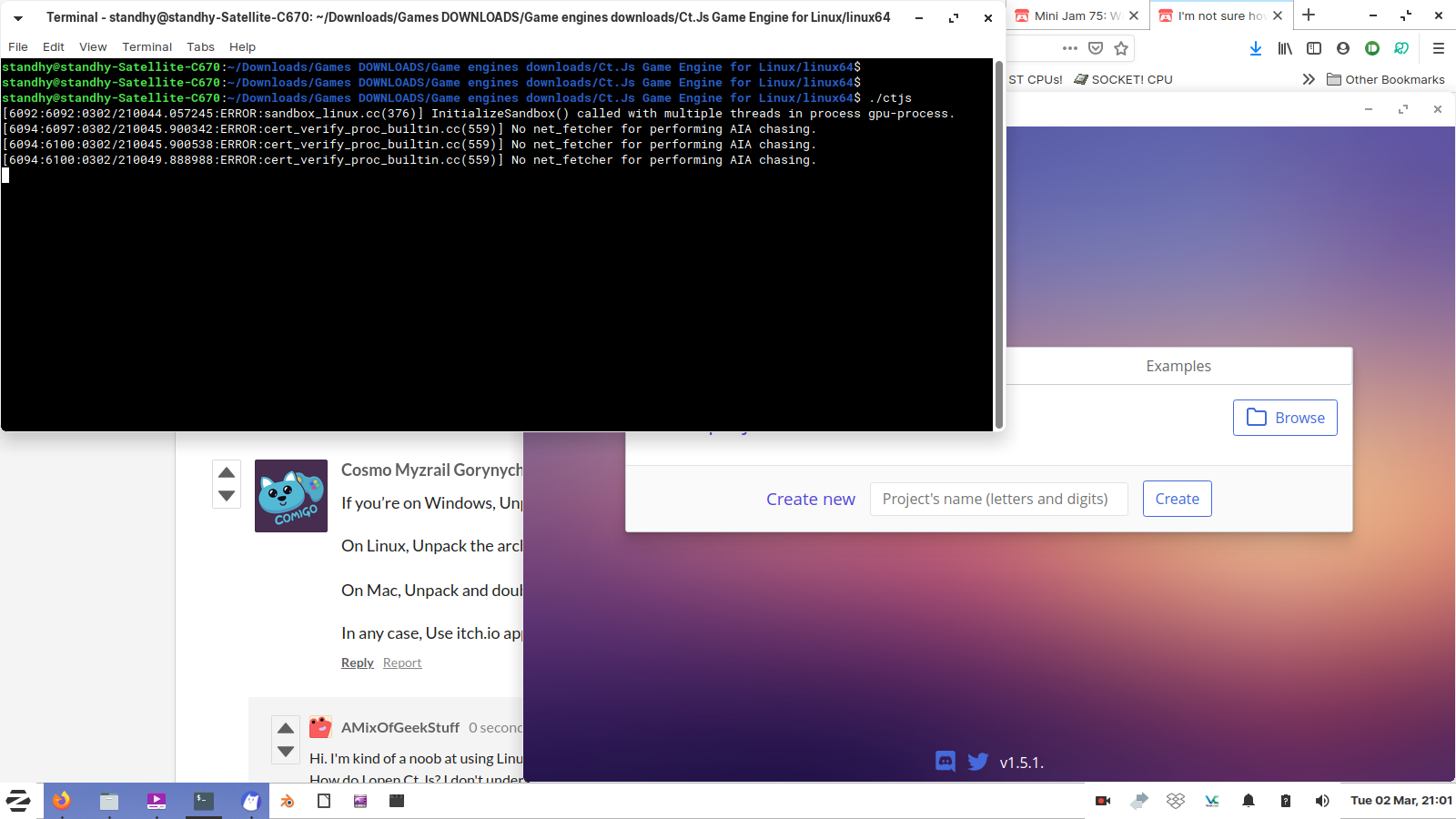If you’re on Windows, Unpack the downloaded archive and run ctjs.exe
On Linux,
Unpack the archive and run ./ctjs in your terminal, in the unpacked directory.
On Mac, Unpack and double-click the app.
In any case, Use itch.io app so it manages downloads, unpacking and running for you: https://itch.io/app