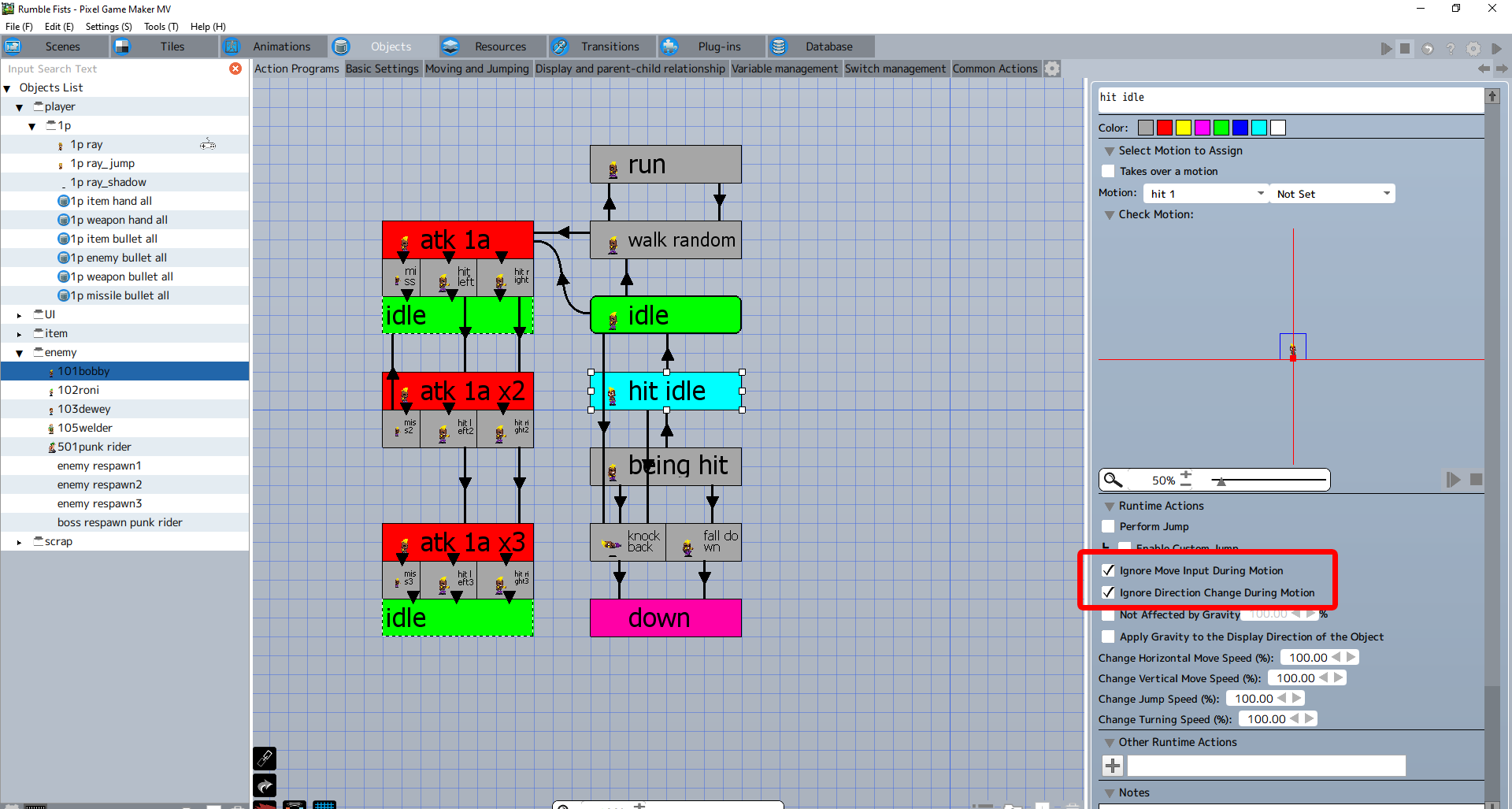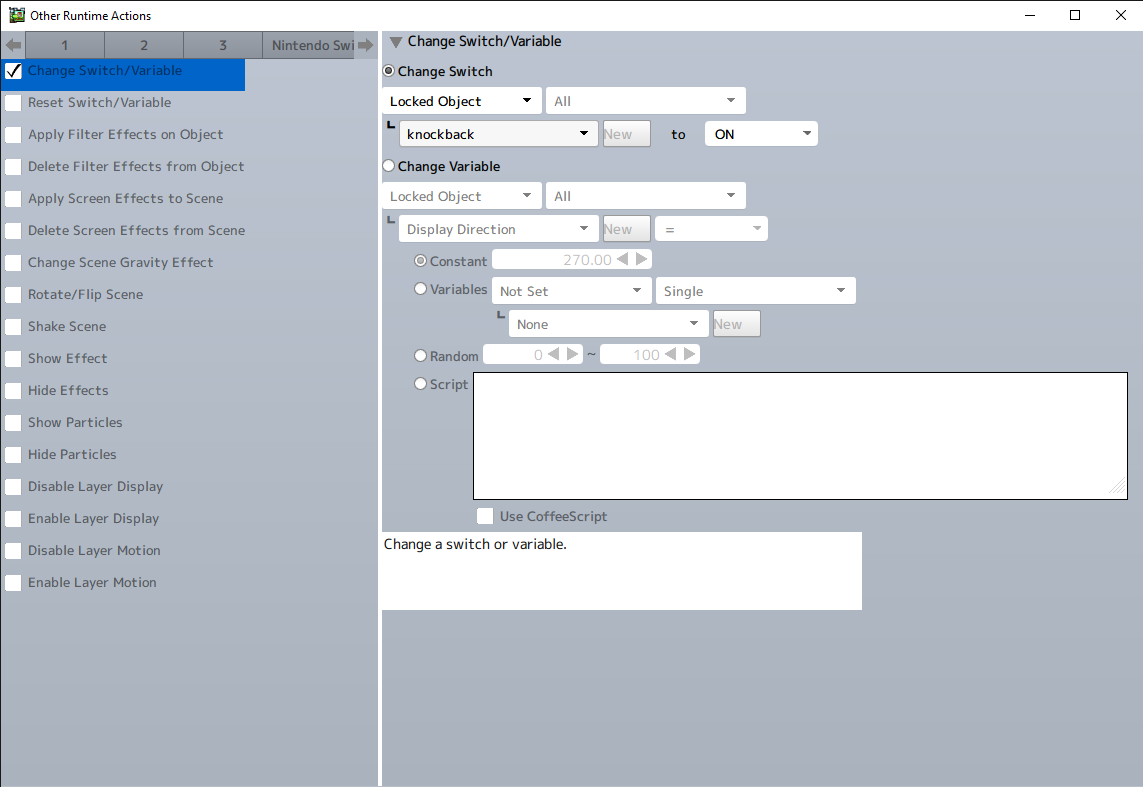Thank you so much for your feedback, I am really appreciated.
The hardest part to make a beat'em up with PGMMV is picking up the enemies, carrying them in hand, then throwing them back on the floor while keep track of their HP. Second is when punching the enemies, I force them to turn and face the character in order to knock them back in the right direction. It took me quite some time to figure out how to do it. Well, I am not a programmer, so I didn't use any custom script. The whole game is made with the basic functions from the engine.
I agree that the game has areas that needed to be polished. For the jumping animation, I did it exactly the same as the sample comes with the engine. I use a empty animation for the jump motion, then generate the kick animation as a child object. For the animation setting, I leave it at "none", I will try set it to "linear" and will see if it gets better. For the boss AI, I know I need to fix it, lol.
On my to-do list, I still have to do the stage select, respawn, collect special items to unlock more playable characters, multiplayer support, story cutscene, ending, and many more.
Well, it is my first game, and I want it to look good and fun although it is quite challenging.
-Ricky