hello how are you? I'm trying to figure out how to make enemies stand still while I'm punching them and fly back and hit the ground when I land the final attack of my combo. This is in pixel game maker mv.
Viewing post in Rumble Fists jam comments
For standing still while being hit, in the enemy's objects page, at the being hit action box, turn on the "ignore move input during motion and ignore direction change during motion"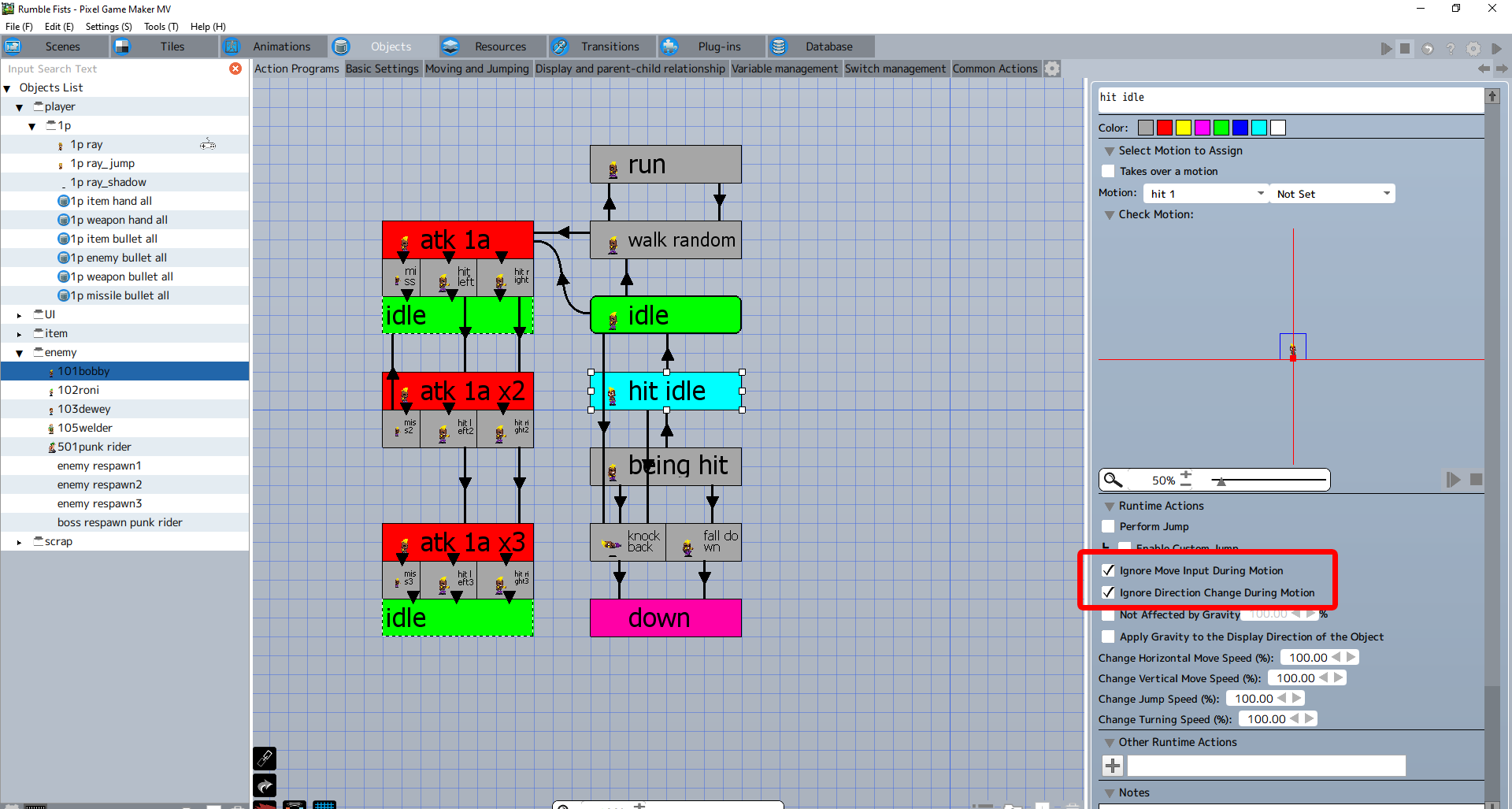
For knockback, it is a little complicated, and there are multiple ways to achieve it. Below is one of the solutions.
1. Create a switch for the enemy, something like "knockback".
2. Add "lock object" to your player's attack action, turn on "lock objects touched by this object's attack detection."
3. In your player's final attack action, add "change switch/variable", select "change switch", "locked object", turn on the enemy "knockback" switch.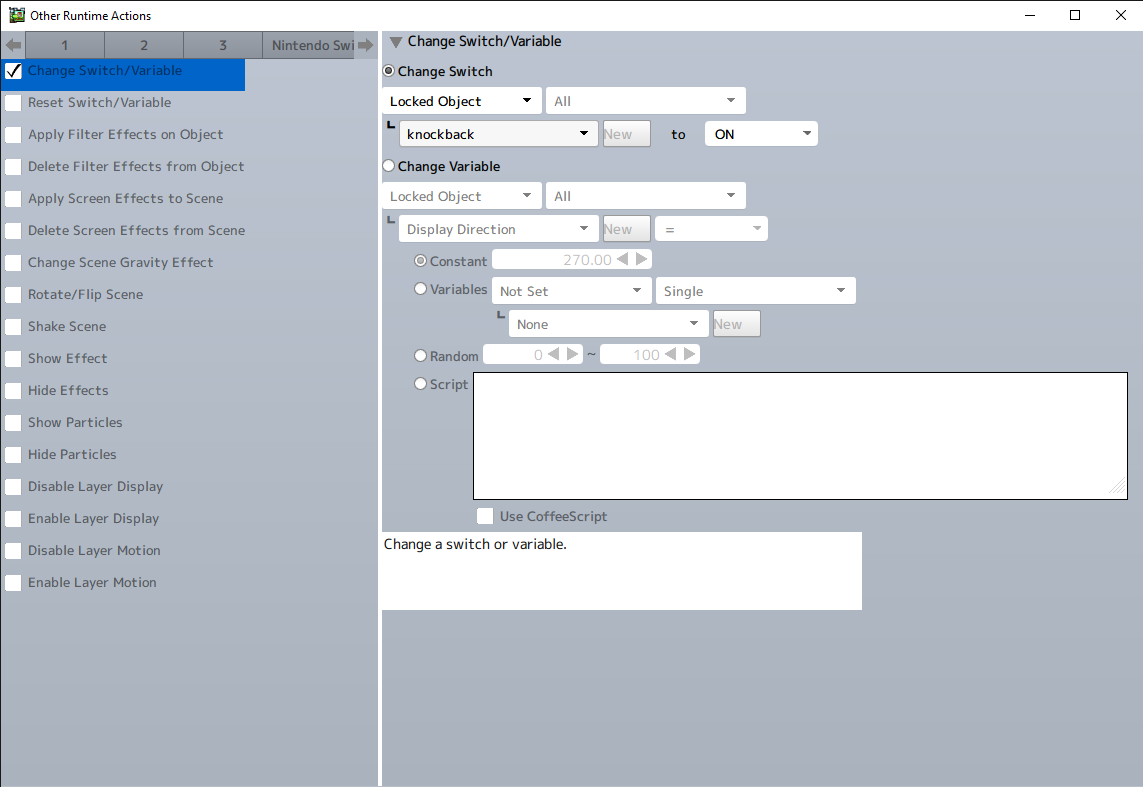
4. In the enemy's being hit action box, add a link to the knockback box, in the link add "switch/variable changes" select "object self", "knockback" is "on"
5. In the knockback action box, add "move towards display direction" and then set how many pixels you want the enemy to move, and select "move in reverse direction"
6. Add "release lock" for your player
7. Turn off the knockback switch at the end of your enemy's knockback
So basically your player character needs to know which enemy he is hitting, then at the end of the combo, turn on the locked enemy's knockback switch, so the enemy knows when to knockback.
You can also achieve the knockback function by using "variable" or attribute in "attack settings".
Hope this helps,
Ricky
you are welcome. Try watch the tutorial created by baz from the link below.
https://www.youtube.com/playlist?list=PLjyKjxGVrnPWfJL_rXaiQDrdhhWEVg8Pt

