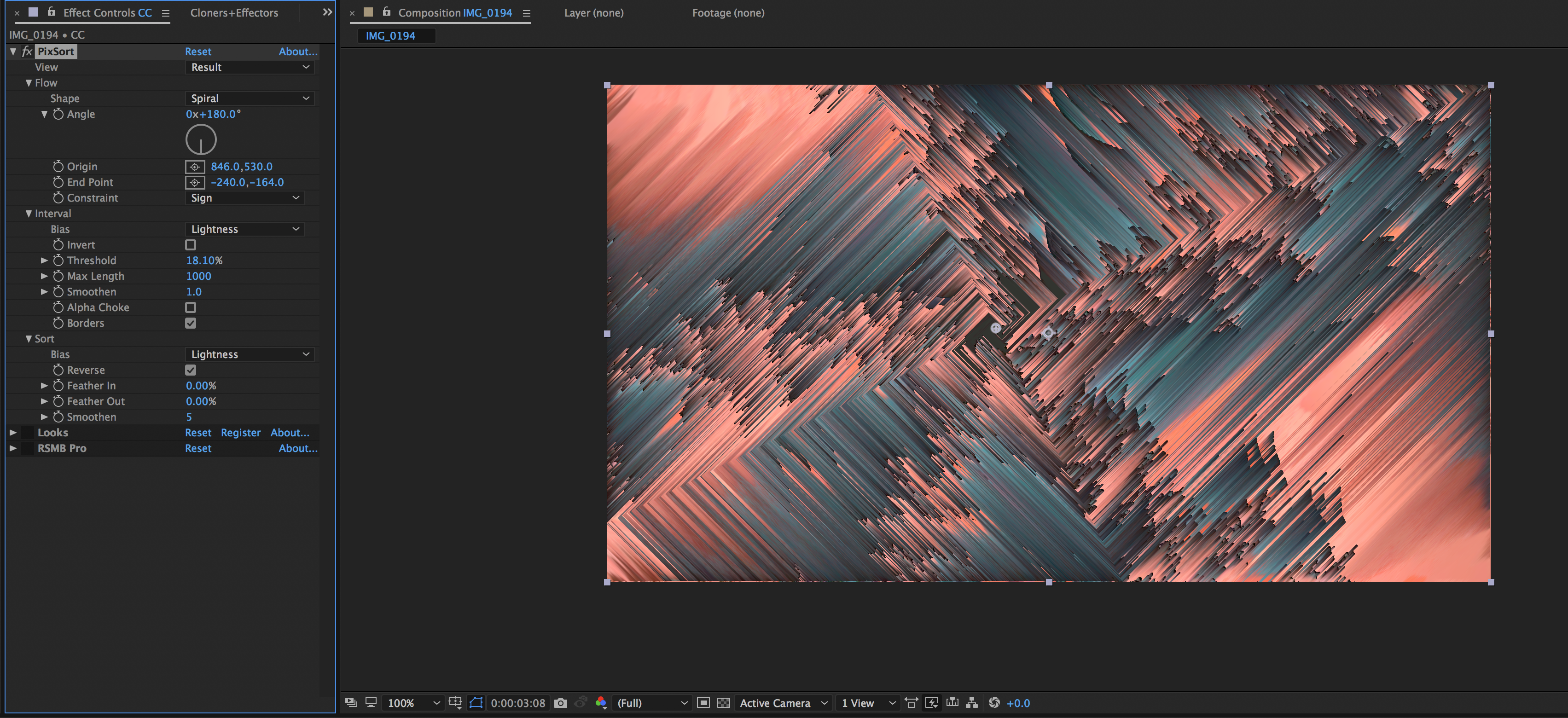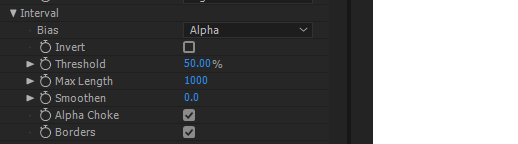So I noticed one more thing, when I apply the PixSort plugin, I'm getting a single pixel border all the way around my composition. is there a way around this? I believe it's related to the Reverse checkbox, because when I unclick it, the borders are filled out properly.