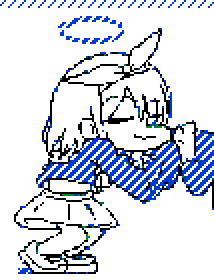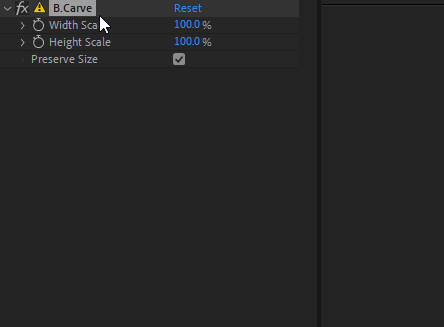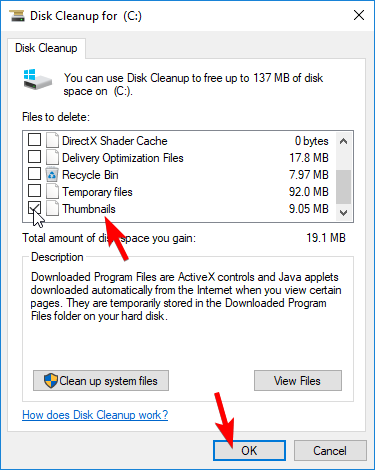Oop that's what I get for copy-pasting
Wunkolo
Creator of
Recent community posts
Yep! I get ya. I haven't gotten to it just yet due to some other priorities right now for this time of the year but I'll get to it! In this case, After Effect's built in sampler function considers the origin of the pixel at the top-left of the Texel. And it just needs a (0.5, 0.5) texel-offset (0.5/width, 0.5/height).
https://ae-plugins.docsforadobe.dev/effect-details/graphics-utility-suites.html#...
The changes have been made! See:
https://wunkolo.itch.io/pixmap/devlog/844001/bmap-compatibility
I think the vertical flip you are experiencing is due to the (0,0) pivot of your UV map being at the bottom left corner rather than the top-left. The darkness of the pixels at the bottom-left here indicate this is where your origin is and is why your image is flipped vertically due to it using OpenGL conventions(Y is Up rather than Y is Down):
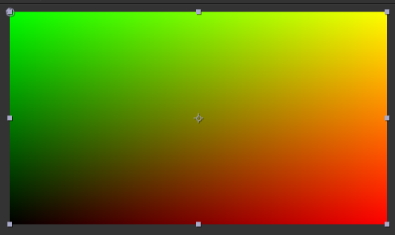
OpenGL is the only graphics API that defines its texture-space like this. While DirectX/Vulkan/Metal/After-Effects/etc define the top-left corner of their texture-space as the 0,0-origin.
My unit tests have PixMap and B.Map behaving the same, except for how their scale operation works(B.Map scales about the center (0.5,0.5) while PixMap scales about the origin (0.0, 0.0). In my next update I'll can tweak the texture scaling-operation so that they both scale about the center!
Looking into this! Looks like the clamp arithmetic might be somewhat off somehow, or the incoming coordinates are being handled wrong. How are you generating your UV texture? It might be handling the UV coordinates differently, such as by having the 0,0 pivot being the top-left rather than the bottom-left. Causing the Y axis to be flipped.
You say that if the UV texture is smaller than the sampled texture, that it gets cropped. Can you explain this a bit? Is this still in relation to the `clamp` arithmetic?
If you wish for a standalone version of this program though, maybe check out this free plugin for aesprite?
https://thkaspar.itch.io/fx/devlog/810691/update-v400-color-outline
4k would take a very long time to seam-carve and it might even appear to hang at times due to how long it can take to process. Just reducing by 25% would be something like 3'628'800 carving iterations! I have some optimization ideas though to get it to re-use work across frames which would drastically increase this speed, but it may take some time unfortunately.
Does it still work on smaller frames or at half/quarter res? Is it crashing or just hanging?
Hey! Yesterday's update was a minor change to react to some submitted bugs and potential-bugs as I refactor the code base and respond to some feedback and suggestions. It also adds a couple new color palette options(Flipnote DSi, Flipnote 3DS). Currently the "build date" is the best way to identify which version you have , by right-clicking an instance of the plugin and going to "About", with the latest being September 8th!
You're correct though that I should make it easier to both identify your current build and see what's new when I push updates and I should try out the Dev Log feature more to communicate this better.
Hey! Thanks for trying out my plugin. It's been a while since I've worked on this plugin so it's already due for a big clean-up and refactor!
Edit: Found the bug! Looks like any time the plugin takes more than 4294967295 nanoseconds to render a frame(about 4.3 seconds) it will error out. Expect a patch soon!
The effect is working correctly, but the layer itself is scaled down to %16.7 of its original size so After Effects introduces additional filtering and averaging and sub-pixeling.
Try clicking this "/" symbol until it is stair-steppy to disable the additional filtering that After Effects introduces.
https://helpx.adobe.com/after-effects/using/layers.html#layer_image_quality_and_...
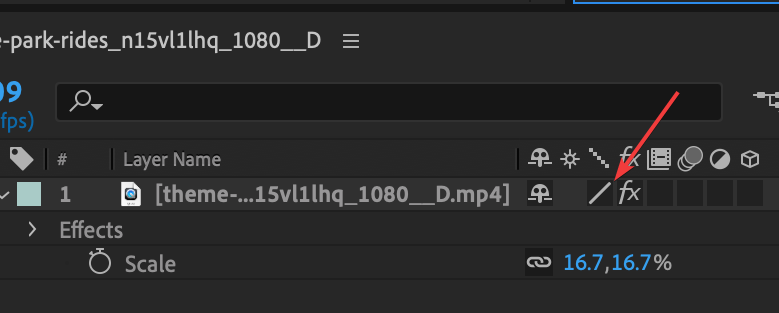
When you render it out, be sure to use "Current Settings" when exporting so it does not re-introduce that additional filtering anymore.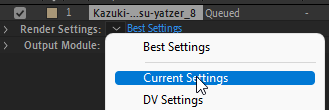
Another solution is to apply it to an adjustment layer rather than this scaled-down layer.
I am facing the error problem only in deep glow & displacer pro
I am not the author of Deep Glow & Displacer Pro, these are made by https://www.plugineverything.com/.
Unless you are having this issue with B.Carve or PixDither, you should be reaching out to them for support.
What I am saying is that I notice of all the plugins you mentioned not working suddenly are exclusively GPU accelerated, but you're saying some non-GPU accelerated ones are having the same issue. You've made a post both on PixDither and on B.Carve though which is adding to the confusion. Another user on another one of my GPU-accelerated plugins seemed to have a similar issue here.
One way to diagnose the issue is to upload the log file somewhere to see what's going on:
Try uploading the `.crash` file somewhere for me to inspect. In the meantime I might suggest updating/reinstalling your graphics drivers and perhaps even the latest Visual Studio C++ redistributable(the x64 link in this case) in case that is a possible cause.
You mention that Deep Glow and Displacer Pro are having this issue in your image. Are you getting with with B.Carve too?
You made another post over on PixDither as well so I am not sure how to interpret your issue.
It sounds like you are having issues with GPU-accelerated After Effects plugins in particular, which might indicate issues with your graphics driver.
Some others have had situations like this and some have had luck by just right-clicking the plugin file and clicking "Open" at least once. Try some of these solutions!
https://support.apple.com/lv-lv/guide/mac-help/mh40616/mac
https://github.com/hashicorp/terraform/issues/23033#issuecomment-539736692
https://community.vcvrack.com/t/rack-cant-be-opened-because-apple-cant-check-it-...
Is there any other thing that might have happened that correlates to when it stopped working? I'm getting a little stumped as to what it might be now after doing some more digging😥. Would you be able to provide a sample .sai file(it could just be a blank canvas or a squiggle or something) that fails to generate a thumbnail in explorer? What version of Sai are you using?