and i cant do anything about it? like i have to uninstall the full game and download again? or there is a way to reset this mistake? :DDD
Yes, you'll essentially have to delete everything. There are two folders to delete.
First, delete the entire game folder.
Then, delete the Appdata/Library folder (which you can find by doing the following):
| Delete from PC | Delete from MAC |
| Go to %APPDATA%/RenPy | Go to ~/Library/RenPy |
| Once in the folder, find the folder named "DatingStartVN-1563076325" and delete it. | Once in the folder, find the folder named "DatingStartVN-1563076325" and delete it. |
Hope that helps :)
Updated Windows steps for v1.0.2
1.) Delete the entire game folder titled "DatingStartVN-1.0.2-pc"
2.) Type in "%APPDATA%/RenPy" and press ENTER.
(Your appdata folder might be a hidden folder! You might have to show the hidden items/folders in order to find it.)
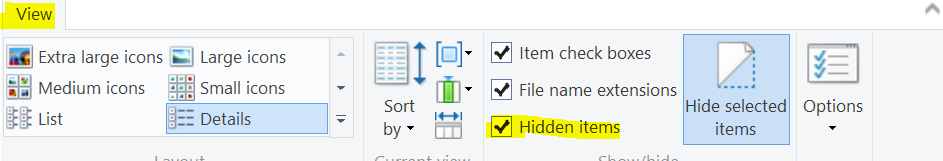
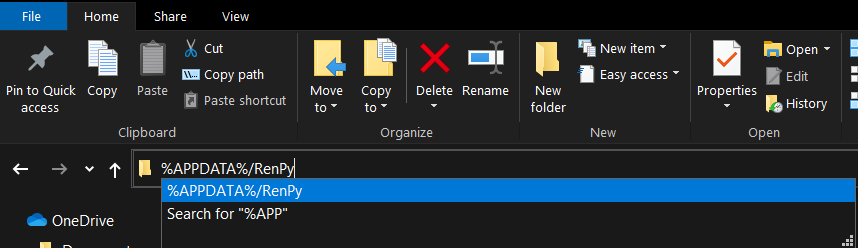
3.) Once in the folder, find folder "DatingStartVN-102" and delete it.
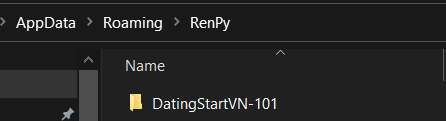
4.) Once that's done, you'll need to download/unzip a new copy of the game. :) Then you'll have a blank slate.

