Day Three
I started today by working on the whole controller mapping for the game. this was so that when i came to implementing features I would already have the mappings decided upon. I posted this in the discord chat for feedback and here's the final mapping. DPAD no longer in use :P
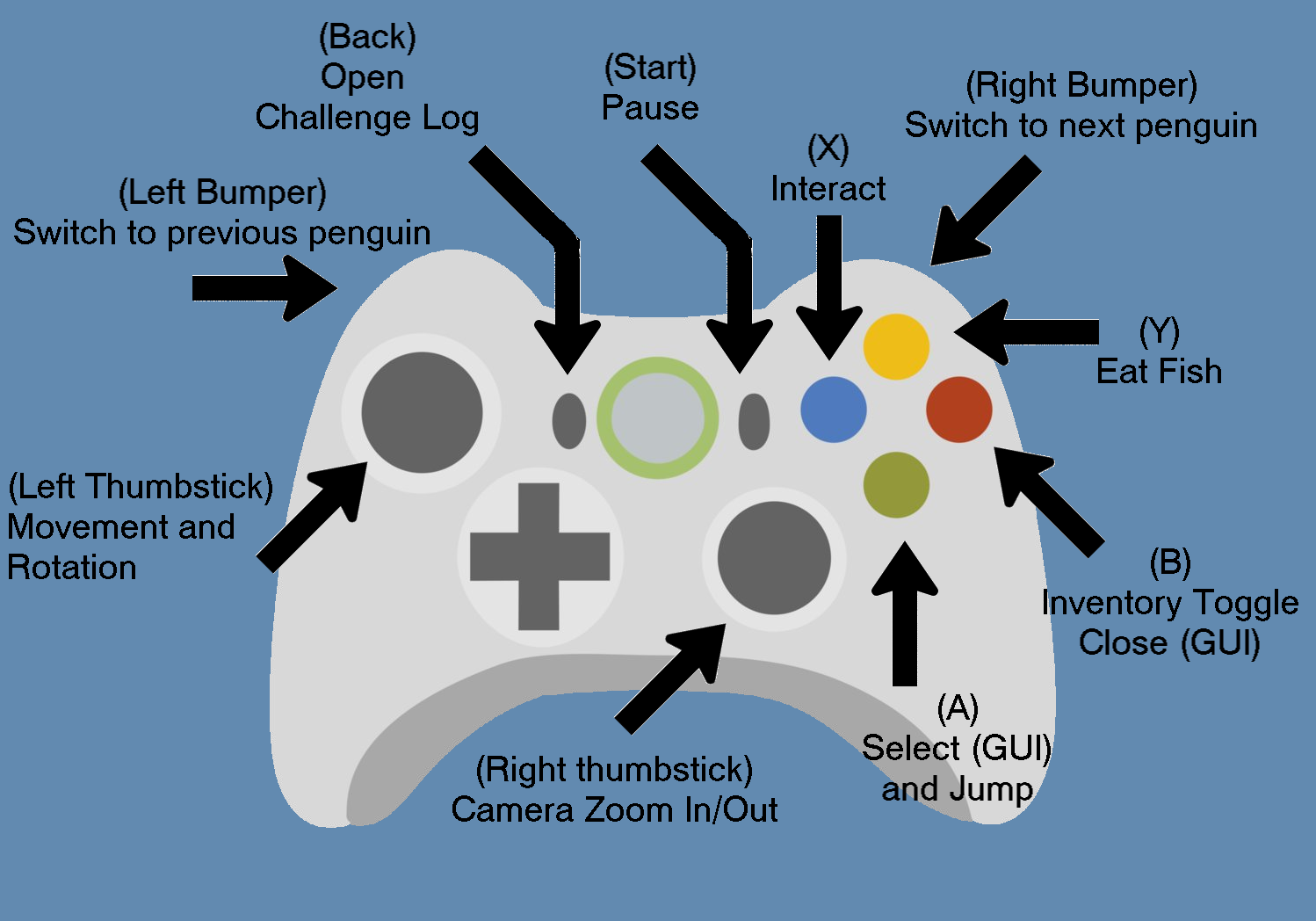
I also worked on a read-only version of the inventory which would allow the player to see what the penguin they were controlling was holding. This was extended by having the icons (when clicked (or with A)) open an information popup which gives the full information about that item, such as name, description and rarity.
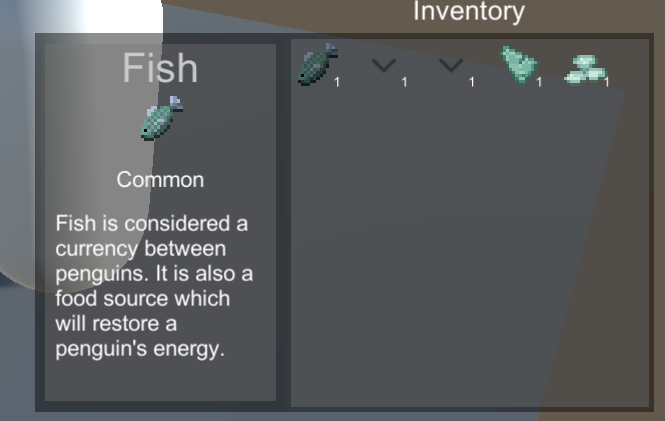
There are 2 extra items added for testing rarity colours.
- Fish = Common = White
- Downwards Caret 1 = Uncommon = magenta
- Downwards Caret 2 = Rare = yellow
- Prismarine Test Items (Both) = Unique = cyan
Overall the inventory item is pretty much complete now, you can add and remove items, view the items and move items between containers.

