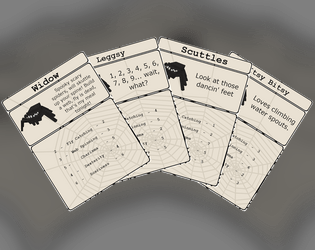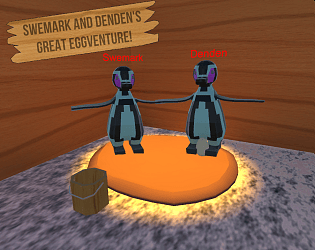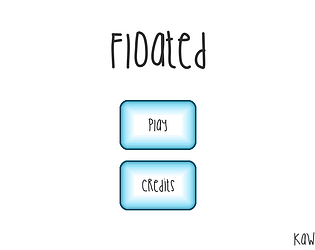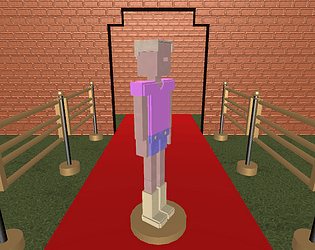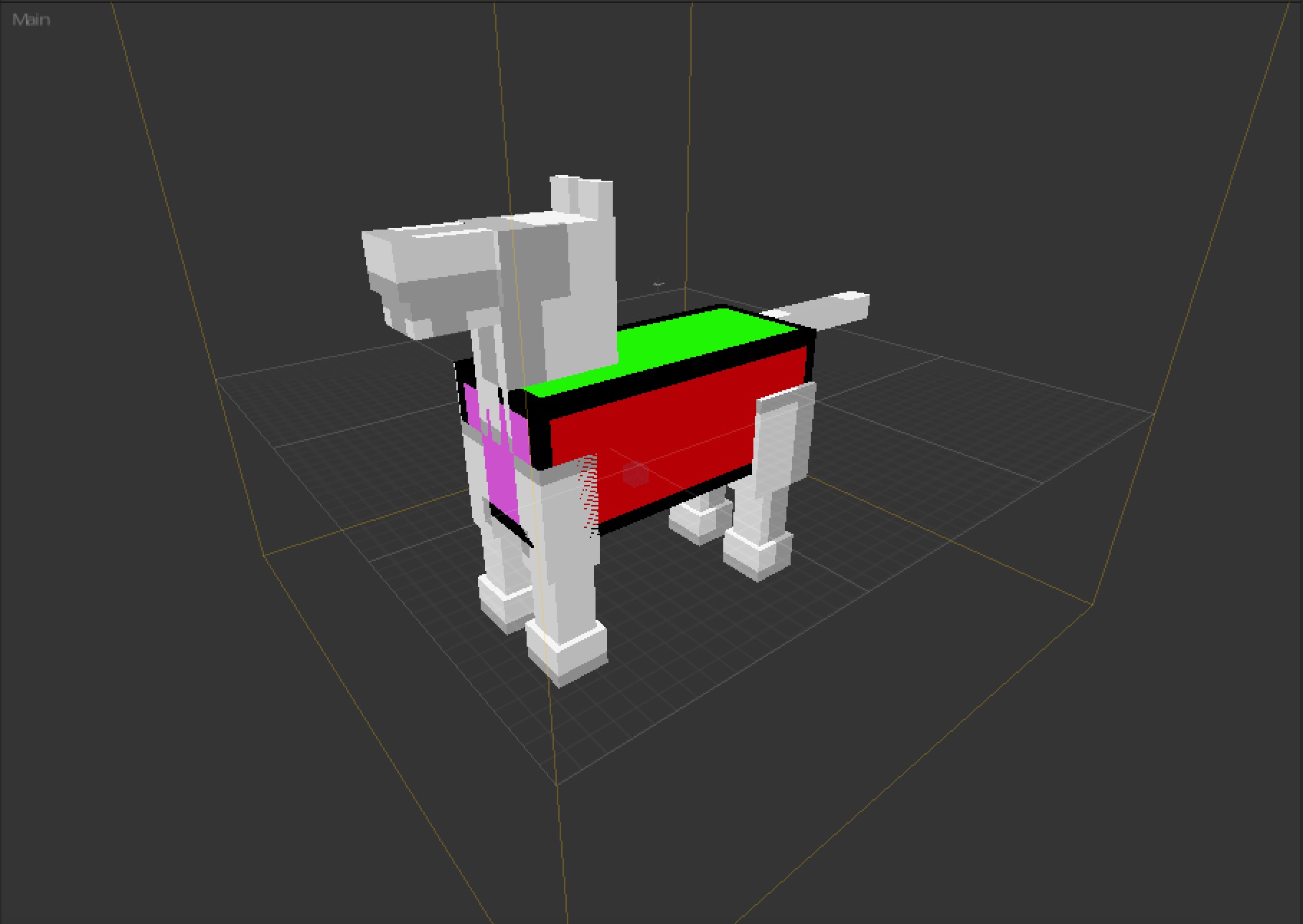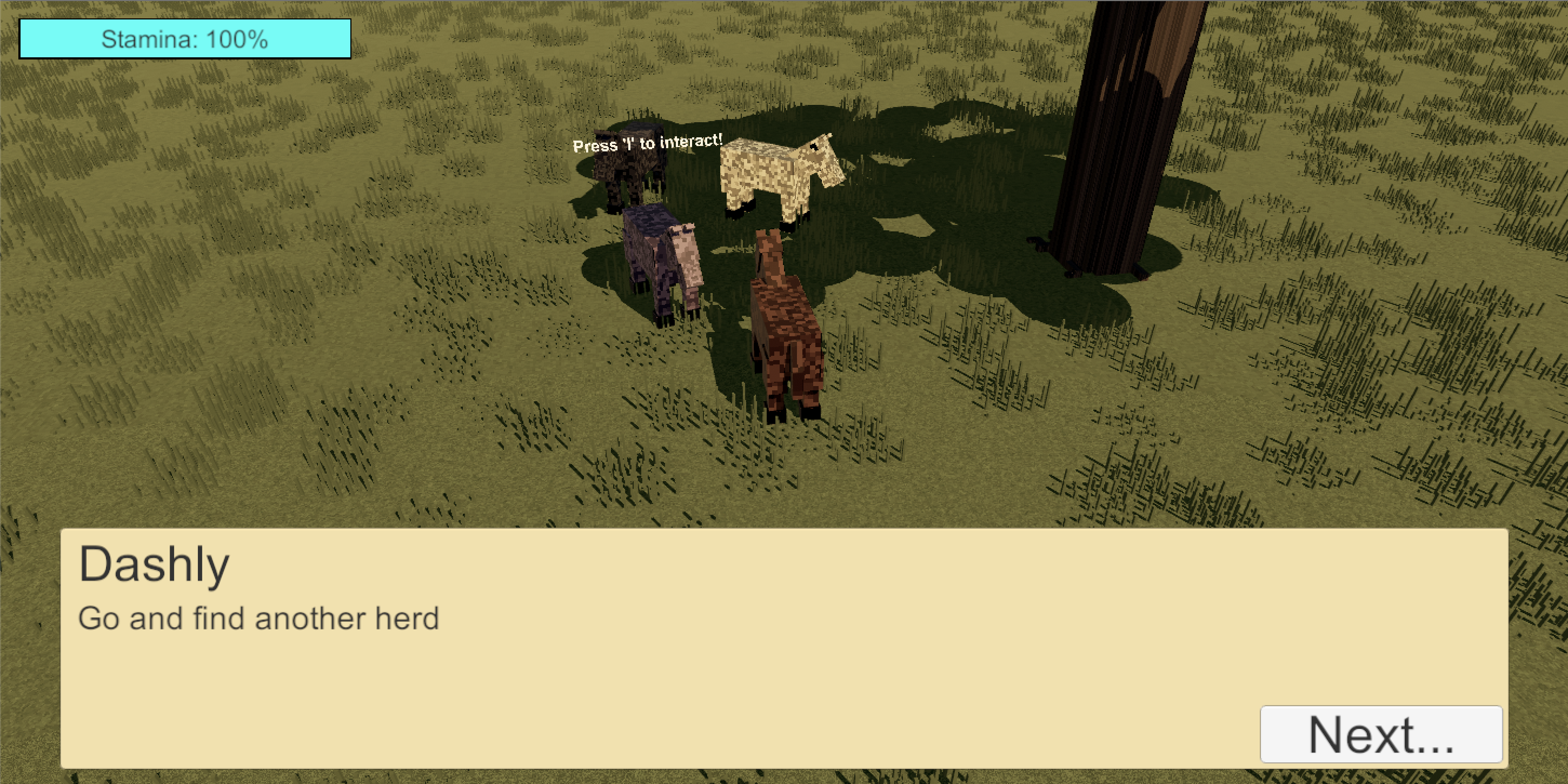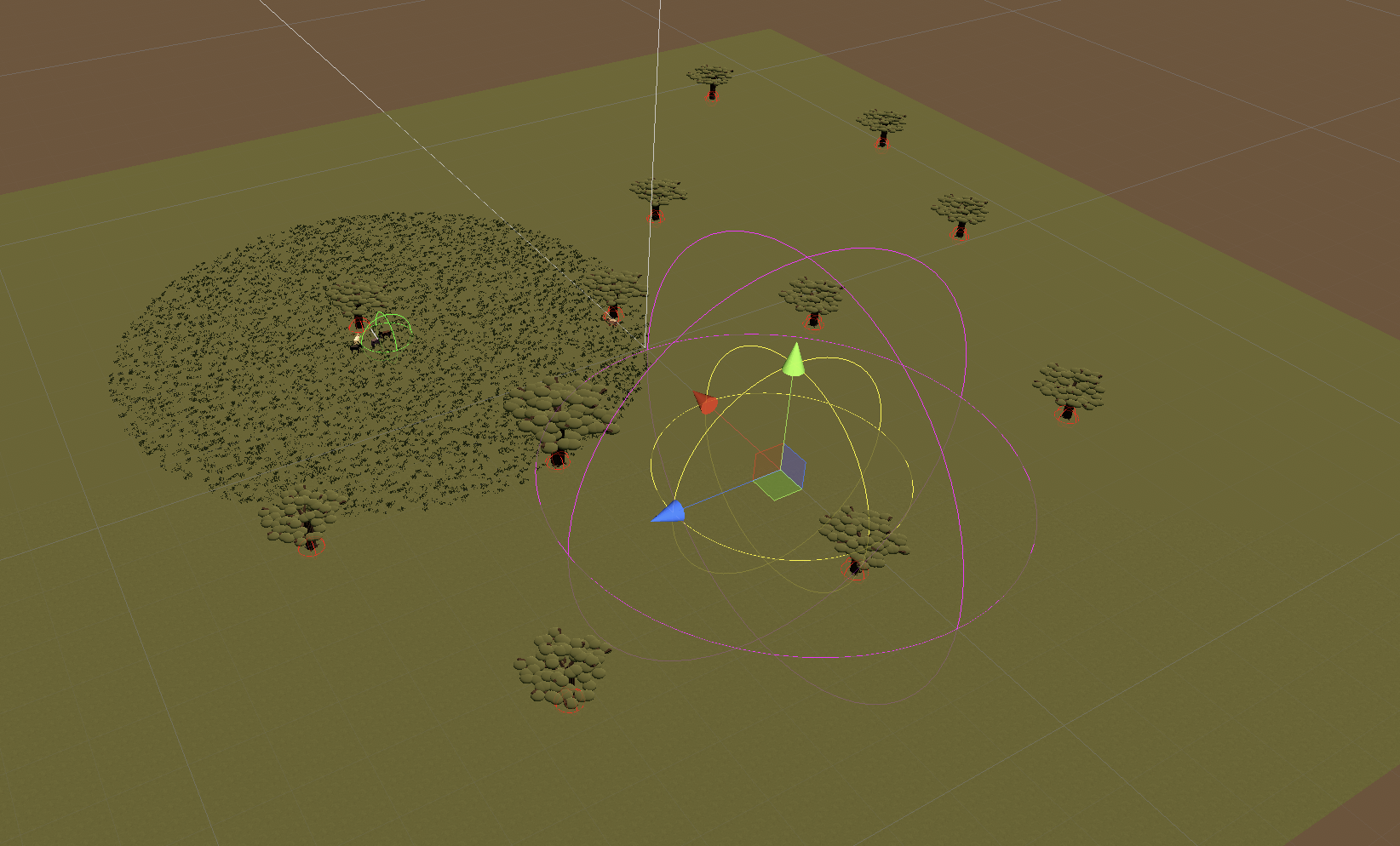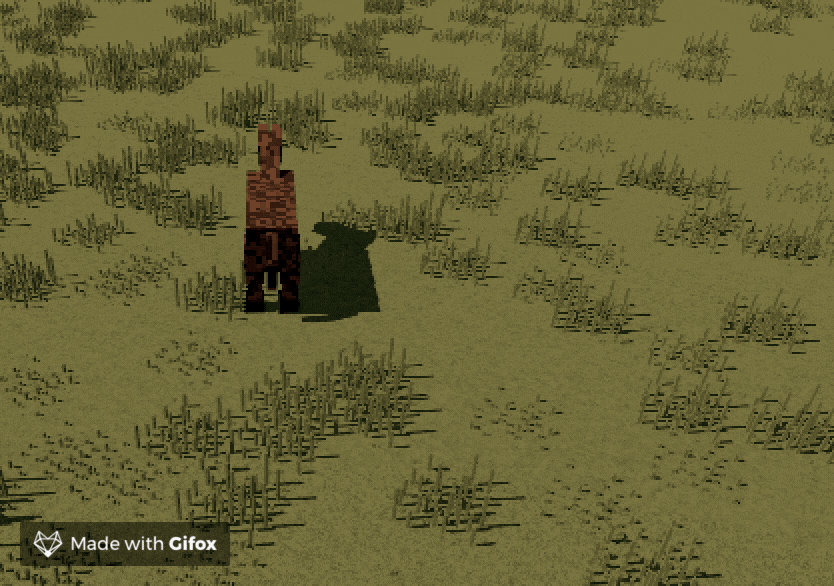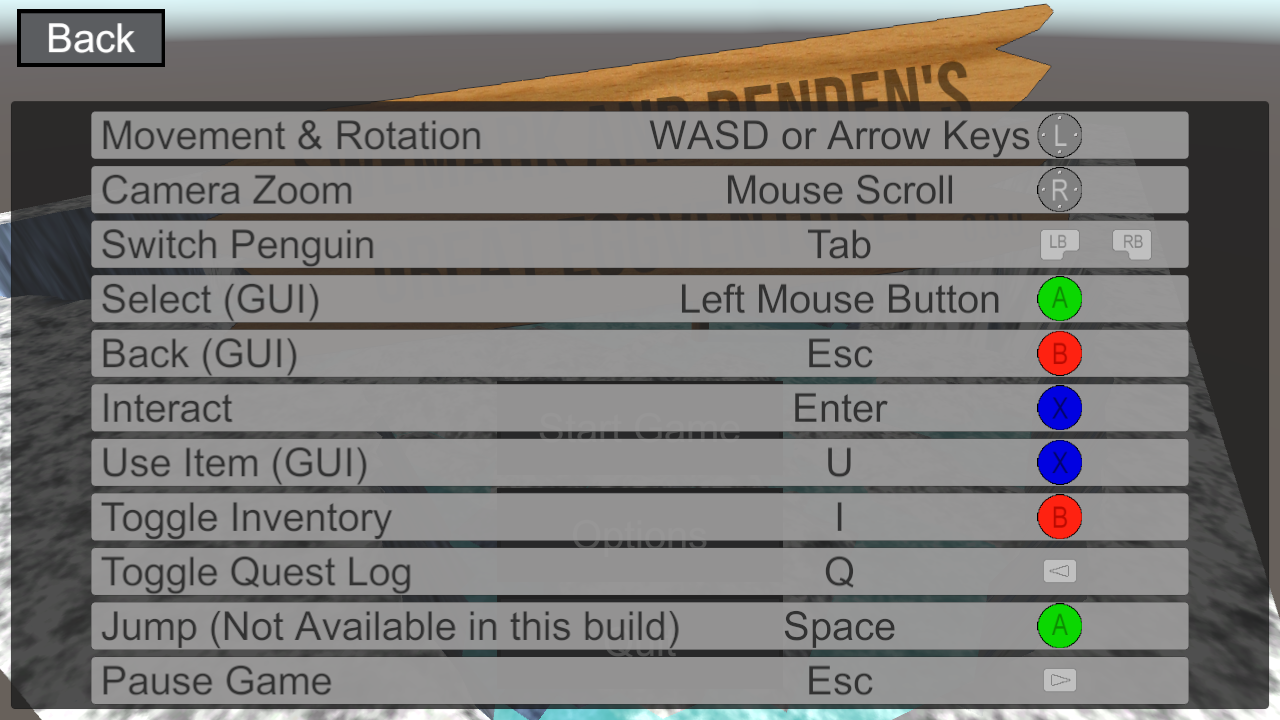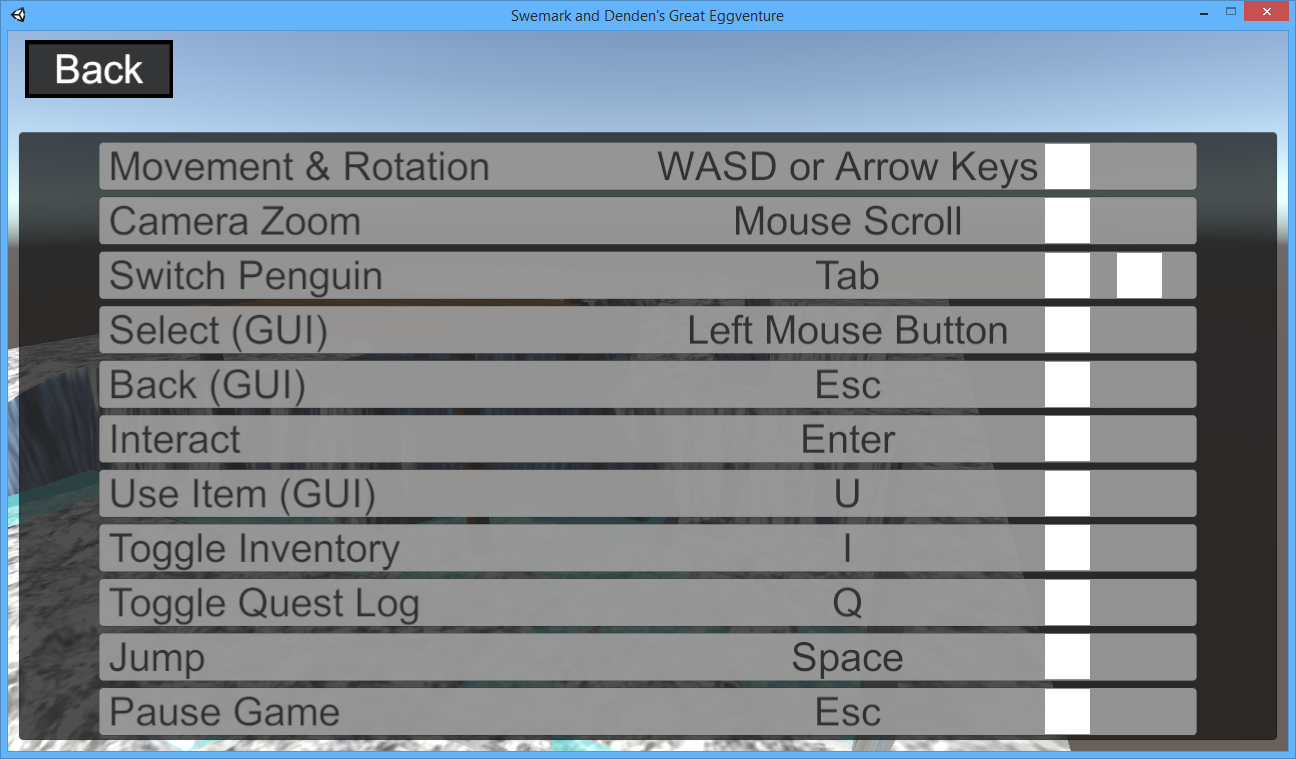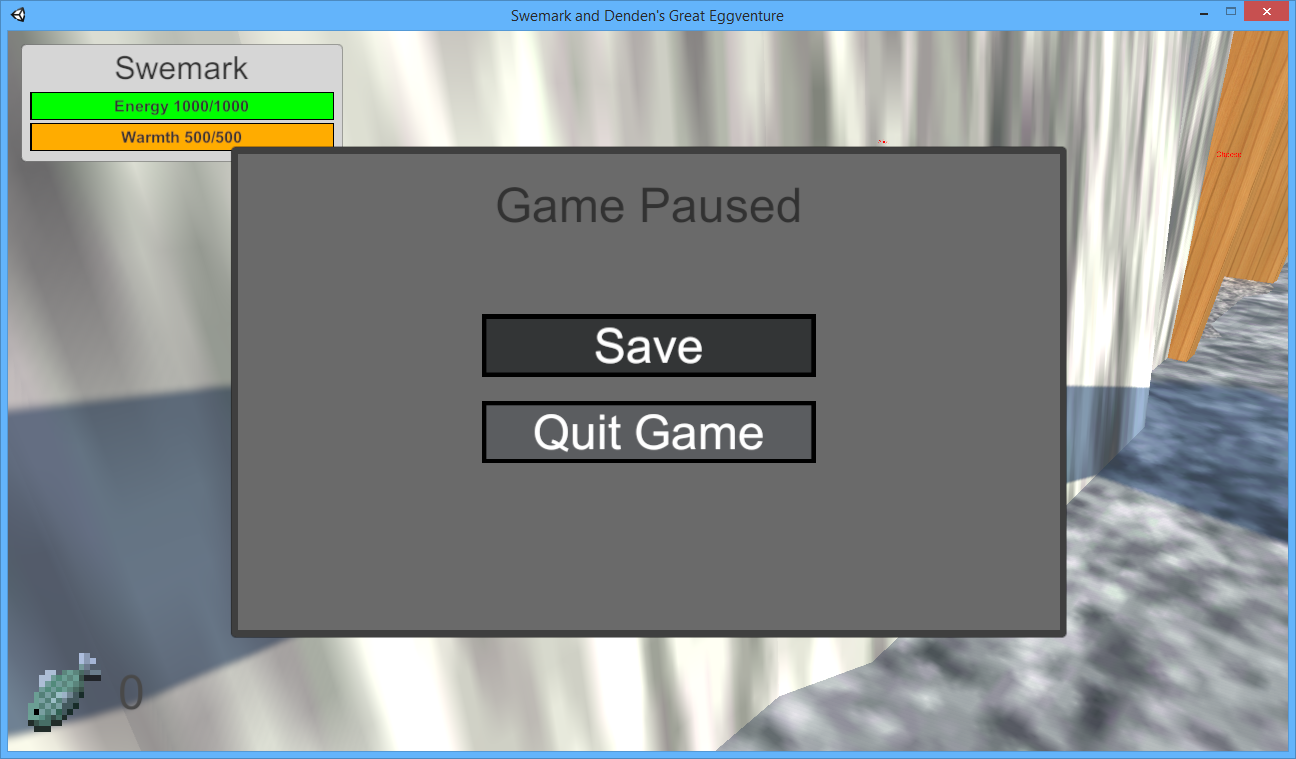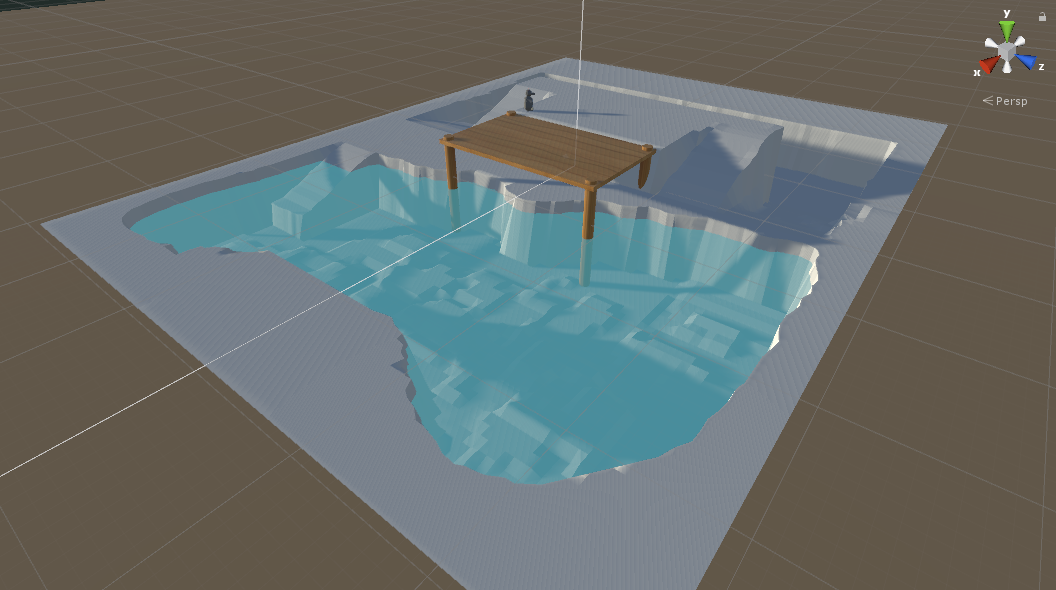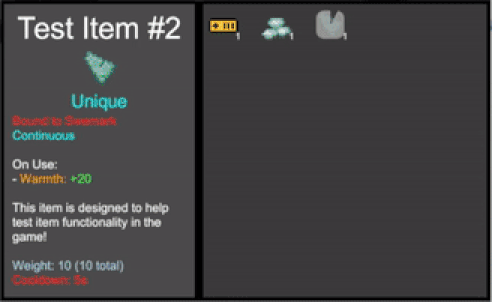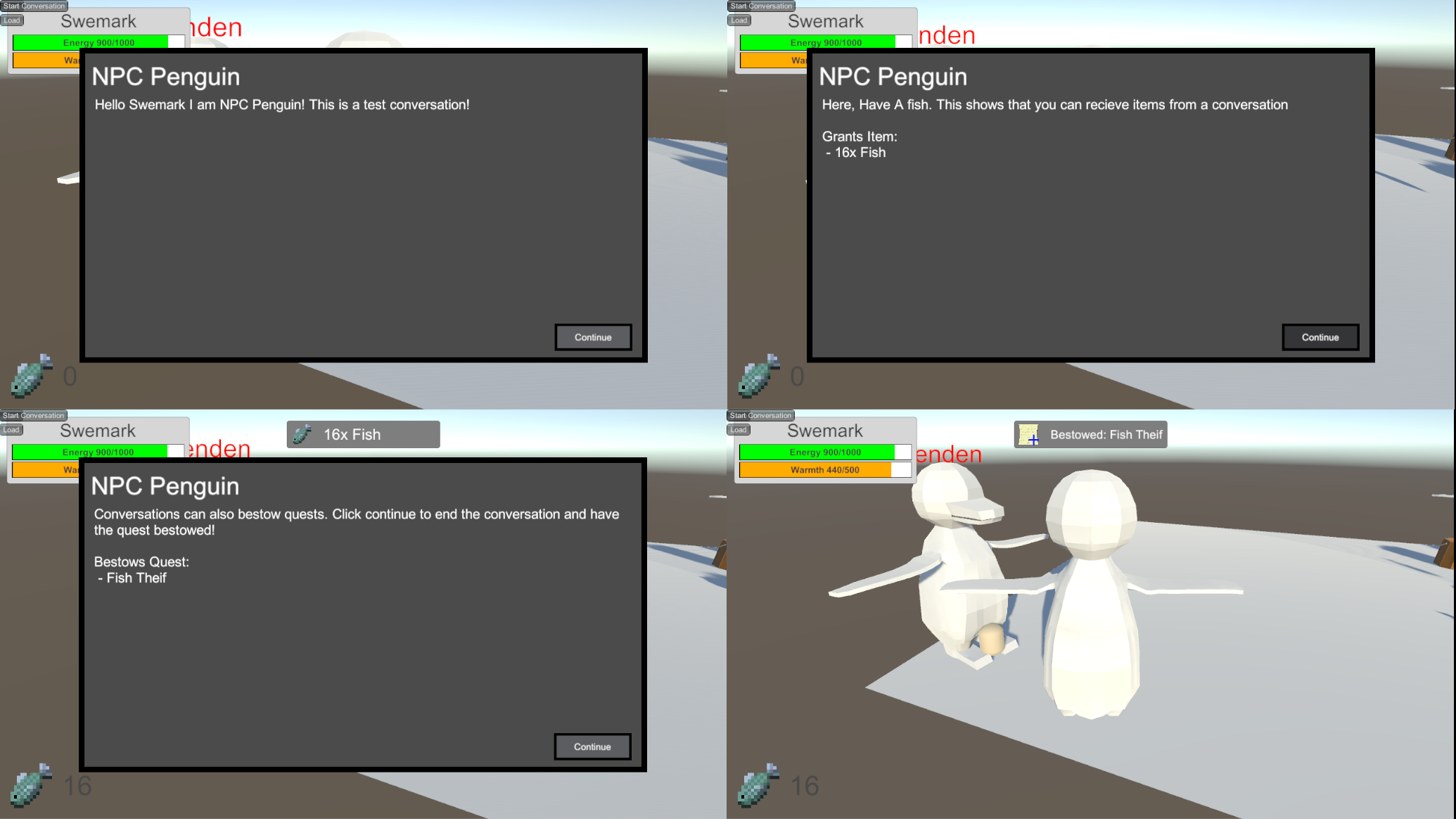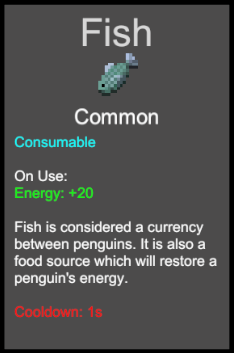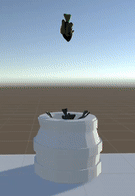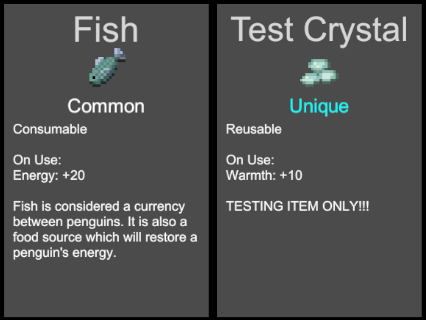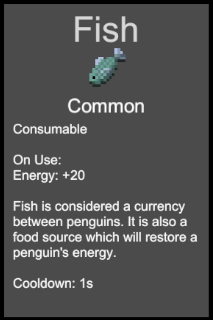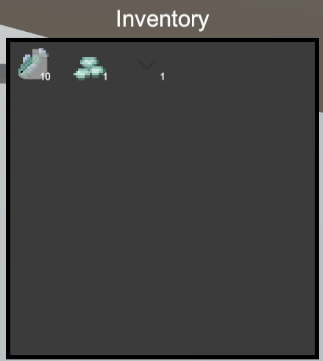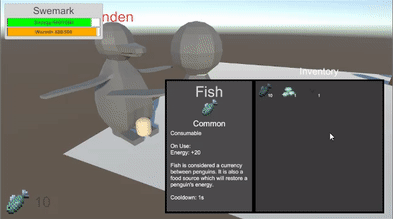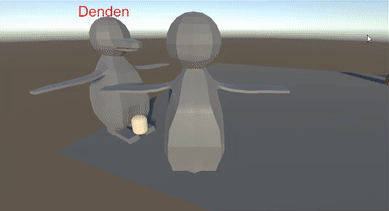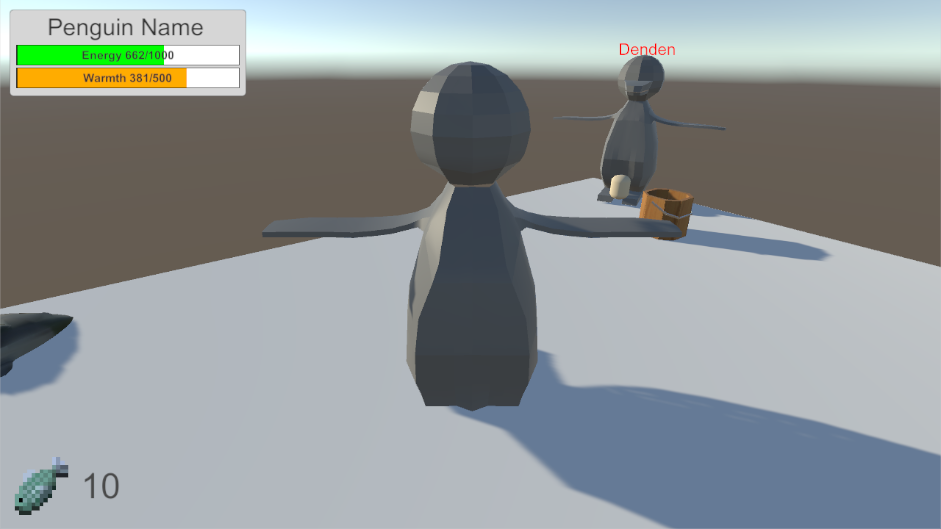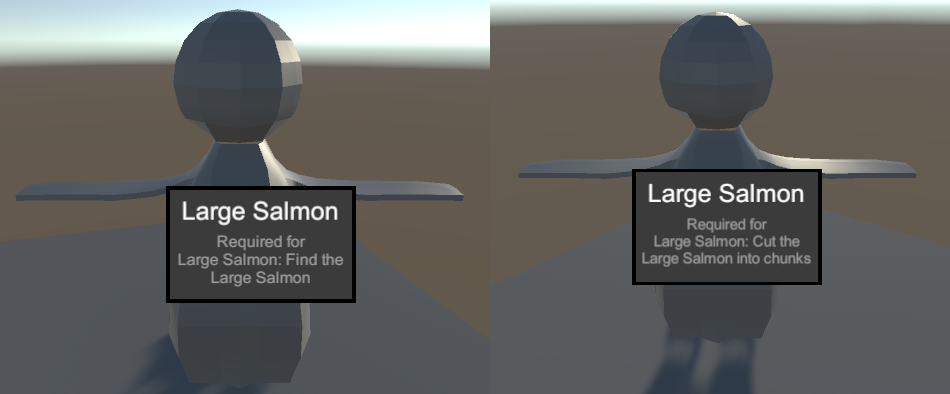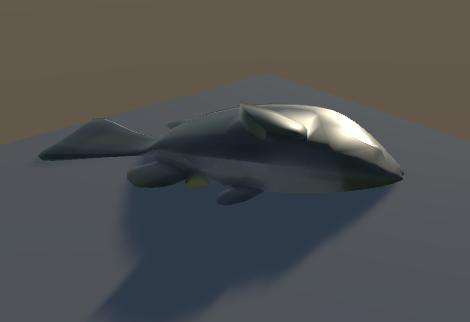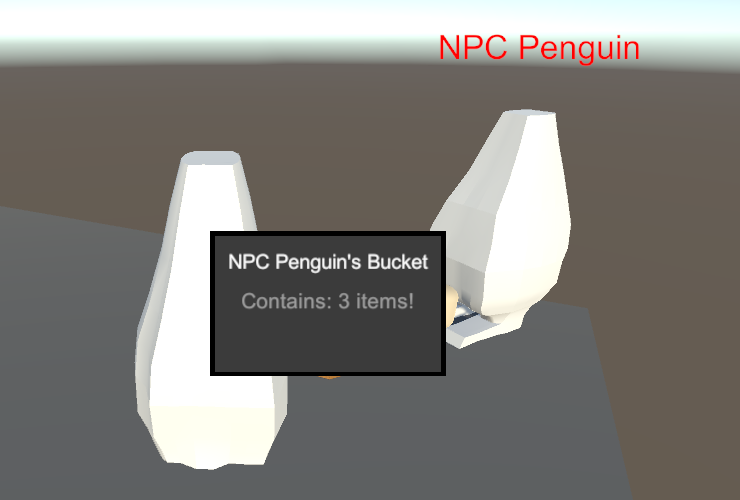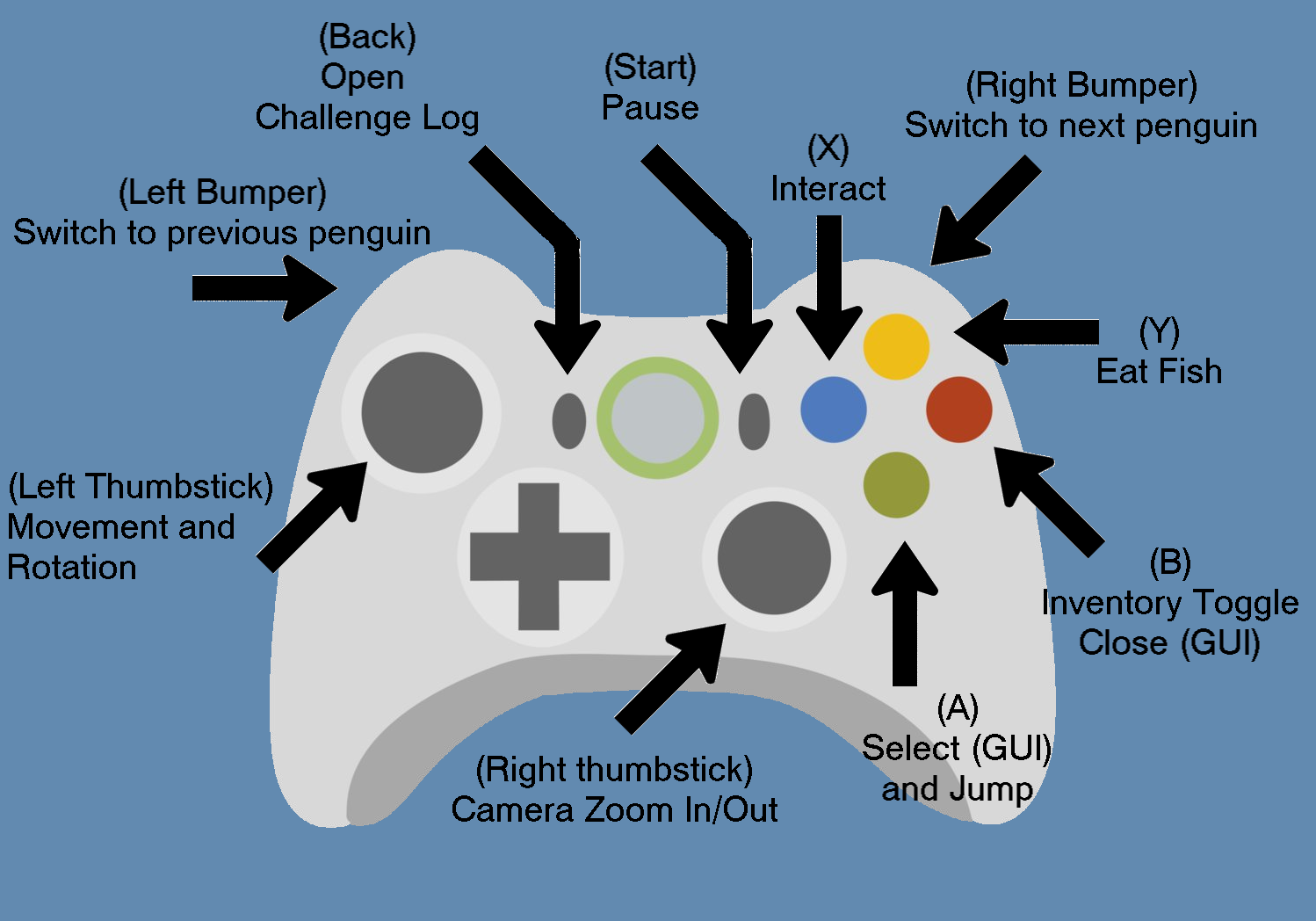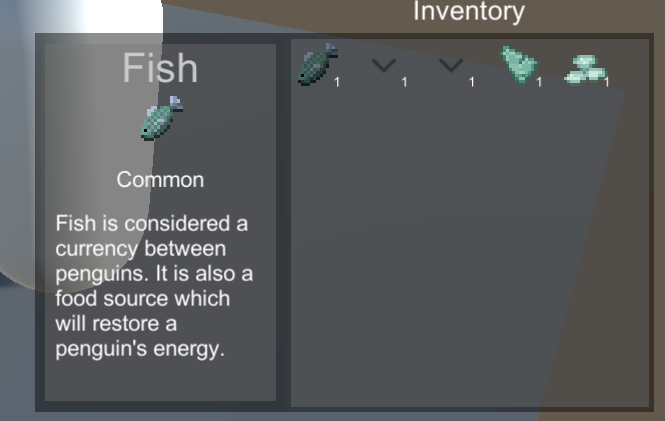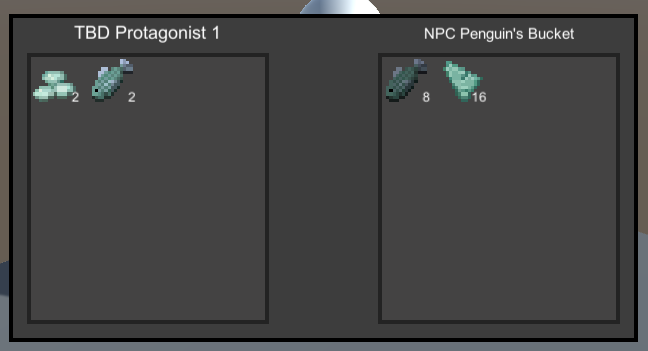I ran out of time to get all of the keyboard and gamepad controls in,
and the player is actually faster than like for like boats.
So if you have the following ships:
| Player Boat V, Enemy > | Small Dinghy | Large Dinghy | Small Sailboat | Large Sailboat | Small Galleon | Large Galleon |
| Small Dinghy | Player Faster | Same Speed | Player Slower | Player Slower | Player Slower | Player Slower |
| Large Dinghy | Player Faster | Player Faster | Player Slower | Player Slower | Player Slower | Player Slower |
| Small Sailboat | Player Faster | Player Faster | Player Faster | Same Speed | Player Slower | Player Slower |
| Large Sailboat | Player Faster | Player Faster | Player Faster | Player Faster | Player Slower | Player Slower |
| Small Galleon | Player Faster | Player Faster | Player Faster | Player Faster | Player Faster | Same Speed |
| Large Galleon | Player Faster | Player Faster | Player Faster | Player Faster | Player Faster | Player Faster |
This was so that you could reach easier ships to build yourself up easier whilst keeping the difficulty curve for large ships reasonable, i.e. a sailboat shouldn't be able to catch a Galleon but a small sailboat should be able to catch a large sailboat