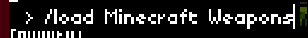1: First extract the rar file inside the Nuclear Throne "mods" folder
2: To activate the mod, you have to type on the selection of characters screen in the game "/load Minecraft Weapons"
If you still need help just keep asking :p
Thanks for helping me out with this btw!
What do you mean by extracting the rar file? Do you want me to remove the rar file from the mods directory or place it there? I don't see how I could load it without it being in the mods folder.
I also tested typing /load minecraft weapons while the rar file is in the mods folder and it didn't work.
No problem, I think it'll be better if I explain it to you with images xd
When you have the file downloaded, right click on it and you should see a list of options, one of them should say "Extract here", I'm spanish so the image will appear in spanish, but something like that must be.
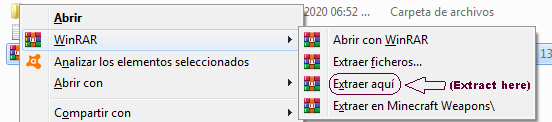
After extracting it, the file should be there.
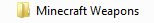
Then you open the game, and on the character selection screen you type "/load Minecraft Weapons", and you should load it.