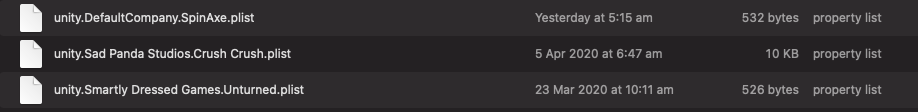i cant see him :(( please help
Viewing post in Max the Elf ♂ v5.02! comments
I had something like that on windows. IDK macs so im not sure how much this will help but you need to delete somethings in the games registry.
This is my windows guide (just incase delete only the things that have resolution in the name since idk what would happen if you delete all on mac):
"I figured out how to fix my resolution problem. I needed to delete my game preference in windows registry.
Found in HKEY_CURRENT_USER
SOFTWARE
T-Hoodie Draws
Max_The_Elf_DEMO
Delete everything in there"
If you cant find the game in the same path then try searching t-hoodie if possible.
Since idk anything about macs I had to google "mac registry" I found these:
Mac Equivalent of the Windows Registry - ish - Developing on Staxmanade
Delete registry files - Apple Community
Try using these guides to see if you can find the plist files for the game.
If not then try to see if there is an unity/unity player folder, since the game uses unity. It might have the game preferences there.
Did you try
On macOS PlayerPrefs are stored in ~/Library/Preferences folder, in a file named unity.[company name].[product name].plist, where company and product names are the names set up in Project Settings. The same .plist file is used for both Projects run in the Editor and standalone players.
source:
Unity - Scripting API: PlayerPrefs (unity3d.com)
The folder might be hidden, check the answers to find ways to unhide it.
I can not seem to find where my playerprefs are saved on os x. - Unity Answers
Huh, without an preference file idk what to do to fix it.
Have you tried deleting and redownloading the file from the site? If not then try changing your screen resolution to 1280 x 720 as that is what the game is native to. If that does not work then playing here on the site is prob' going to be the only way to play it till next update, or someone who is more knowledgeable about macs and unity player will help.