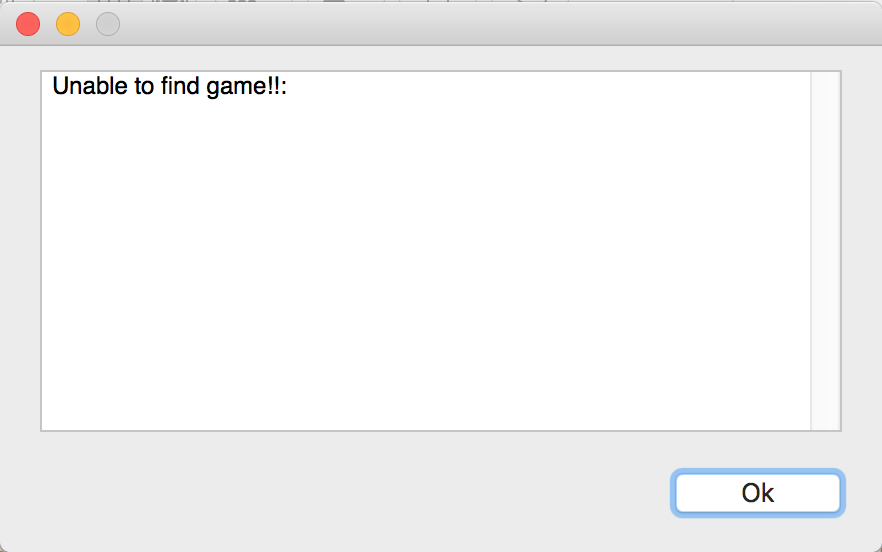Running the Mac version (in both 10.15.7 and 10.12.2) results in a popup that says "Unable to find game!!:" :/
Viewing post in Cantrip jam comments
I believe what I was trying is equivalent to that (extracted to Downloads, double clicked, gatekeeper settings such that it doesn't block it). But I tried specifically moving it to Applications and running it with right click -> open just in case, and got the same result.
However!! I then remembered to try finding the executable inside the app bundle and running that directly from Terminal, and it works! hooray!
For others who may read this: right click the app, choose Show Package Contents, browse to Contents/MacOS/, drag the 'cantrip' file to a terminal window so its path appears at the prompt, and hit enter.
Also, you may be interested to know that the reason I'm posting about this a year later is that you have acquired a bunch of fans in the #other-other-games channel of the Brough Games discord!