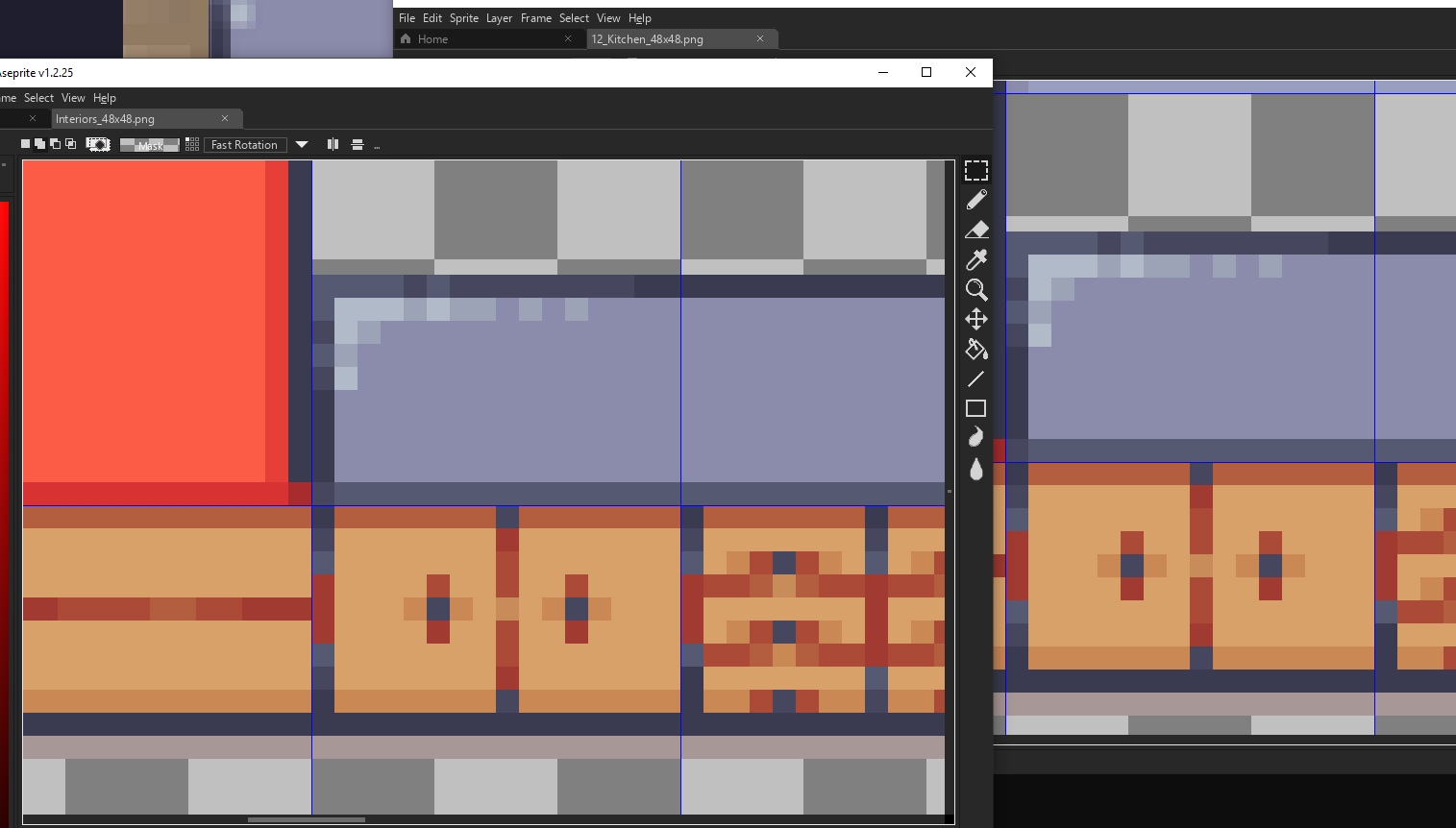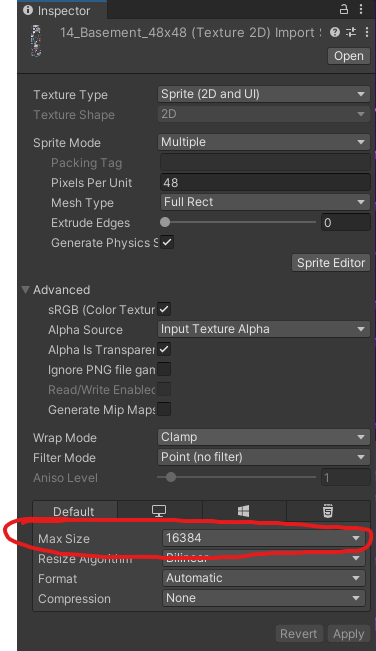Hi rossifer,
this issue happens cause I have frequently sorted all the stufff by hand, and bigger the size more probable is the mistake. Anyways it's a really fast fix that's required.
For your case, I can't find the misplacement, both the "Interiors_48x48" and the "12_Kitchen_48x48" looks fine to me! May it be your game engine settings? Cause I see a blurred outline meaning the pixels are getting a bit squeezed!