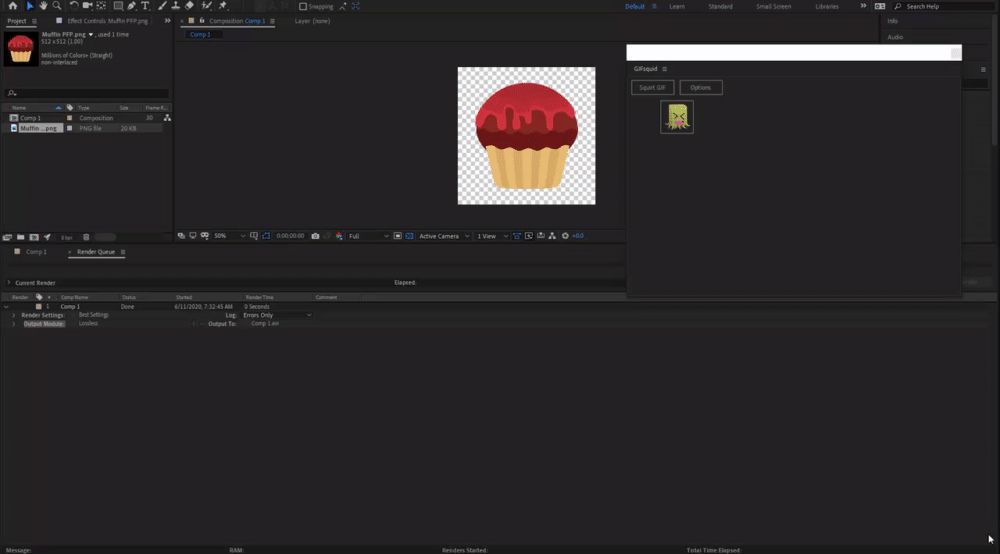Ah, so I'm not seeing those files there. Only a blank "GifSquid" text document.
It really sounds like you're missing some files and/or AE isn't set to allow scripts to write files/access network. Please try re-extracting the JSXBIN file and the GIFsquid folder into your AE/ScriptUI folder and double-check the preference to allow scripts to write files. In your case, the script is choking at the point it should be able to write to C:\programdata
It's turned on, 100%.
I reinstalled After Effects and GIFsquid. I'll wirte the process, because maybe there is a different mistake:
->Installed After Effects, turned Scripts on (all of my other Scripts work)
->Installed GIFsquid: Copied everything from the Zip to: C;\\program files\adobe\after effects cc 2018\support files\scripts\scriptui panels.
-> Started a new project file, copied my file into the project, created a comp from the file, clicked on window and gifsquid, clicked squirt gif and then the message shows up. And it only renders a .avi file.
Can't find any squidyavi.bat in c:\programdata, nor in the folder where i rendered the file to.
For others coming this far. I found a solution with going to C:\Program Files\Adobe After Effects CC 2019\Support Files\Scripts\ScriptUI Panels\GIFsquid\bin and running convert.exe. I needed to give permission to run it since Windows flagged it as a risk. I still get the modal pop-up with GigSquid thinking AE crashed, but it outputs the gif.